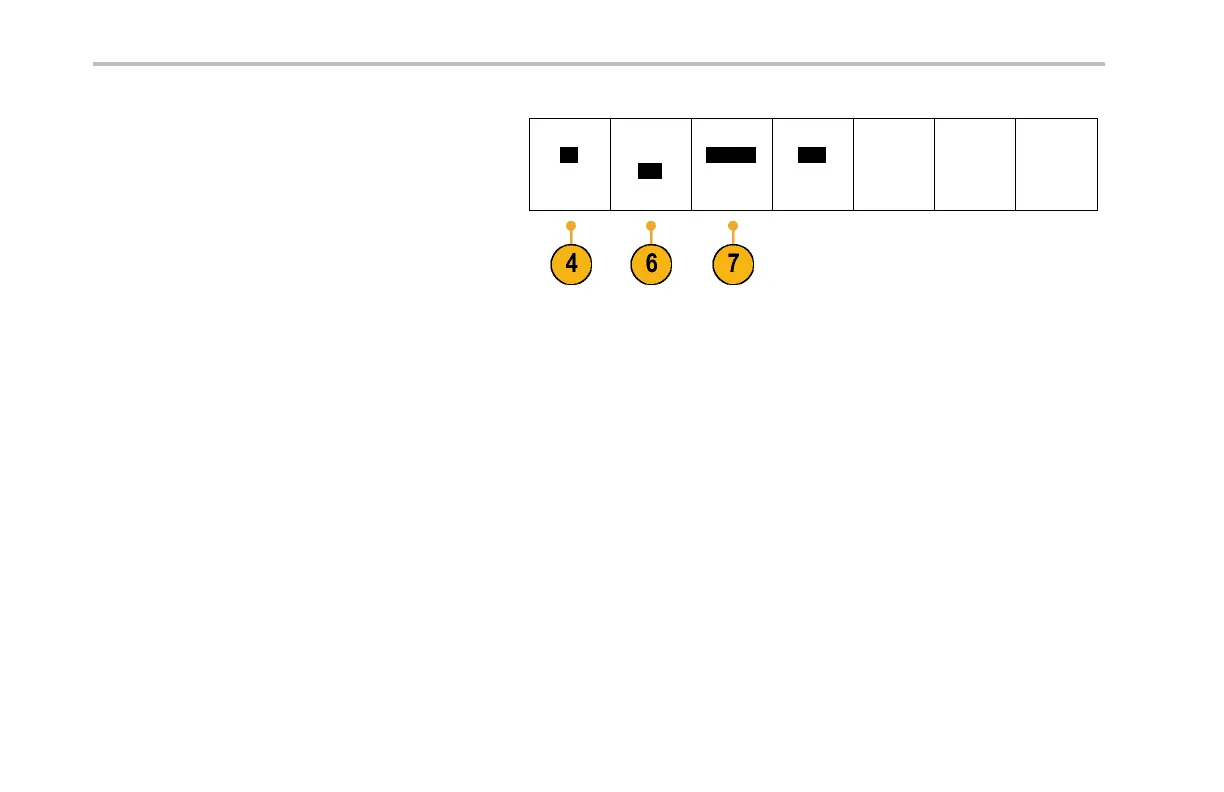Giving Demos of Advanced Tektronix 40 00 Features
4. Push the lower-bezel Search button.
5. Push the side-bezel Search button to select
On.
Search
On
Search
Type
Bus
Source Bus
B1 (I2C0
Search For
Start
6. Push the lower-bezel Search Type button and
turn multipurpose knob a to select Bus from
a list of choices.
7. The source bus sh ould already be set to B1.
If it is not, push the lower-bezel Source Bus
button and turn multipurpose knob a to select
B1.
8. Push t he lower-bezel Search For button and
turn multipurpose knob a to select from all of
the c riteria that you can search on. Select
Start.
52 Tektronix 4000 Oscilloscope Demo Instruction Manual
