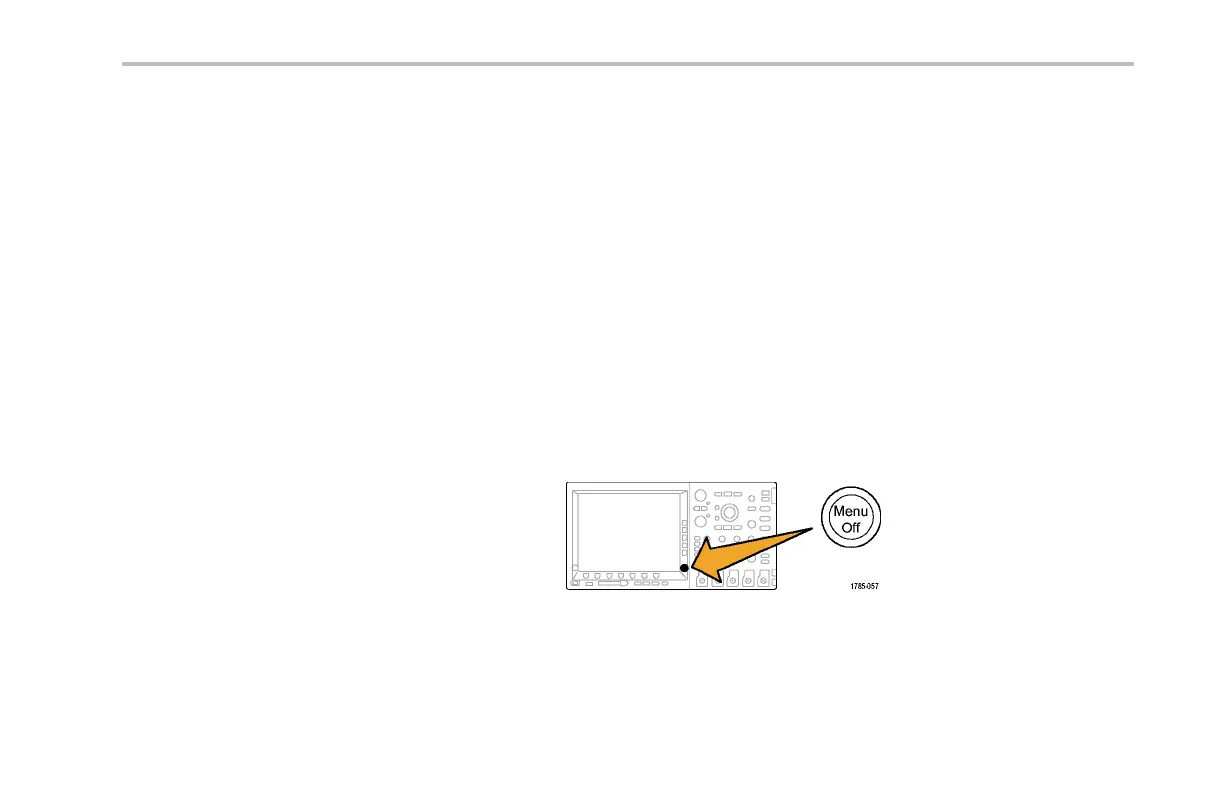Giving Demos of MSO4000 Features
11. Push the lower-bezel Define Inputs b u tton.
Turn multipurpose knob a to set the clock to
D0.
12. Push the side-menu Select button. Turn knob
a and push the side-bezel Function button to
define channel 2 as Not used, if need ed.
13. Repeatedly turn knob a and push the
side-menu Function button to define D1 and
D2 as Data.Confirm that the Clock Edge is
set to the rising edge icon.
14. Push the lower-bezel Times button and use
the side-bezel men u and multipurpose knob
a to defi ne the setup time as 500 ps and
multipurpose knob b to define the hold time
as 1.5 ns.
15. Push Menu Off once to remove the side menu.
Tektronix 4000 Oscilloscope Demo In struction Manual 93
