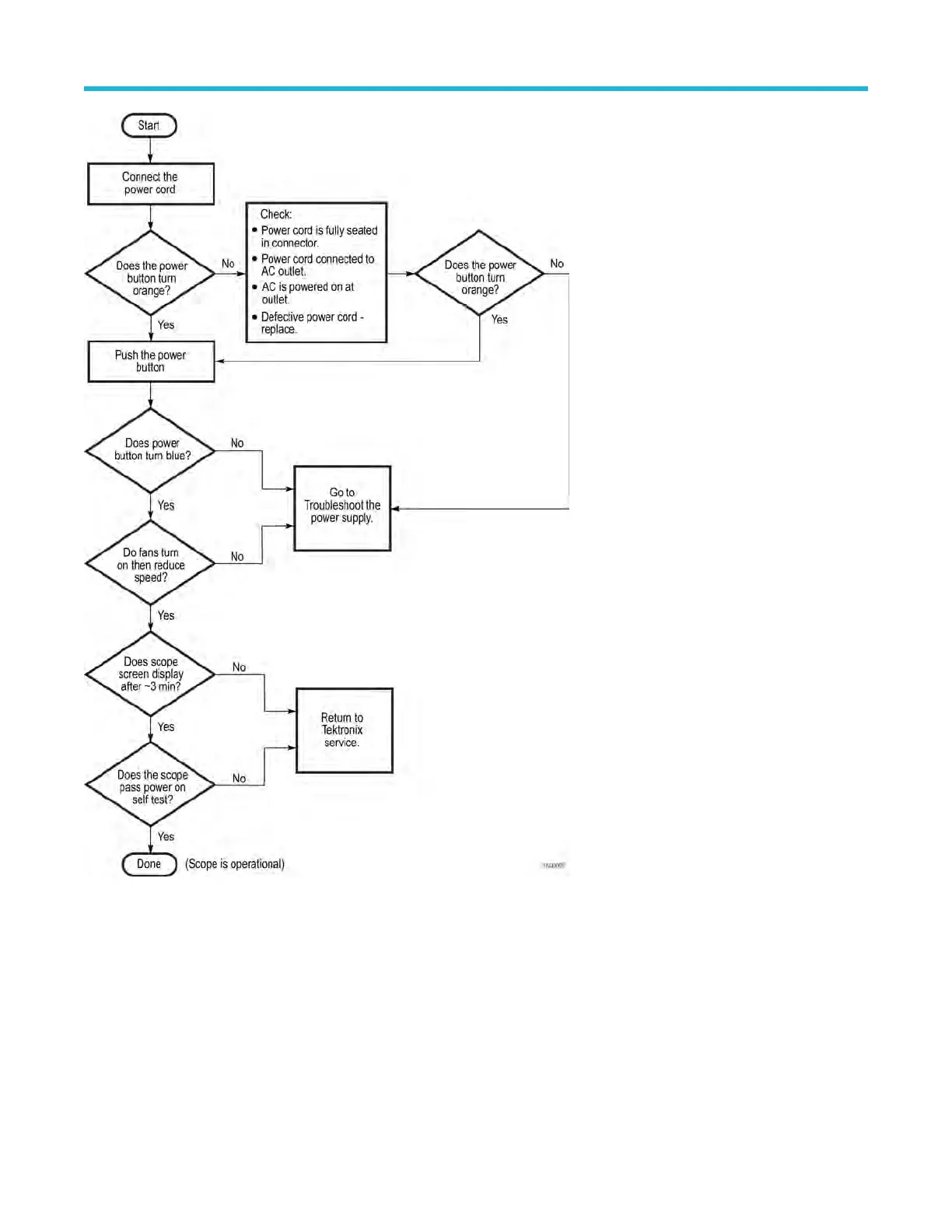Figure 2: Primary troubleshooting tree
Instrument self tests
The instrument runs self test diagnostics during every power on. The power on self tests ensure that the hardware and software are
functionally working. The tests provide limited diagnostic information, and provide no performance information.
If the instrument detects errors during power on, a pop-up message indicates that a failure has occurred. To display the Self test menu and
results, select Utility > Self Test. Select a test mode and run the self tests. If you continue to get errors on one or more tests, you will need
to return the instrument to your nearest Tektronix Service Center for repair.
Maintenance
4 Series MSO (MSO44, MSO46) Service 31