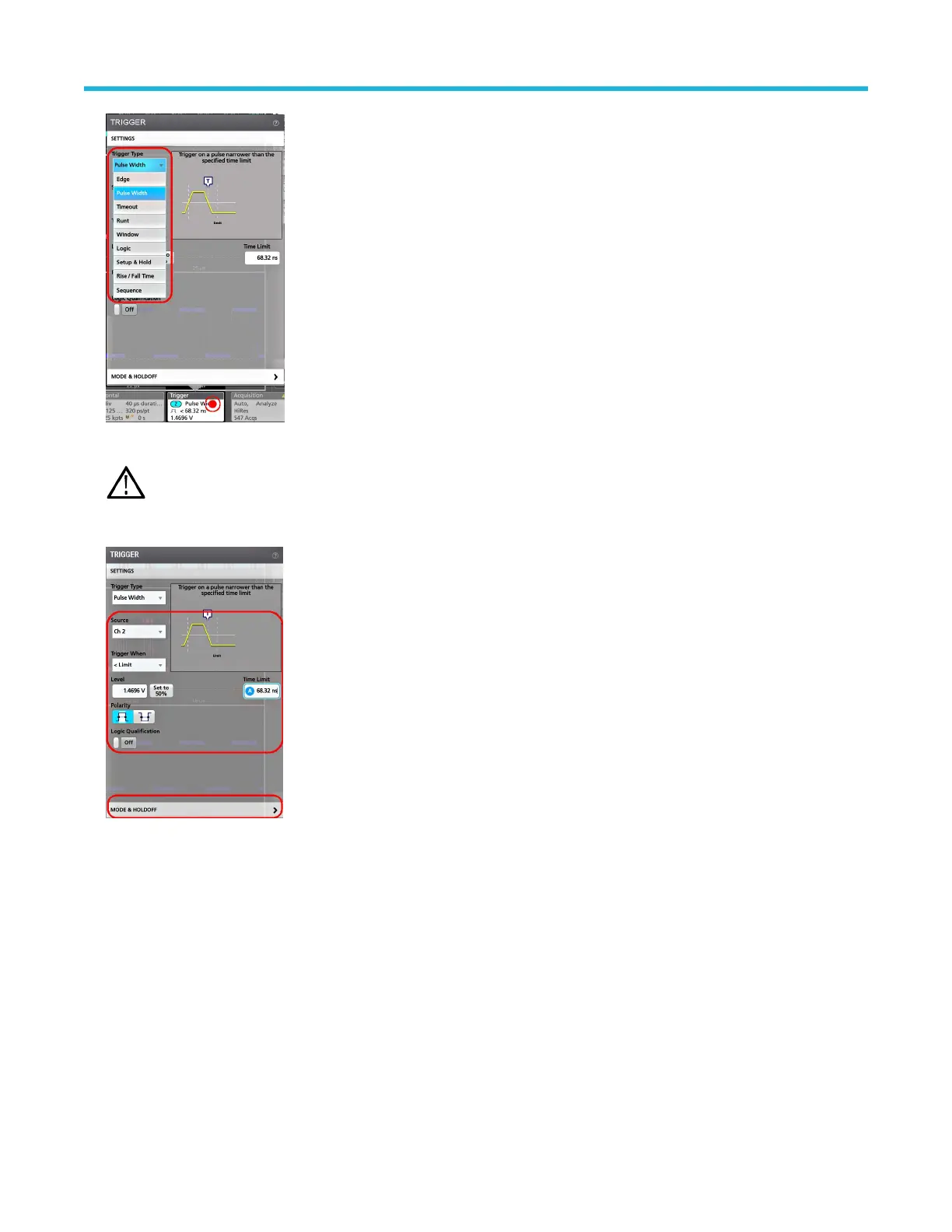To trigger on a bus, you must first add the bus to the Waveform view. See Add a math, reference, or bus waveform on page 51
Note: T
riggering on buses other than Parallel requires purchasing and installing serial trigger and analysis options.
3. Select the other fields and panels to refine the trigger conditions. The menu fields and trigger graphic updates as you make changes to
the trigger settings. Displayed fields depend on the selected trigger type. Selection changes take ef
fect immediately.
4. T
ap the Help icon on the menu title for more information on these settings.
5. Tap outside the menu to close the menu.
Set the acquisition mode
Use this procedure to set the method the instrument uses to acquire and display the signal.
1. Double-tap the Acquisition badge on the Settings bar to open the Acquisition configuration menu.
2. Select the acquisition method from the Acquisition Mode list. Set any other parameters associated with the selected acquisition type.
Operating basics
4 Series MSO MSO44, MSO46 Quick Start Manual 49