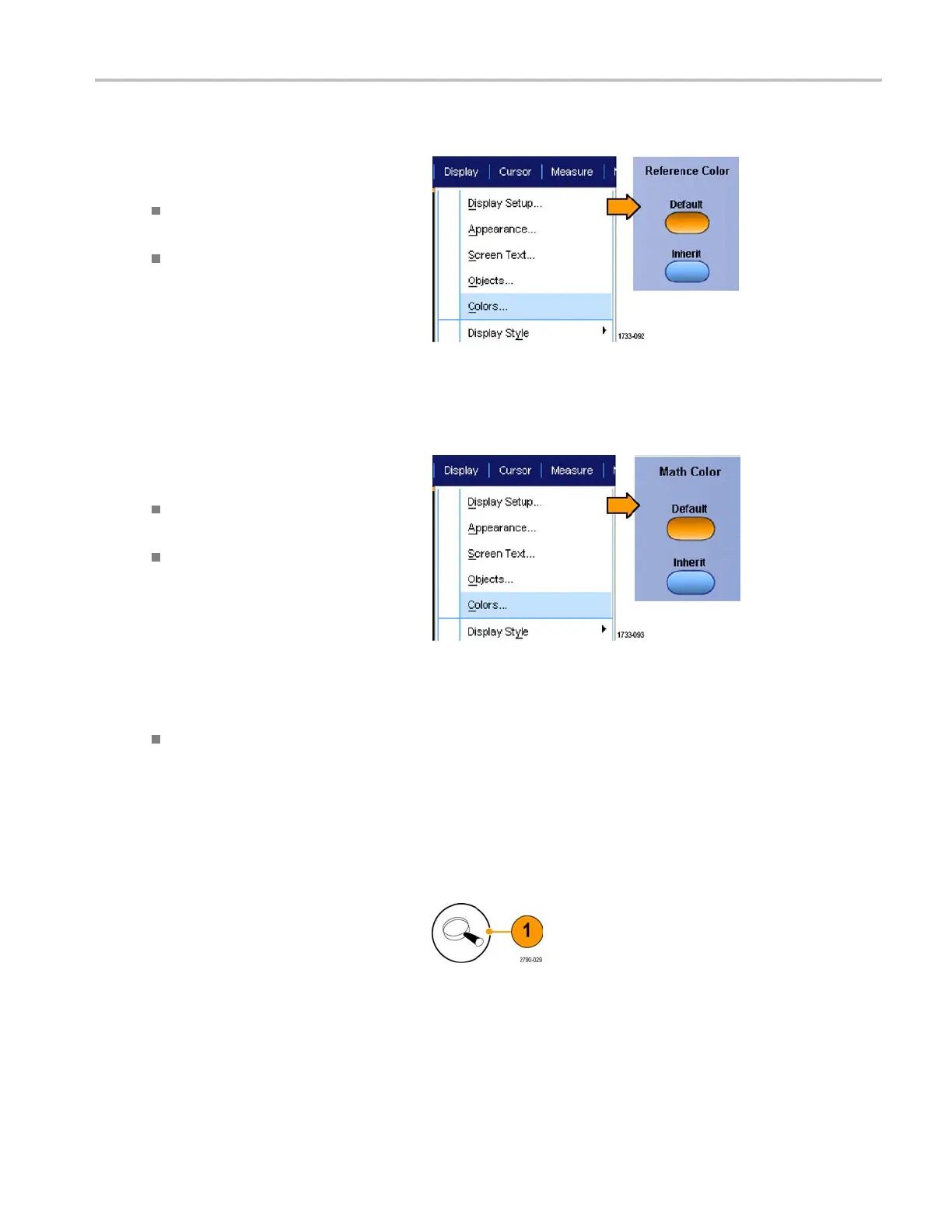Display a Wavefo
rm
Setting Reference Waveform Colors
Select Displa
y > Colors..., and then select
one of the following:
Default uses the default system color for
reference waveforms.
Inherit uses the same color for the
reference wa
veform as the original
waveform.
Setting Math Waveform Colors
Select Display > Colors..., and then select
one of the following:
Default uses the default system color for
math waveforms.
Inherit uses the same color for the
math waveform as the lowest numbered
channel waveform the math function is
based on.
Quick Tips
The default color for math and reference waveforms are different for each waveform.
Using MultiView Zoom
Use the MultiView Zoom function to magnify a w aveform vertically, horizontally, or in both dimensions. Zoomed waveforms
can also be aligned, locked, and automatically scrolled. Scale and Position a ffect only the display, not the actual waveform
data
.
1. Push
MultiView Zoom to split the screen
and add a zoom graticule.
MSO70000/C, DPO/DSA70000B/C, DPO7000, and MSO/DP O5000 Series U ser M anual 97
