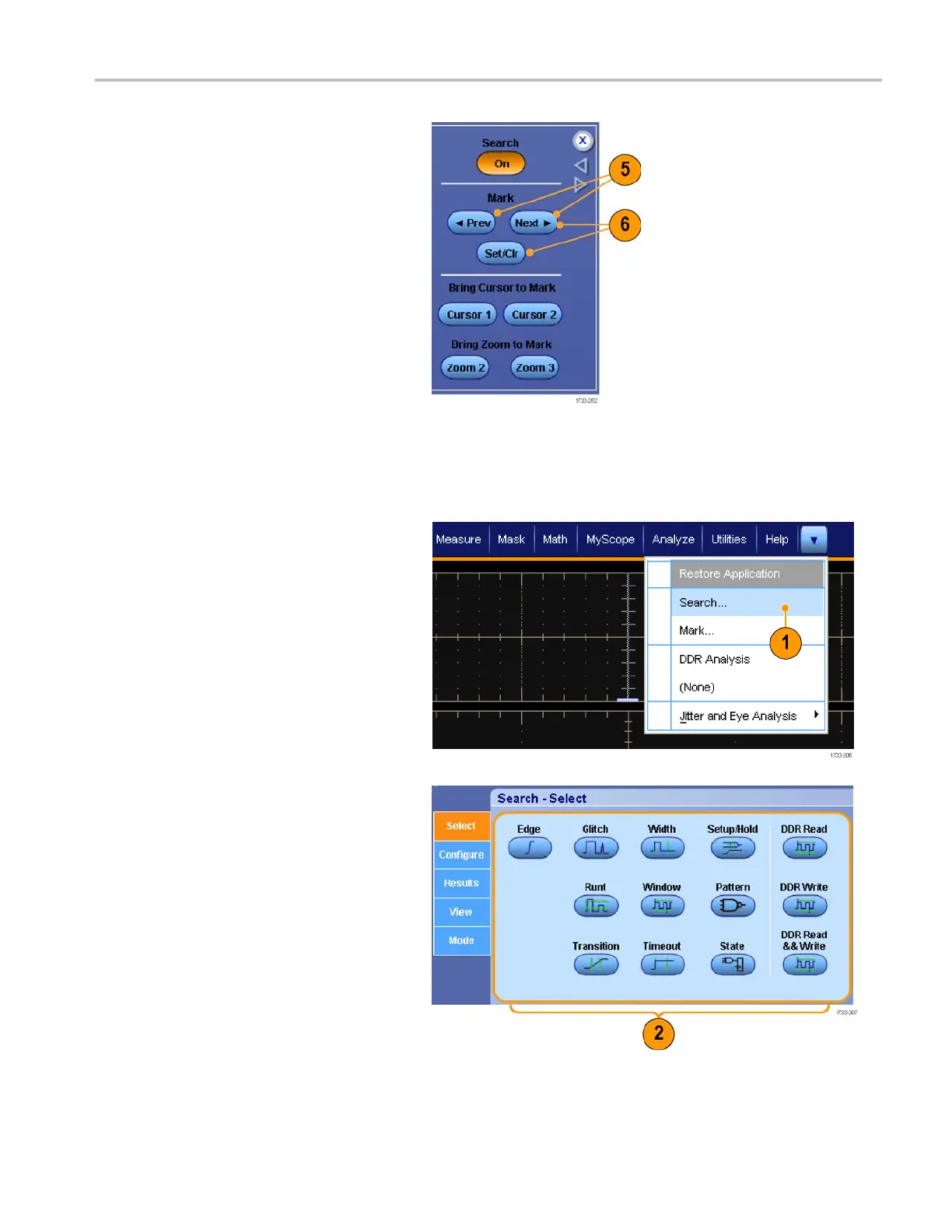Display a Wavefo
rm
5. Investigate your waveform by moving
from search mark to search mark. Use
the Next ( →)or
Prev (←) arrow button
to jump from one marked location to
another, without adjusting any other
controls.
6. Delete a mar
k. P u sh the N ext ( →)
or P rev (←) arrow button to j ump to
the mark you want to clear. To remove
the center-
positioned mark, push the
Set Clr or the front panel Set/Clear
button. It works on both manually and
automatic
ally created marks.
To Automa
tically Set and Clear (delete) Search Marks:
1. Push Search or select Analyze >
Search.
2. Select the desired search type from the
menu.
The search menu is similar to the trigger
menu.
Serial bus searches are optional.
MSO70000/C, DPO/DSA70000B/C, DPO7000, and MSO/DP O5000 Series U ser M anual 107
