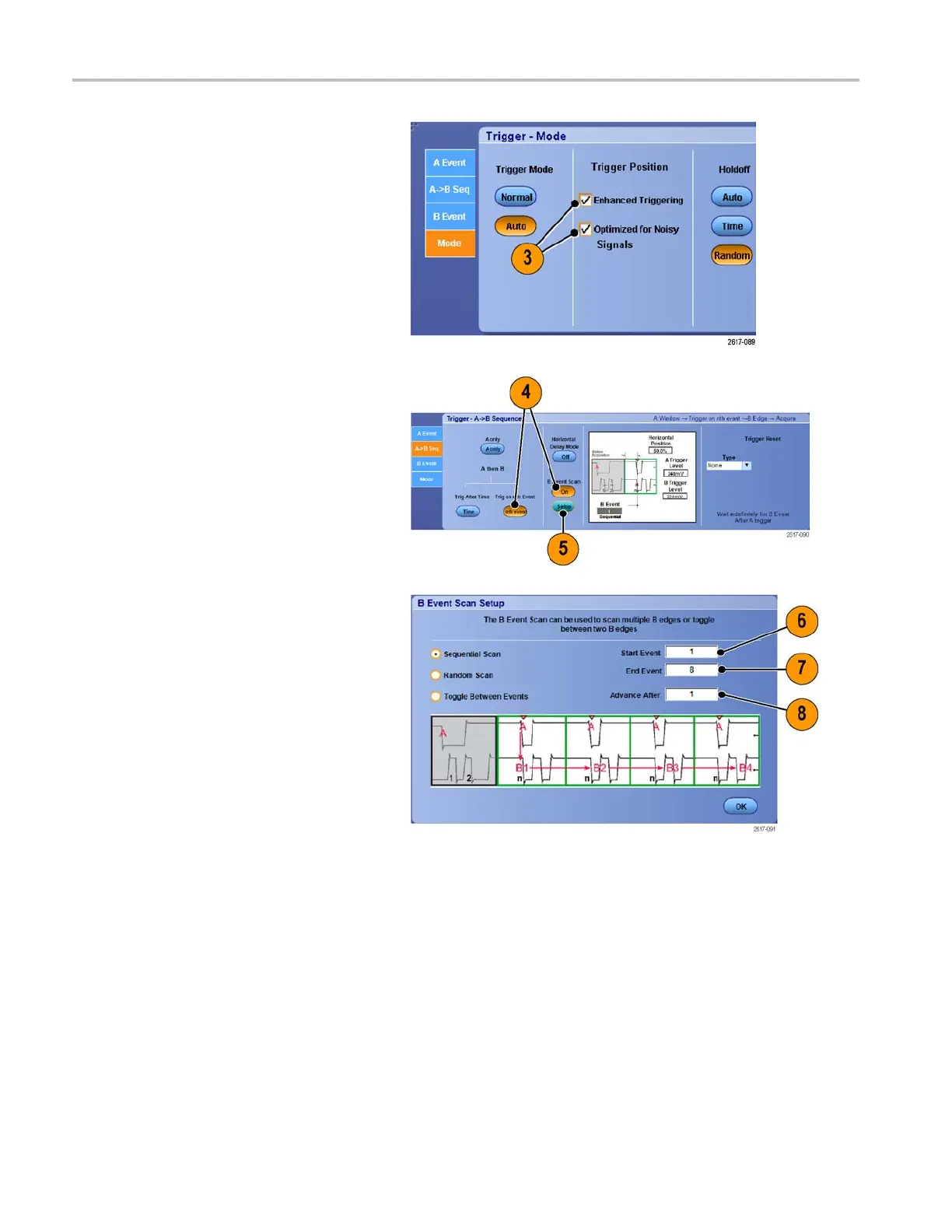Pinpoint Trigge
rs
3. To more accurat
ely place the trigger
on the display, check Enhanced
Triggering. To more accurately place
the trigger on
noisy signals, also check
Optimized for No isy Signals.
4. Select Tri
g on nth Event and B Event
Scan in the A>B Seq tab.
5. To display the B Event Scan Setup
window, press B Event Scan > Setup.
6. Set the B
Event start value.
7. Set the
B Event ending value.
8. Set the
number of acquisitions before
the B Event value is incremented.
78 MSO70000/C, DPO/DSA70000B/C, DPO7000, and MSO/DP O5000 Series U ser M anual