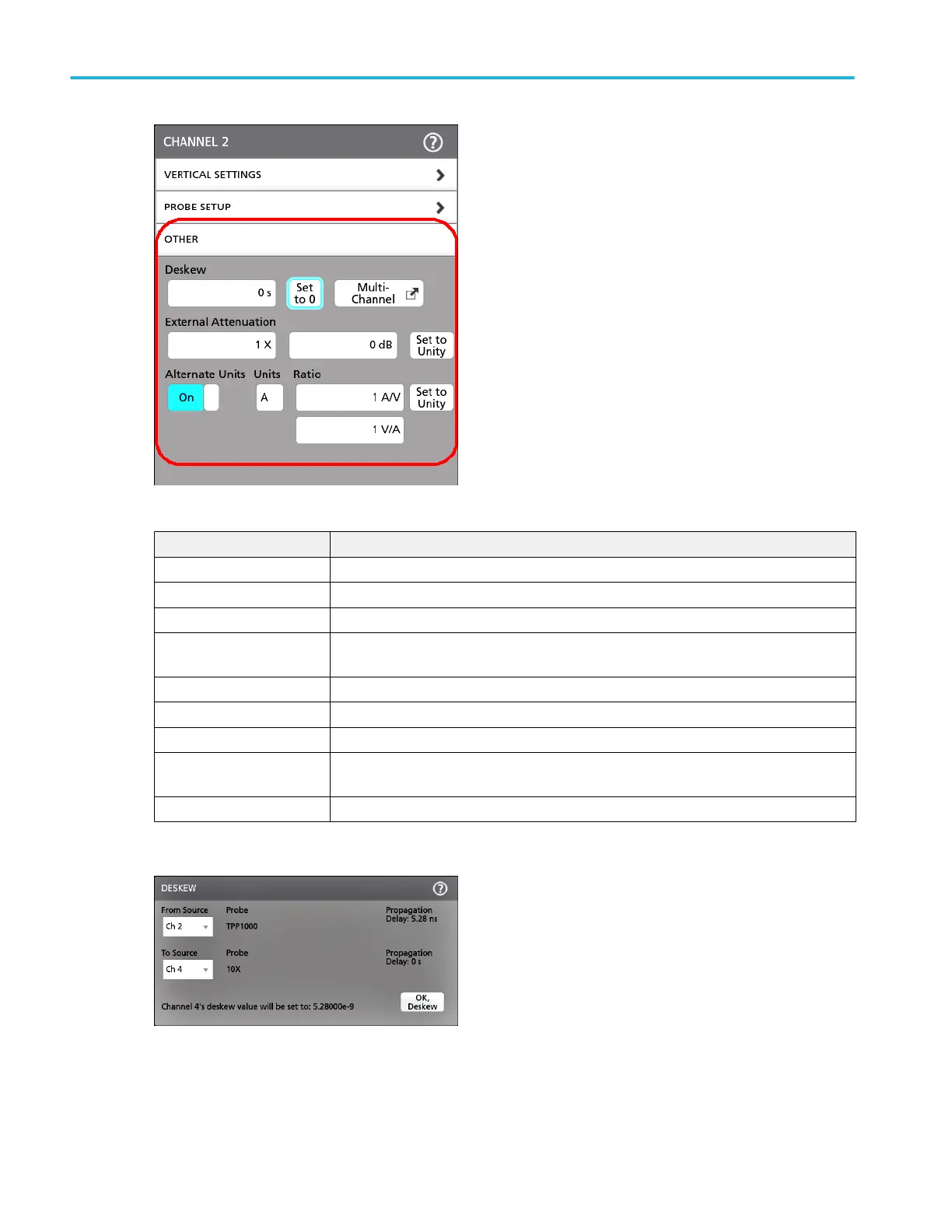Field or control Description
Deskew Allows setting the channel deskew value.
Set to 0 Sets the channel deskew to 0.
Multi-Channel Brings up the Deskew configuration menu.
External Attenuation Allows setting an external attenuation for the channel. As one field is edited, the other field
changes to reflect the corresponding value.
Set to Unity Sets left numeric input field to 1X and right input to 0.0 dB.
Alternate Units Toggles alternate units on or off.
Units Sets the ratio units. This field is disabled when the Alternate Units switch is off.
Ratio Sets the desired ratio value. As one field is edited, the other field changes to reflect the
corresponding value. This button is disabled when the Alternate Units switch is off.
Set to Unity Sets the ratio to 1. This button is disabled when the Alternate Units switch is off.
4. When Multi-Channel in the Other panel is selected, the DESKEW configuration menu is displayed.
Analog channel operating basics
92 MSO54, MSO56, MSO58, MSO58LP, MSO64 Help
