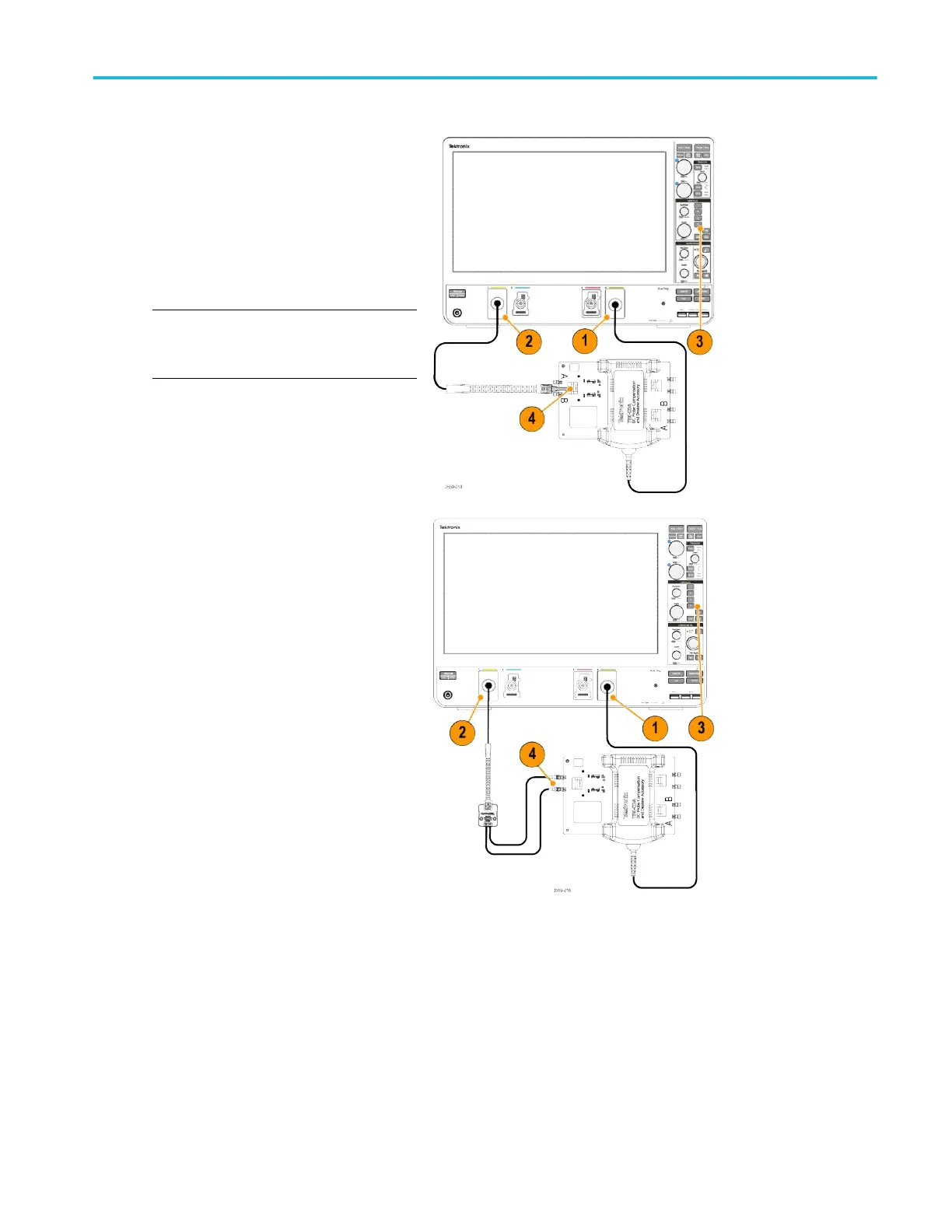■
Attach a TDP7700 Series probe tip to the
TekFlex connector of the probe. For a
solder-in probe tip open the accessory tip
clamp, insert the input end of the tip, then
release the clamp. For a TDP77BRWSR
browser tip, the browser’s pins should be
pressed into the array of vias on the
accessory.
NOTE. A set of green LEDs will light up under
the probe tip clamp when the solder-down
probe tip is properly inserted into the clamp.
■
Attach a P77C292MM Adapter to the
TekFlex connector of the probe. Connect
the A and B cables from the adapter to
the A and B connectors on the
compensation and deskew accessory.
Configure the instrument
MSO54, MSO56, MSO58, MSO58LP, MSO64 Help 69
