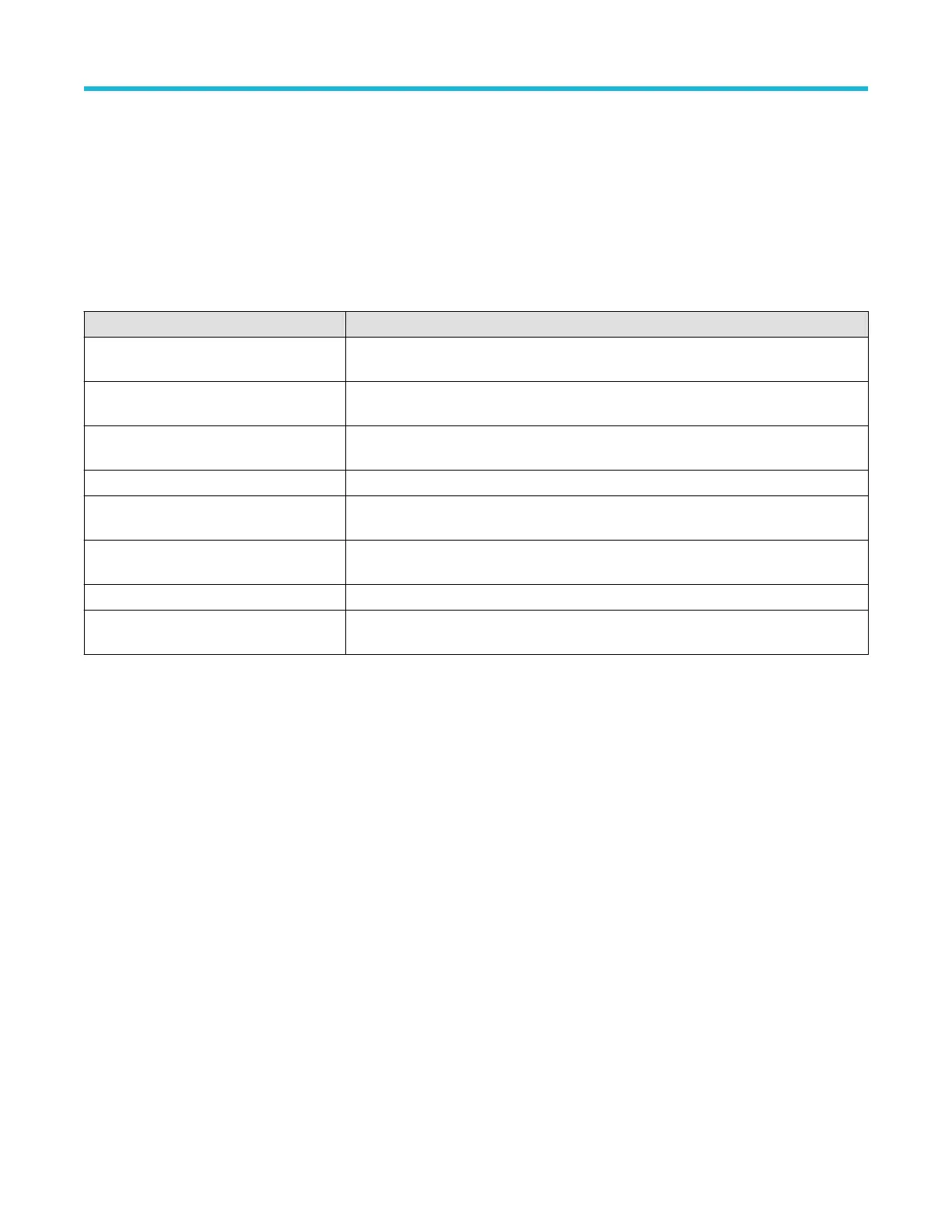Documentation
Review the following user documents before installing and using your instrument. These documents provide important operating
information.
Product documentation
The following table lists the primary product specific documentation available for your product. These and other user documents are
available for download from www.tek.com. Other information, such as demonstration guides, technical briefs, and application notes, can
also be found at www.tek.com.
Document Content
Help In-depth operating information for the product. Available from the Help button in the product
UI and as a downloadable PDF on www.tek.com/downloads.
Quick Start User Manual Introduction to product hardware and software, installation instructions, turn on, and basic
operating information.
Specifications and Performance Verification
Technical Reference
Instrument specifications and performance verification instructions for testing instrument
performance.
Programmer Manual Commands for remotely controlling the instrument.
Declassification and Security Instructions Information about the location of memory in the instrument. Instructions for declassifying
and sanitizing the instrument.
Service Manual Replaceable parts list, theory of operations, and repair and replace procedures for
servicing an instrument.
Upgrade Instructions Product upgrade installation information.
Rackmount Kit Instructions Installation information for assembling and mounting an instrument using a specific
rackmount.
How to find your product documentation
1. Go to www.tek.com.
2. Click Download in the green sidebar on the right side of the screen.
3. Select Manuals as the Download Type, enter your product model, and click Search.
4. View and download your product manuals. You can also click the Product Support Center and Learning Center links on the page for
more documentation.
Documentation
4
