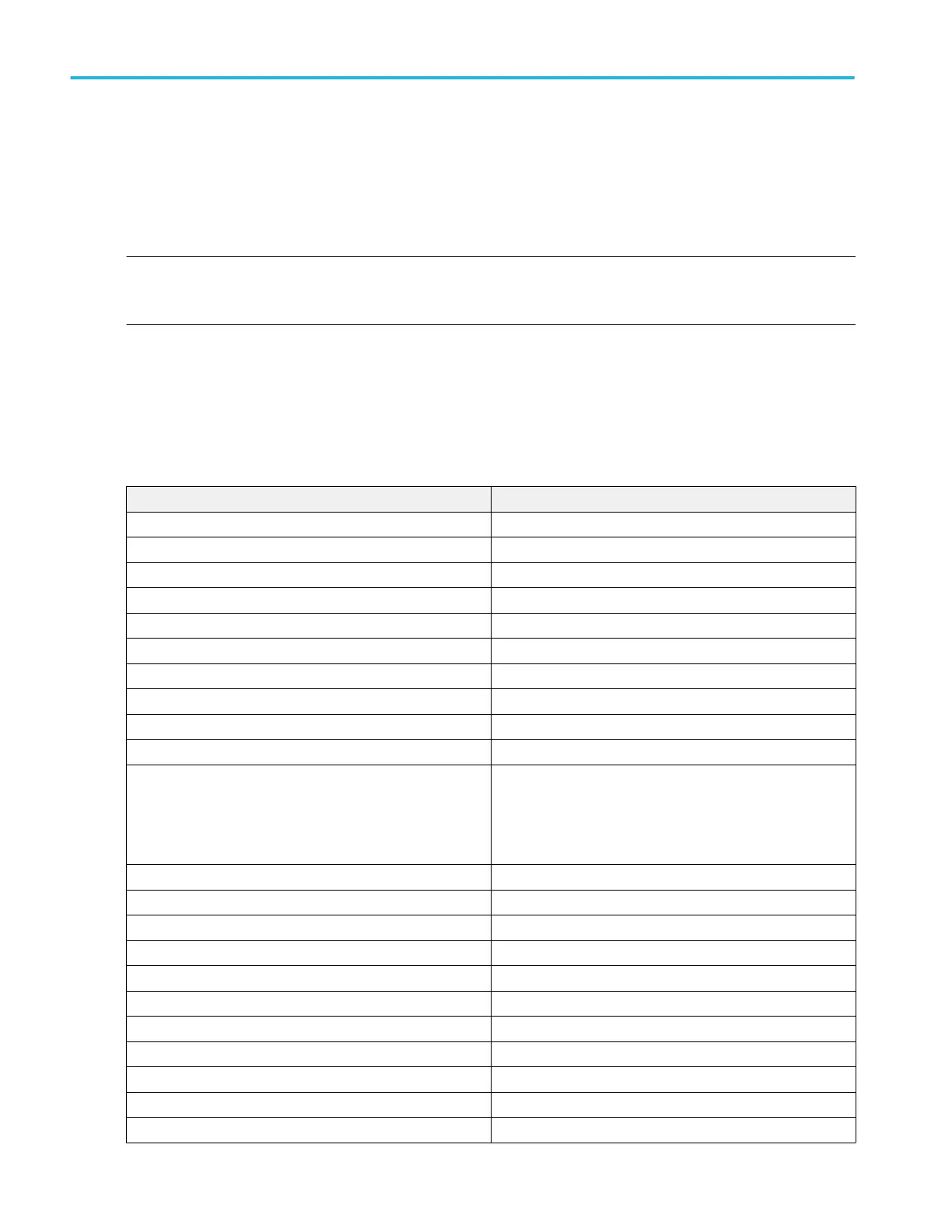To use
If you use Autoset when one or more channels are displayed, the instrument selects the lowest numbered channel for horizontal
scaling and triggering. The instrument individually scales all displayed vertical channels. If you use Autoset with no vertical
channels displayed, the instrument turns on and scales channel 1.
The Autoset Undo button opens in a control window after the instrument completes the operation. Click this button to undo only
the parameters adjusted by the last Autoset.
NOTE. The Autoset Undo control window remains on the screen until you open another control window. After Autoset Undo
closes, you can still undo the last Autoset by selecting the Undo Last Autoset command from the Edit menu or the Horiz/Acq
menu. Although the last Autoset is immediately undone, the Autoset Undo control window does not open again.
■
Select User Preferences from the Utilities menu to display the Prompt Before Action window.
■
Click Autoset to toggle between Off and On. Off immediately performs an Autoset when the Autoset button is pushed. On
displays a prompt when the Autoset button is pushed.
■
Click Close to save your selection.
The following table lists the Autoset default settings.
Control Changed by Autoset to
Selected Channel Last channel selected
Acquisition Mode Sample
Run/Stop Run
Deskew, Channel/Probe Unchanged
Display Style Vectors
Display Intensity–Record View If less than 50%, set to 75%
Display Format YT
Horizontal Position Centered within the graticule window
Graticule Setting Unchanged
Horizontal Scale As determined by the signal frequency, or 100 µs/div
Record Length and Sample Rate When a new time per division is calculated, the sample rate
changes to maintain the current record length. If the sample
rate cannot be changed because of hardware limitations, the
sample rate is set to maximum while the record length is
reduced to maintain the time per division.
Trigger Position Delay Off
Trigger A >B Sequence A Only
Main Trigger Type Edge
Trigger Source Numerically lowest displayed channel (the selected channel)
Trigger Level 50% of selected channel amplitude
Trigger Slope Positive
Trigger Coupling DC
Trigger Holdoff Minimum setting
Vertical Scale As determined by the signal level
Vertical Position As determined by the number of active channels
Vertical Coupling DC unless AC was previously set. AC remains unchanged.
Horizontal and acquisition setups
188 DPO70000SX, MSO/DPO70000DX, MSO/DPO70000C, DPO7000C, and MSO/DPO5000B Series
