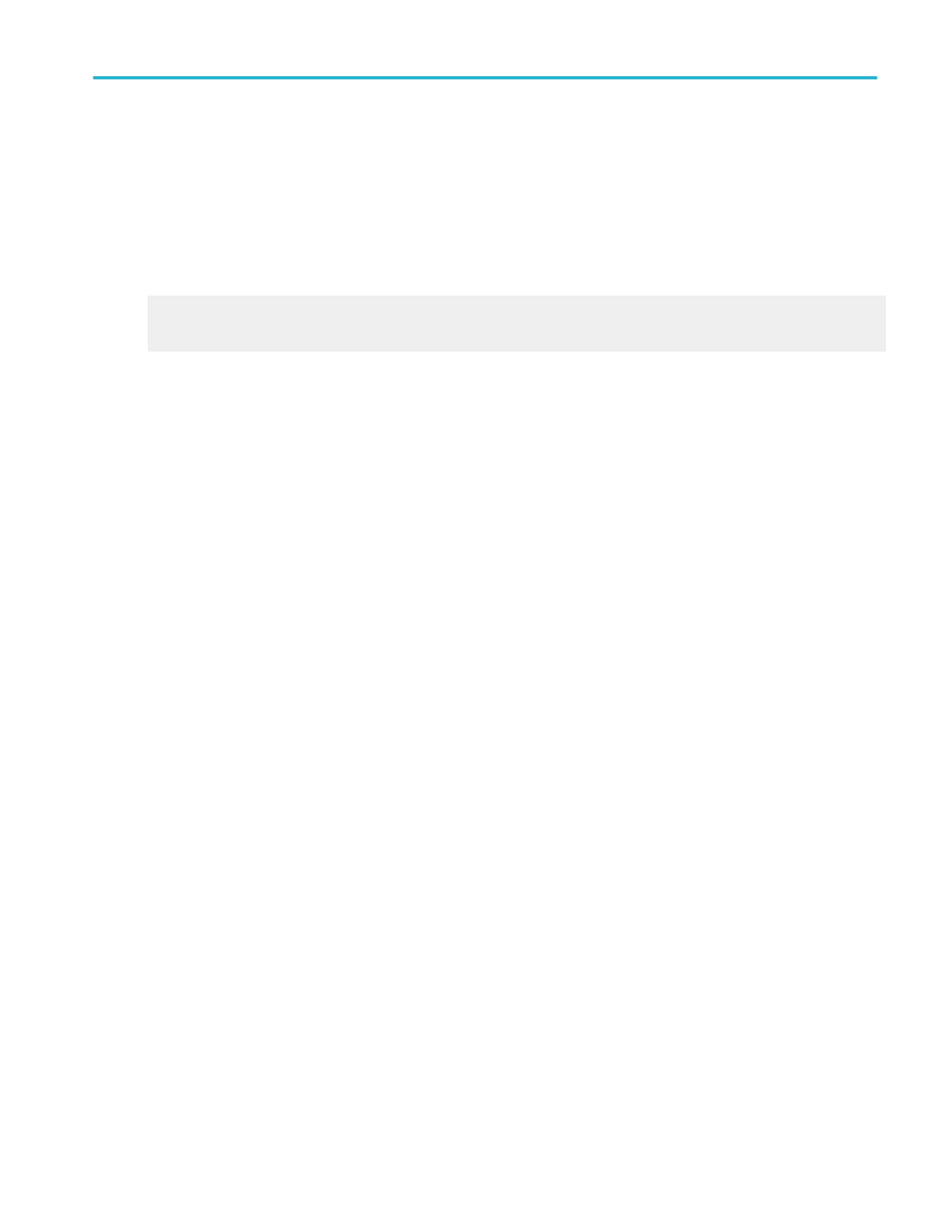Behavior
Use the Zoom Setup control window to magnify (zoom in on) a waveform without changing the main acquisition parameters. Use
Zoom when you want to temporarily look at details of a waveform.
If the zoom areas are unlocked, the Horizontal Position and Factor controls affect only the selected zoom area. The Horizontal
Position and Factor will affect all zoom areas that are locked together, such that a change to one zoom area will change the
horizontal position and factor of all the locked zoom areas.
On the Vertical Zoom tab, the Scale and Factor controls only affect the selected waveform.
What do you want to do next?
Return to the Vertical Setup control window overview.
Return to the Horizontal Setup control window.
Horizontal and acquisition setups
DPO70000SX, MSO/DPO70000DX, MSO/DPO70000C, DPO7000C, and MSO/DPO5000B Series 201
