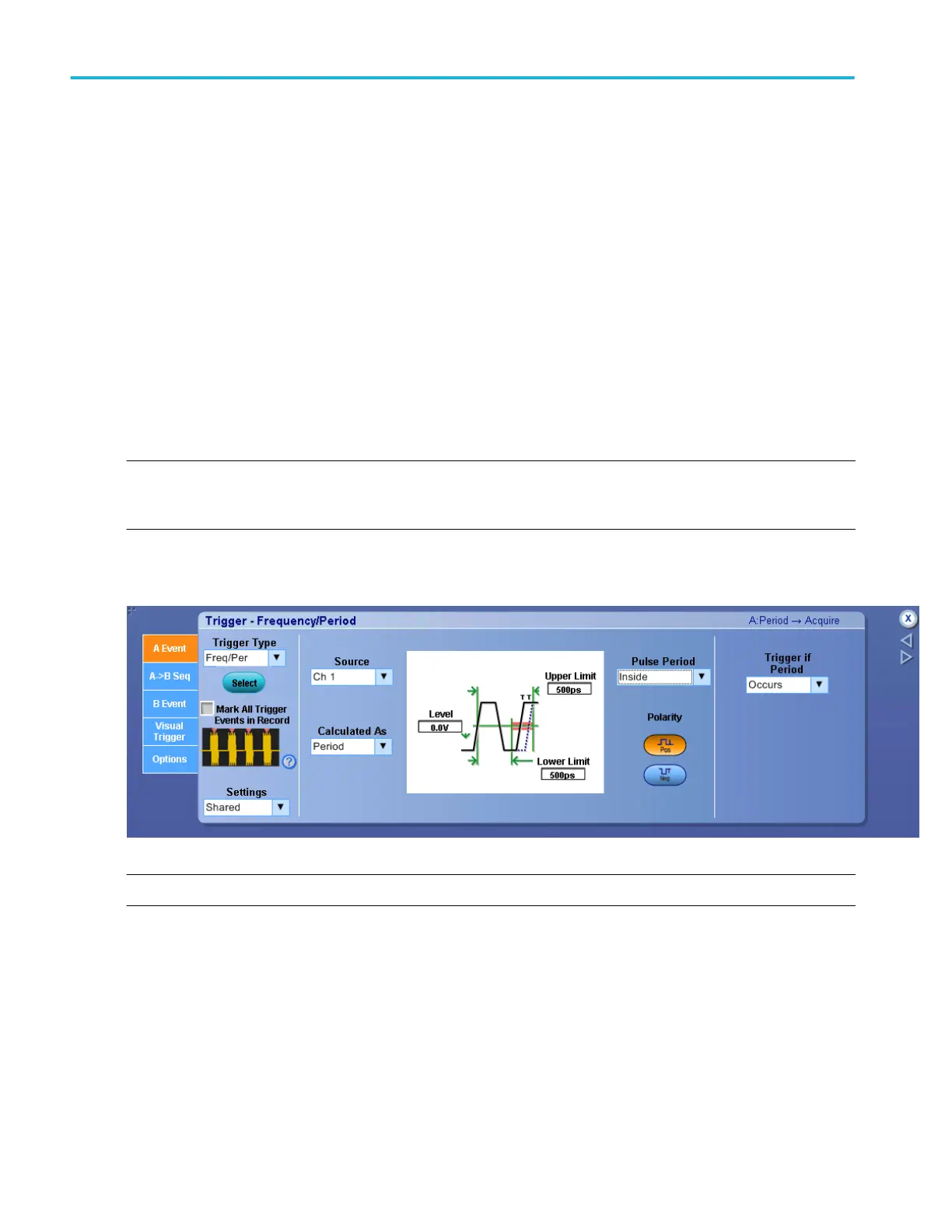Behavior. For information on the controls, click the buttons.
■
Trigger Type
■
Mark All Trigger Events
■
Settings
■
Source
■
Set to 50%
■
Level
■
Pulse Period Limits
■
Polarity
■
Trigger If Period
■
Logic pattern
NOTE. In some instruments, the source selection is a drop-down list and the Trigger if Period Qualification option has Occurs
and Logic. In other instruments the source selection includes a combo list and a Select button. The Trigger if Period Qualification
option has Occurs, Logic, and Occurs And.
The following Trigger Freq/Per screen appears on DPO70000SX Series instruments:
NOTE. This online help file supports many oscilloscope models from Tektronix. This feature is only available on some models.
Trigger setups
416 DPO70000SX, MSO/DPO70000DX, MSO/DPO70000C, DPO7000C, and MSO/DPO5000B Series
