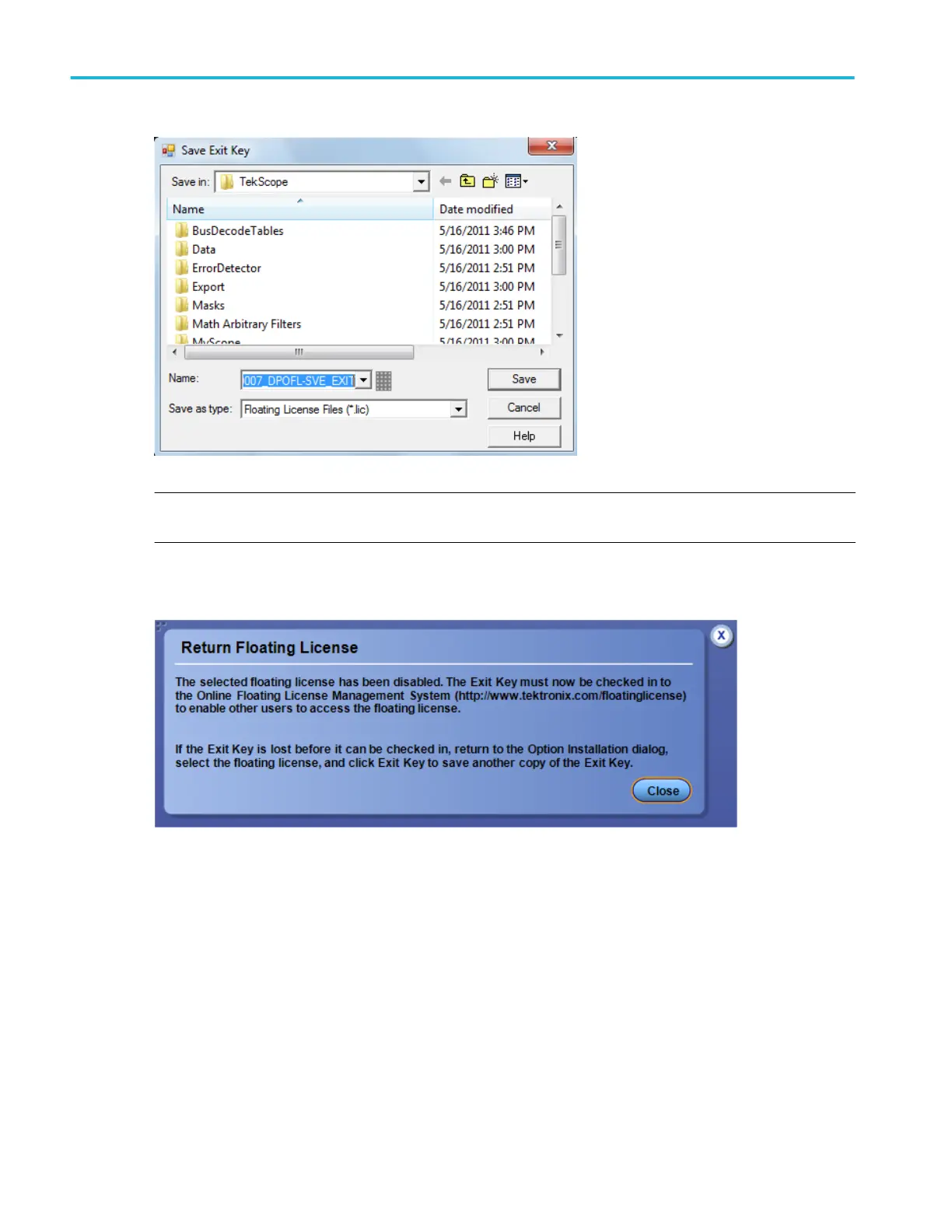NOTE. Ensure that the Exit Key file is uploaded to the Online Floating License Management System on http://
www.tektronix.com/floatinglicense to access the floating license again.
5. The following dialog box appears on completing the return of a floating license. Click Close.
6. A dialog box appears indicating that the selected Option is disabled. Reboot the instrument for the changes to take effect.
For example, after returning the floating license for DPOFL-PTD (TDSTPTD), the Tekscope Option Installation dialog box
appears as follows:
Utilities
572 DPO70000SX, MSO/DPO70000DX, MSO/DPO70000C, DPO7000C, and MSO/DPO5000B Series