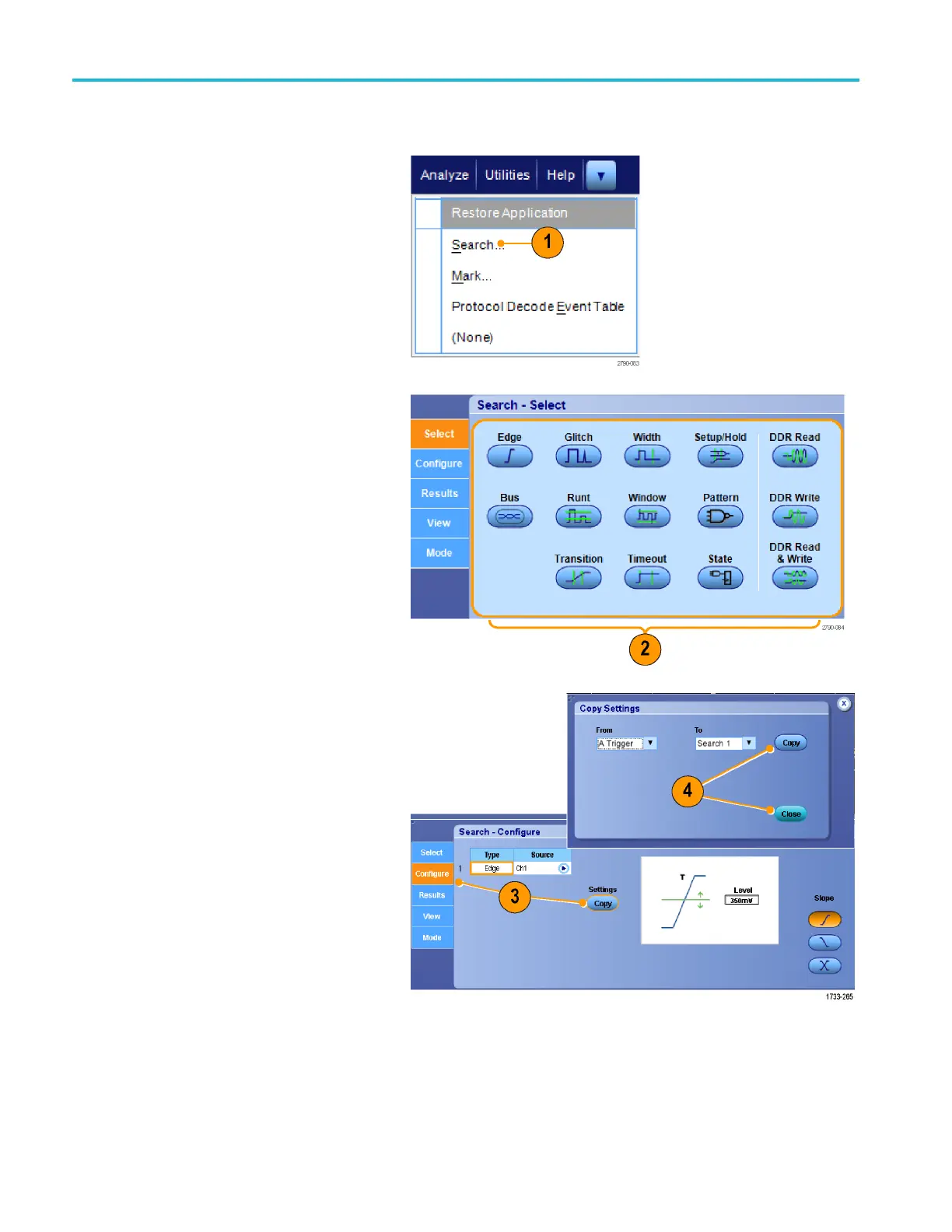Display a wavefo
rm
To automatically set and clear (delete) search marks:
1. Push Search or
select Analyze >
Search.
2. Select the desired search type from the
menu.
The search menu is similar to the trigger
menu.
Serial bus searches are optional.
3. Set up y
our search from the Configure
tab. To copy the trigger setup or a search
setup, press Settings Copy.
4. From the Copy Settings window, s elect
where
to copy the settings from and
where to copy the settings to. Press
Copy and then Close.
110 MSO/DPO70000DX, MSO/DPO70000C, DPO7000C, and MSO /DPO 5000B Series U ser M anual
