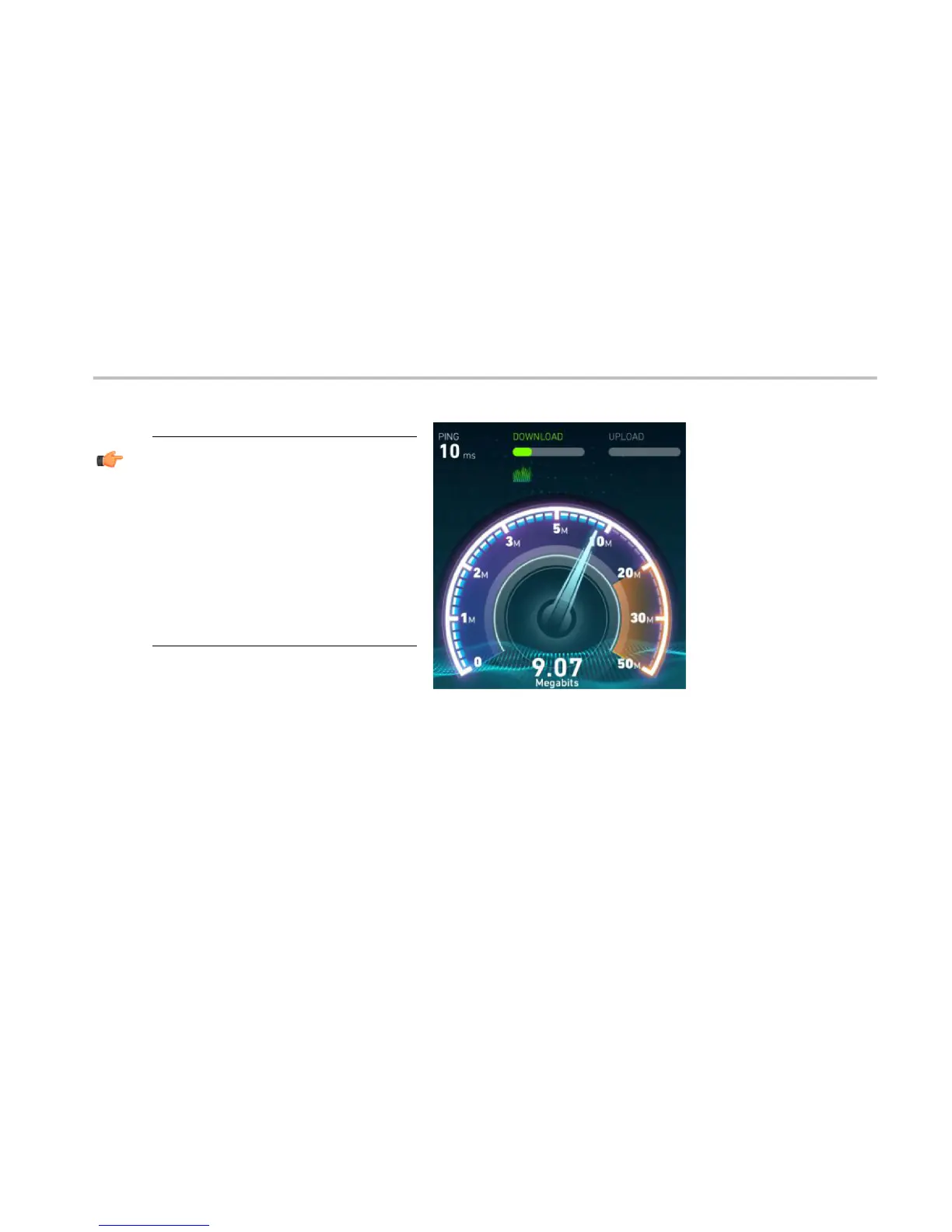TIP. Wi-Fi test mode
To better observe the WLAN activities in
the DPX display, you can cause both
uplink and downlink activity on your device
by navigating to an “internet speed
testing” webpage to test both the
uploading and downloading speed, and
monitor the DPX display of the RSA306 at
the same time.
Demo instructions
RSA306 Self-Guided Demo 99