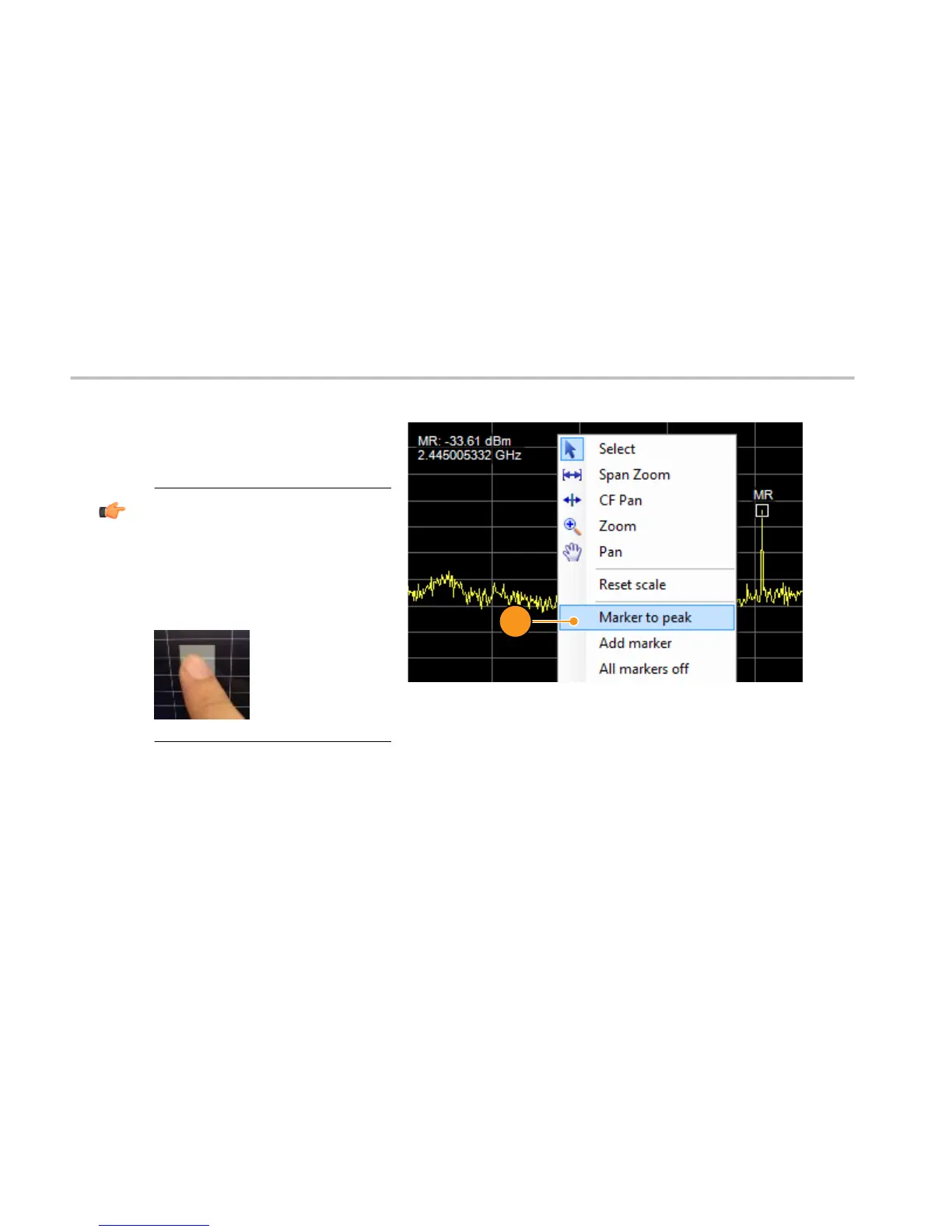8. Right click the screen, and select
Marker to peak.
TIP. Right Click on Tablet
Touch the screen where you want to
right-click, hold until a complete
square appears, and then lift your
finger. The shortcut menu appears
after you lift your finger.
