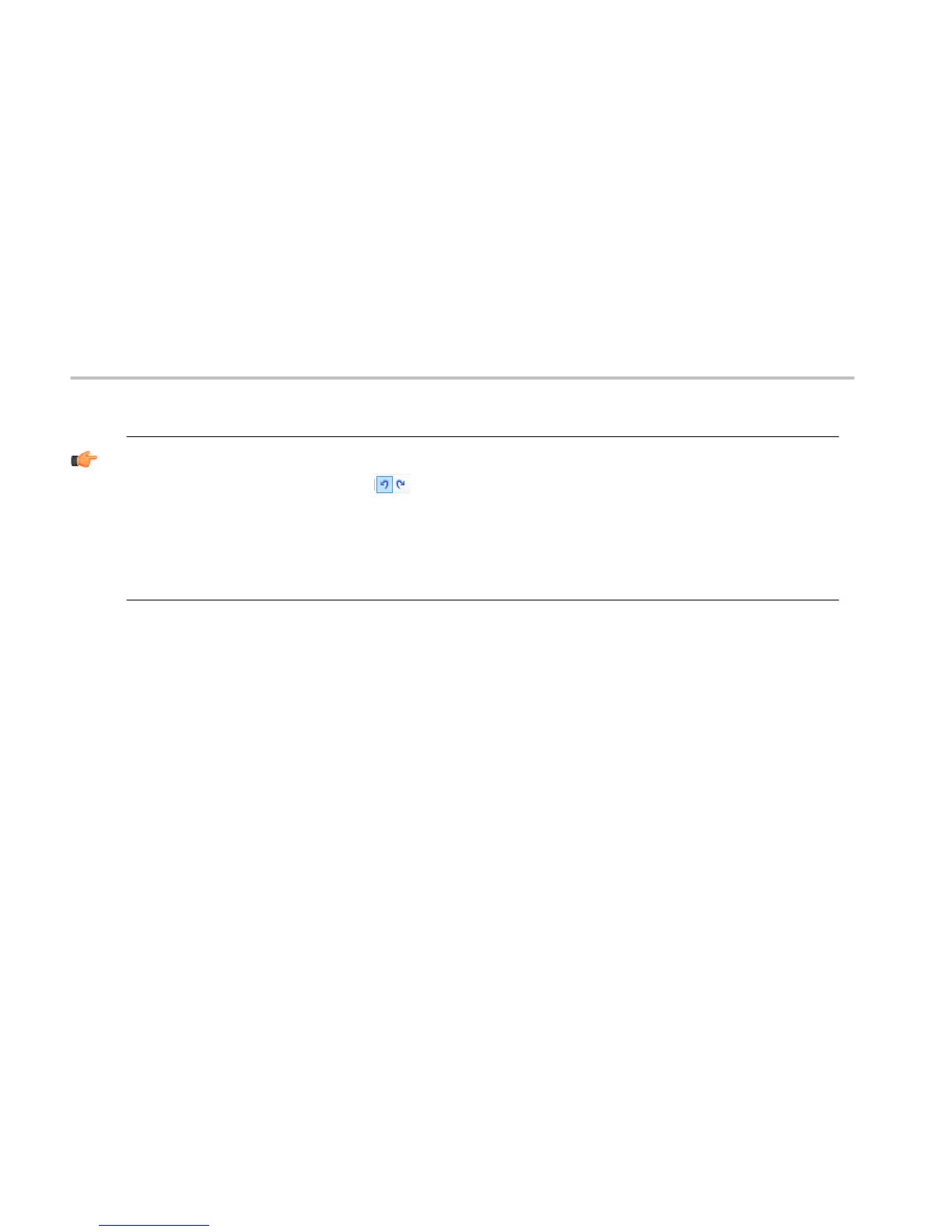TIP. Undo, Redo, and Recall
You can undo anything you do with this control.
If you are having trouble with this step, recall the setting
Demo1_CW.tiq
from the directory
C:/SignalVu-PC
Files/Example Files
. This will give you the correct amplitude, frequency, span and marker settings
automatically. This file also contains data collected from a previous test and creates a trace on screen of the result.
Press Run to clear this data and take results from your instrument.
Demo instructions
22 RSA306 Self-Guided Demo
