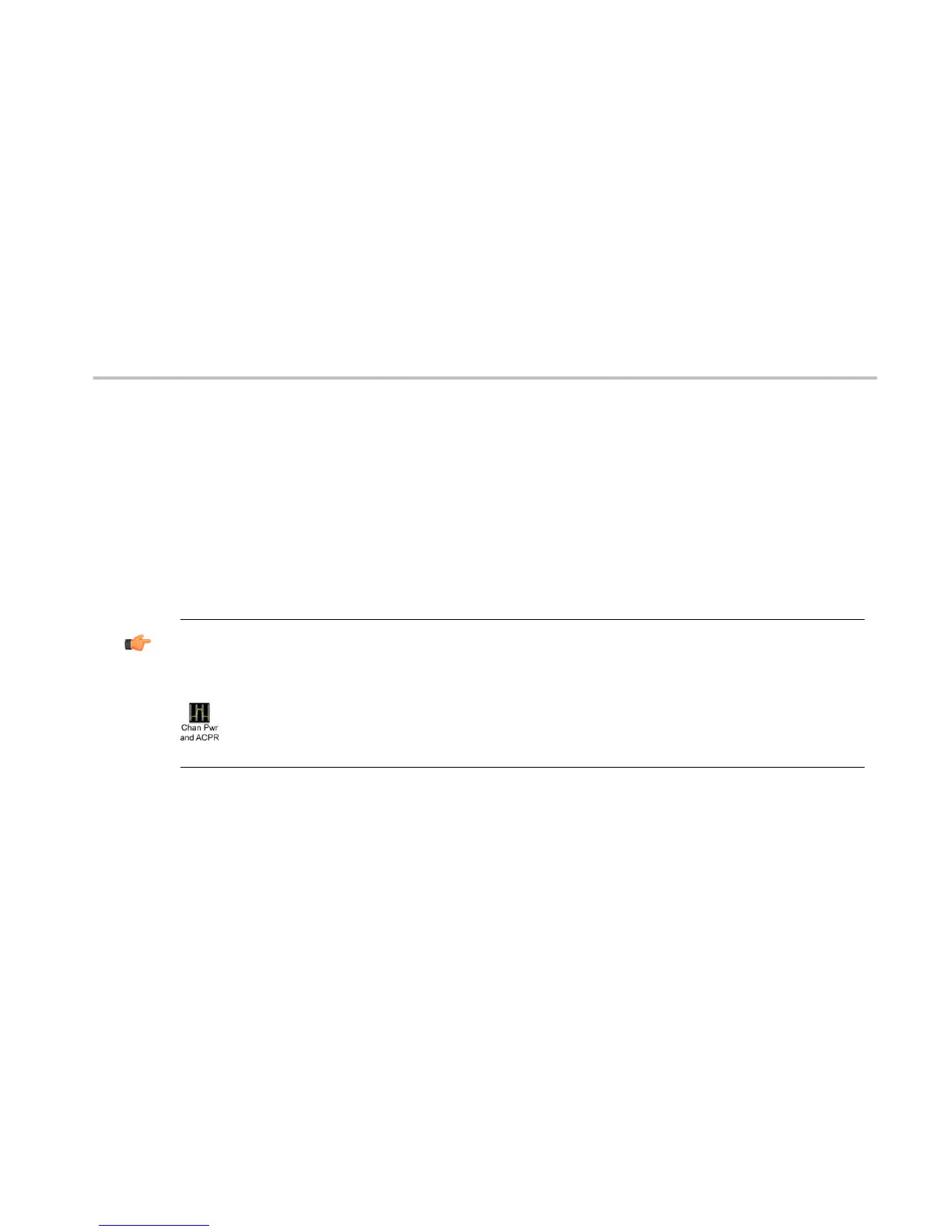Instructions for the RSA306
1. Keep the same setting as the last demo, or recall the setting Demo1_CW.tiq. Click the Stop button to pause
the measurement.
2. Drag the marker reference (MR) on left side, and marker 1 (M1) on right side of the OFDM spectrum.
3. Click the Define button in the Marker settings.
4. Within the Marker Properties tab, in the Readouts dropdown box, select Power.
TIP. You can measure phase noise by setting the delta marker to dBc/Hz.
Advanced channel power measurement and ACLR (adjacent channel leakage power ratio) measurement can
be done in “Chan Pwr and ACPR” display.
Demo instructions
RSA306 Self-Guided Demo 27
