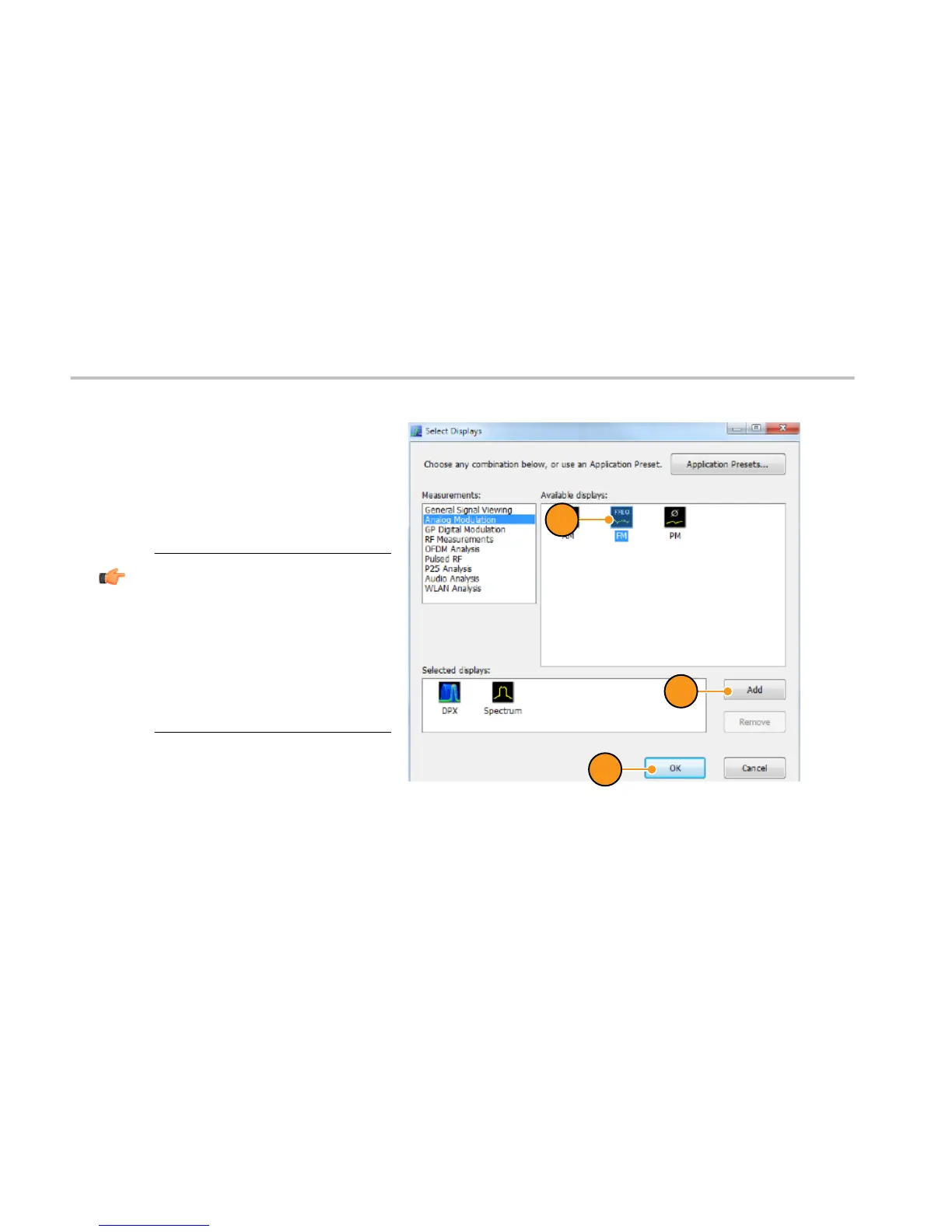5. In Analog Modulation, select FM from
the Available displays box.
6. Click the Add button.
7. Click the OK button.
TIP. Selecting displays
■
You can also double-click the
desired display to add or remove
it.
■
Five application presets are
available for the display
selection.
