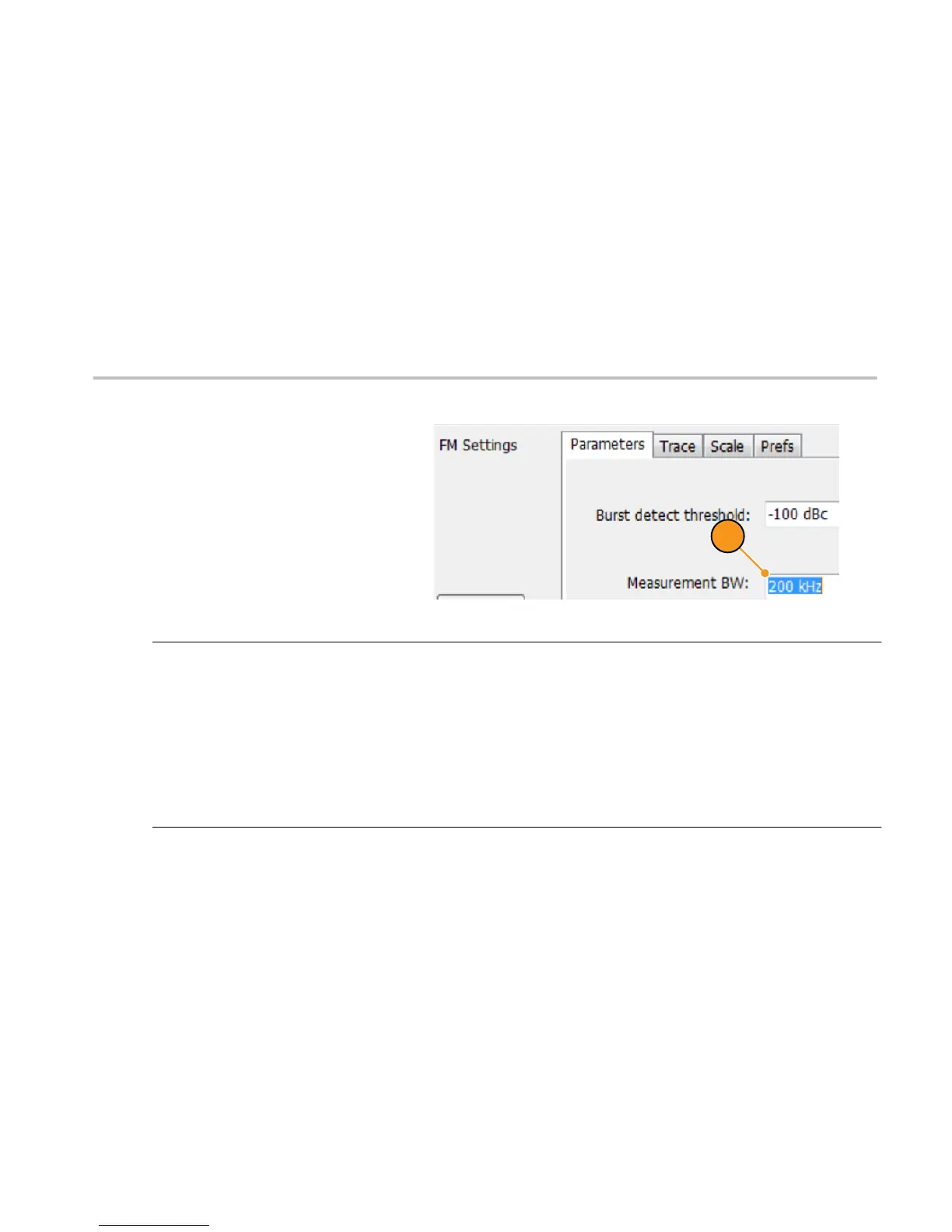12. Under the Parameters tab, set the
Measurement BW to 200 kHz.
NOTE. FM measurements readout
■
+Pk: positive frequency deviation
■
–Pk: negative frequency deviation
■
RMS: RMS value of the deviation
■
Pk-Pk: peak-to-peak frequency deviation
■
Pk-Pk/2: peak-to-peak frequency deviation divided by two
Demo instructions
RSA306 Self-Guided Demo 65
