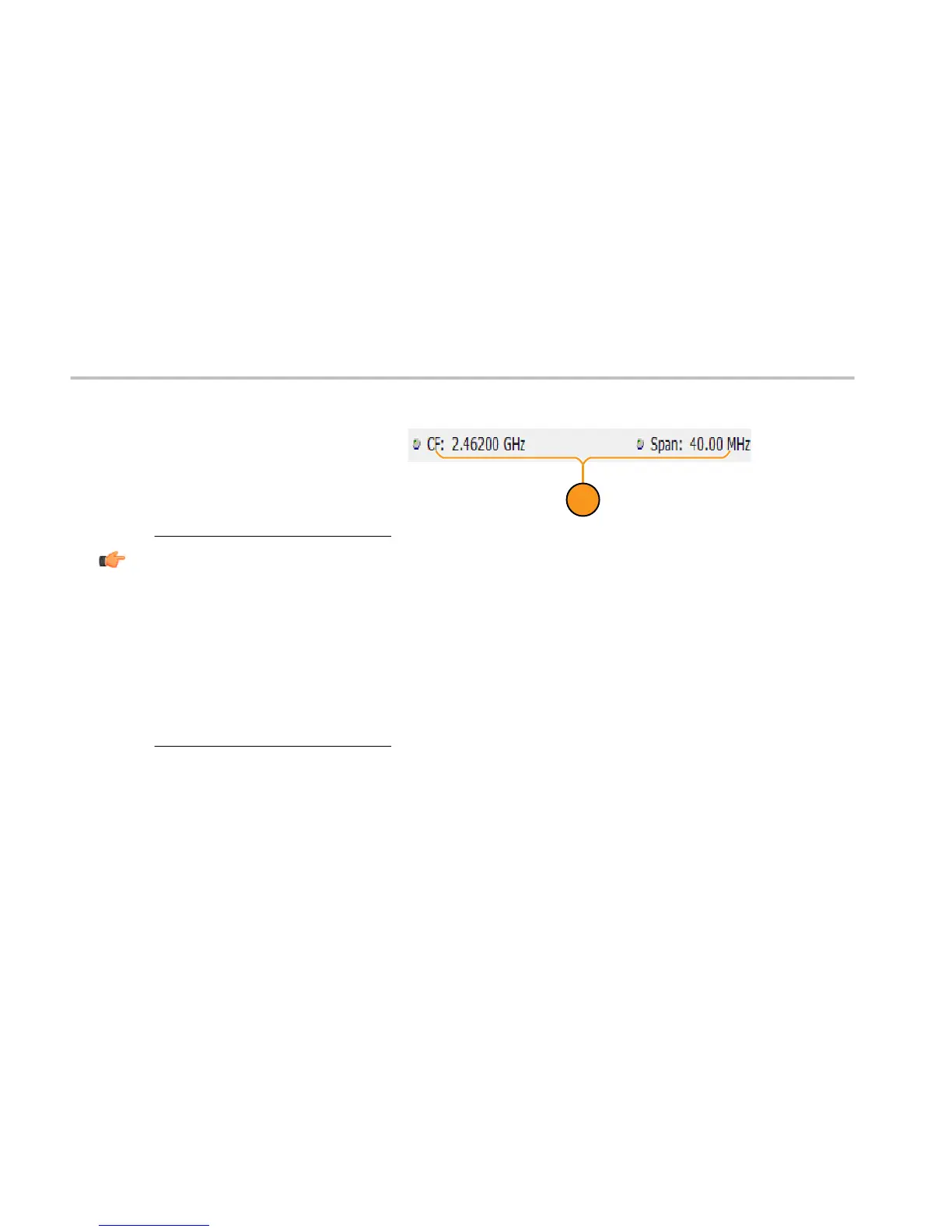6. In the DPX display, set the CF to
2462 MHz or to the center frequency
of one of the WLAN channels. Set the
Span to 40 MHz. See the tip below.
TIP. 2.4 GHz WLAN channels
There are 14 channels designated in
the 2.4 GHz range (2400–
2483.5 MHz) spaced 5 MHz apart.
Channels 1 (2412 MHz),
6 (2437 MHz), and 11 (2462 MHz)
are the most common channels to
choose, and most routers will use one
of them as the default channel.
