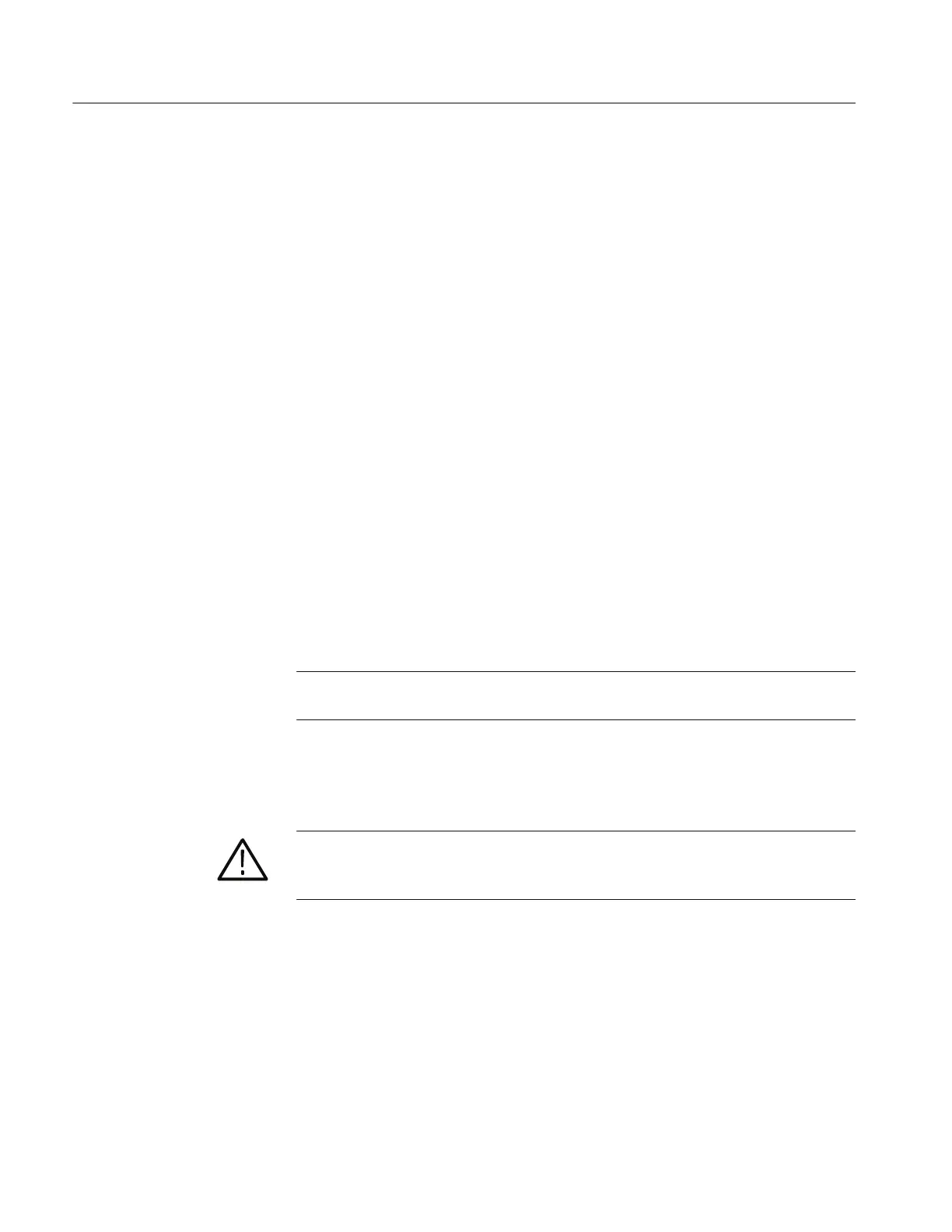TAS 200 Series Adjustment Procedures
24
Bench Test Instruments and Handheld Oscilloscopes Basic Service
Preparation for Adjustment
Perform the adjustment procedures on an as-needed basis. If an oscilloscope
section fails a performance requirement, or if a section is replaced or repaired,
adjust only that section. Adjusting individual sections of the oscilloscope rarely
affects its overall performance.
In general, accurate adjustments require a stable, well-focused, low intensity
display. Unless otherwise noted, adjust the INTENSITY, FOCUS, and TRIG-
GER LEVEL controls as needed to view the display.
In addition to the above, the following guidelines apply to all instrument
adjustments:
H Perform the adjustments in a 20_ to 30_ C(68_ to 86_ F) ambient environ-
ment.
H Before making any adjustments, warm up the instrument for at least
20 minutes.
H Do not alter a setting unless a performance characteristic cannot be met at
the current setting.
H Do not alter any setting without reading the entire adjustment procedure first.
H Read the Safety Summary at the beginning of this manual.
NOTE. Altering the +12 V ADJ setting may require a complete readjustment of
the instrument.
You must remove the instrument cover to make internal adjustments.
WARNING. To avoid electrical shock, always disconnect the power cord from its
source before removing the instrument cover. After the adjustment procedures,
replace the instrument cover before using the oscilloscope.
To remove the cover, refer to Figure 12 while performing the following steps:
1. Remove the two cover screws on the instrument bottom.
2. Remove the four rear panel mounting screws.
3. Remove the rear panel.
4. Slide the cover off the rear of the instrument.
To reinstall the cover, perform steps 1 through 4 above in reverse order.
Remove t he
Instrument C over
