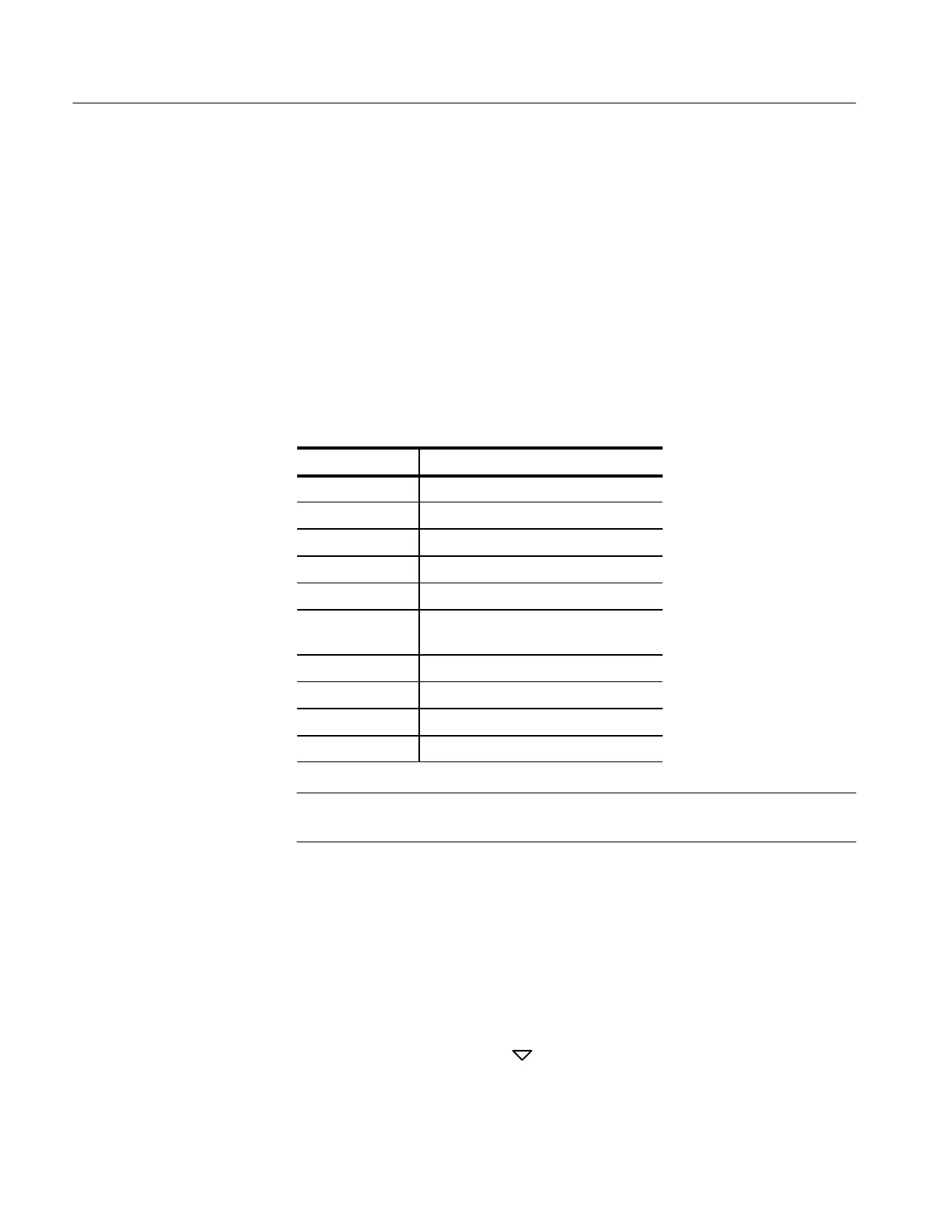PS2520 Series Adjustment Procedures
58
Handheld and Benchtop Instruments Basic Service
Adjustment Procedure
To calibrate PS2520 series power supplies, you must create voltage and current
constants and store them in nonvolatile RAM. Each set of constants consist of an
offset and full-scale value.
You can perform either partial or full calibrations. To perform a full calibration,
the power supply follows a preset procedure that allows you to set the voltage,
current, and overvoltage protection values. You can also make individual
calibrations as identified in Table 10. Each calibration procedure is identified by
a display code.
Table 10: Calibration Display Codes
Display Code Calibration Description
cL00 Password accepted (initiate calibration)
cL10 Voltage offset
cL11 Voltage full scale
cL20 Current offset
cL21 Current full scale
cL2F Current offset or current full-scale
calibration complete
cL30 Overvoltage protection offset
cL31 Overvoltage protection full scale
cL40 Parallel output: current offset
cL41 Parallel output: current full scale
NOTE. If the calibration procedure detects an error, the readout will display an
error code. See your User manual for a list of error code descriptions.
To perform a full calibration, perform the following procedures in sequential
order.
Output 1. Use the following steps to calibrate OUTPUT 1.
1. Press (SHIFT) OUT 1; verify that the “1” indicator lights up on the display.
2. Press (SHIFT) CURRENT
.
Full Calibration
