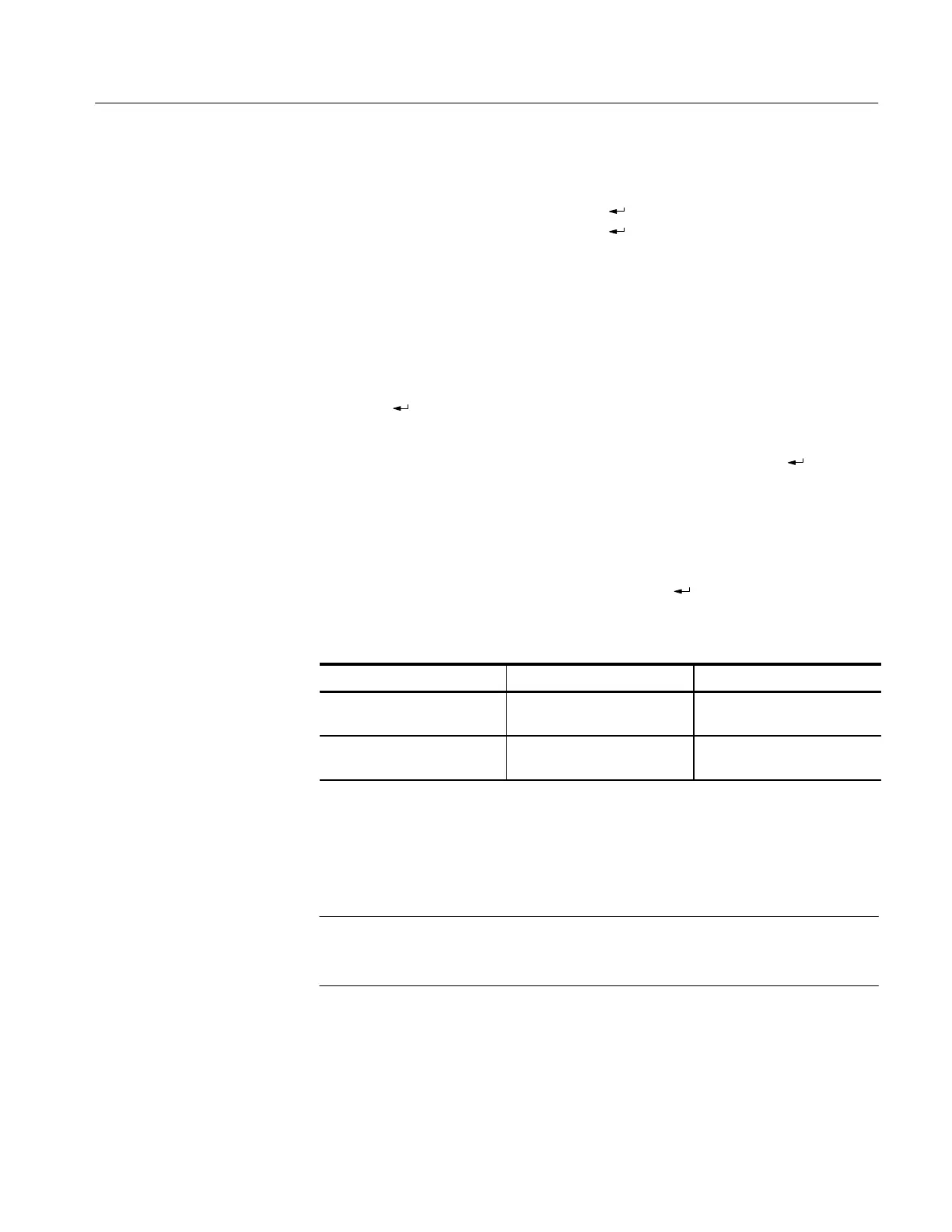PS2520 Series Adjustment Procedures
Handheld and Benchtop Instruments Basic Service
59
3. Enter the calibration password on the keypad:
PS2520 & PS2520G: enter 2520 (
)
PS2521 & PS2521G: enter 2521 (
)
4. Verify that the power supply readout displays cL00, indicating calibration
mode.
5. Configure the DMM to measure DC volts autorange.
6. Connect the DMM positive and negative leads to the corresponding front
panel OUTPUT 1 (+) and (–) terminals.
7. Press (
) on the power supply keypad. Verify that the power supply readout
displays cL10, indicating voltage offset calibration.
8. Enter the DMM reading on the power supply keypad and press (
).
9. Verify that the power supply readout displays cL11, indicating voltage
full-scale calibration.
10. Adjust VR501 and VR601 to the settings listed in Table 11. (See Figure 13
for the adjustment locations.) Following the adjustment, enter the DMM
reading on the power supply keypad and press (
).
Table 11: Voltage Full-scale Adjustment (Full Calibration)
Instrument Model To Cal. OUTPUT 1 To Cal. OUTPUT 2
PS2520/PS2520G Adjust VR601 for a DMM
reading of 37.00 V
Adjust VR501 for a DMM
reading of 37.00 V
PS2521/PS2521G Adjust VR601 for a DMM
reading of 21.00 V
Adjust VR601 for a DMM
reading of 21.00 V
11. Verify that the power supply readout displays cL20, indicating current offset
calibration.
12. Configure the DMM to measure 2 amperes DC.
NOTE. For proper current calibration, use quality test leads with good low
temperature thermal characteristics. Also ensure that good connections exist
between the DMM and the Power Supply.
