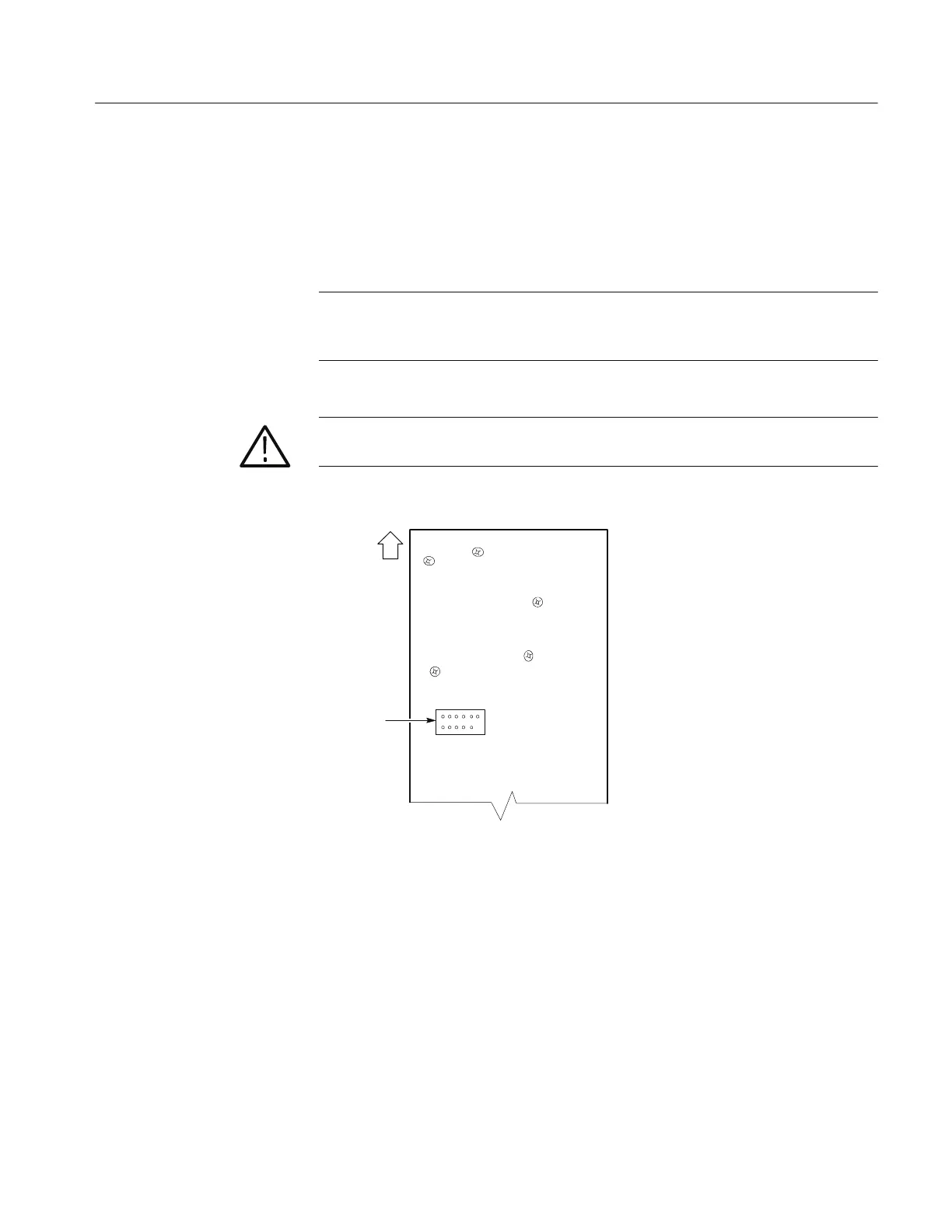TAS 200 Series Adjustment Procedures
Bench Test Instruments and Handheld Oscilloscopes Basic Service
27
Power Supply Adjustments
To locate the adjustments and test points for the following procedures, refer to
Figure 7. The Power and High Voltage board occupies the bottom-left side of the
instrument below the C RT.
NOTE. The power supply section affects all other sections of the instrument. If
you make repairs or adjustments that change the absolute value of any power
supply voltage, you must complete the entire adjustment procedure.
WARNING. Use extreme caution w hen adjusting the power supply. The high
voltages present can cause a fatal injury.
Instrument
front
Test points
ASTIG
VR604
SUB INTENSITY
VR603
SUB FOCUS
VR602
+12V ADJ
VR601
+12V
FREQ ADJ
VR701
Figure 7: Power and High Voltage boar d ( v iewed from the instr ument bottom )
Use the following procedure to adjust the +12 V power supply.
1. On the Power and High Voltage board, connect the voltmeter common lead
to the oscilloscope chassis ground and the measurement lead to the +12 V
test point. See Figure 7 for the test point location.
2. Verify that the voltmeter reads between +11.95 and +12.05 V. If the reading
is within these limits, go to step 4.
3. Adjust VR601 for a voltmeter reading of +12 V. See Figure 7 for the
adjustment location.
+12 V Supply
