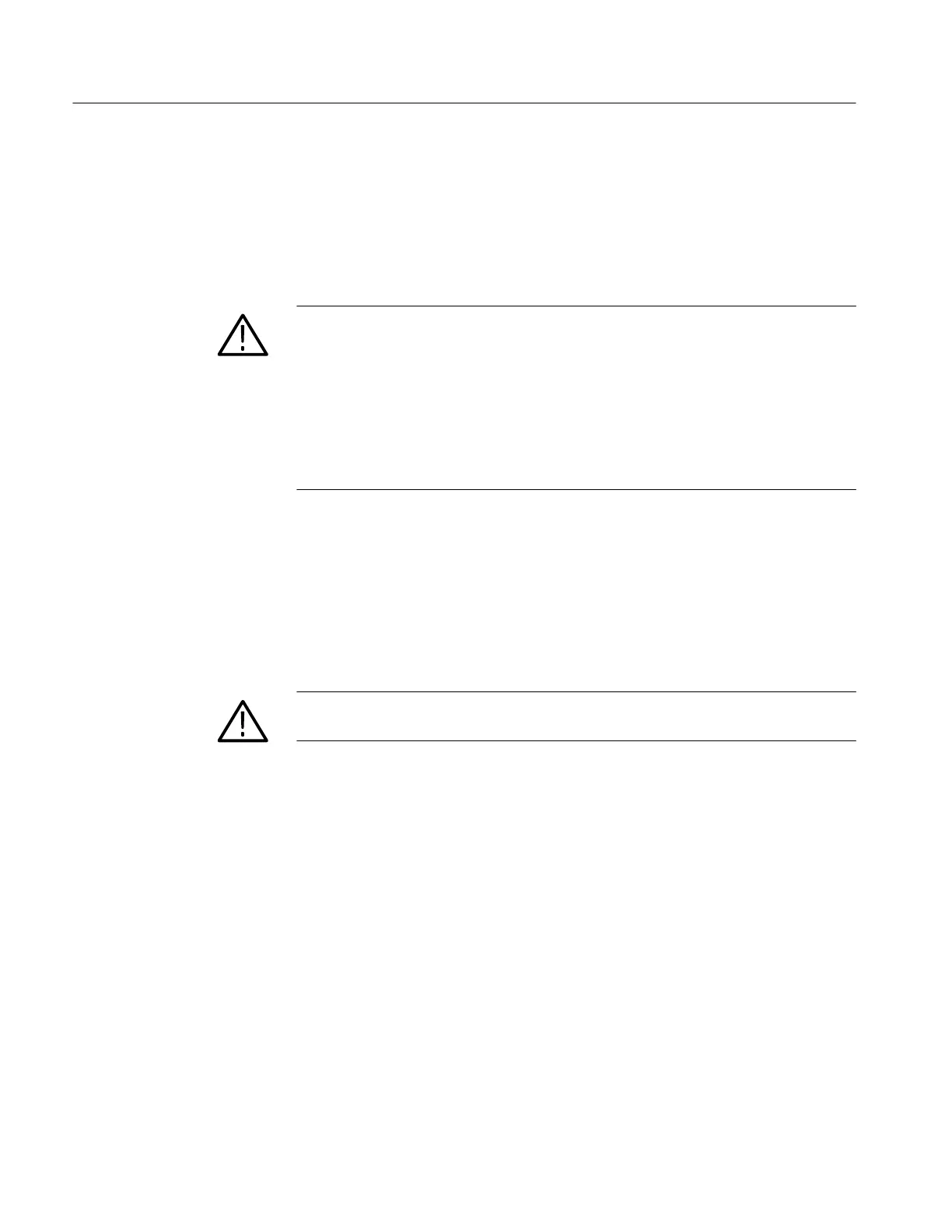Removal and Replacement
6–24
TDS 340A, TDS 360 & TDS 380 Technical Reference
Monitor Assembly
Required tool: a screwdriver with a size T-15 TorxR tip (Items 1 and 2).
1. Set the oscilloscope so its top is down on the work surface, with its front
facing you.
WARNING. To avoid injury: Use care when handling a monitor. If you break its
display tube it may implode, scattering glass fragments with high velocity and
possibly injuring you. Wear protective clothing, including safety glasses
(preferably a full-face shield). Avoid striking the display tube with or against any
object.
To avoid damaging the monitor: Store the monitor with its display tube face
down in a protected location, placing it on a soft, nonabrasive surface to prevent
scratching the face plate.
2. Take the precautions outlined in the WARNING above. Refer to Figure 6–14
while doing the following steps.
3. Unplug the main board/power supply cable.
4. Remove the three T-15 Torx
R screws securing the monitor assembly to the
bottom of the main chassis. Rotate the oscilloscope so its bottom is down on
the work surface.
WARNING. To avoid injury or death, do not unplug the anode from the monitor
when removing or replacing the monitor module.
5. Remove the three T-15 Torx
R screws securing the monitor assembly to the
top of the chassis. (See Figure 6–14 to locate the screws.)
6. Push up on the left top tab lock on the trim ring and pull the left corner of
the trim ring forward slightly.
7. Tilt the rear of the monitor assembly upward slightly. Slide the monitor
assembly back in the main chassis until it stops (about 2 cm). Now lift it
straight up out of the top of the main chassis to complete the removal.
8. While heeding the WARNING on monitor handling that immediately
precedes step 2 of this monitor removal procedure, store the monitor
assembly in a protected location. Place it face down on a soft, nonabrasive
surface to prevent scratching the face plate.
9. Reinstallation: perform steps 3 through 7 in reverse order to reinstall the
monitor assembly.
