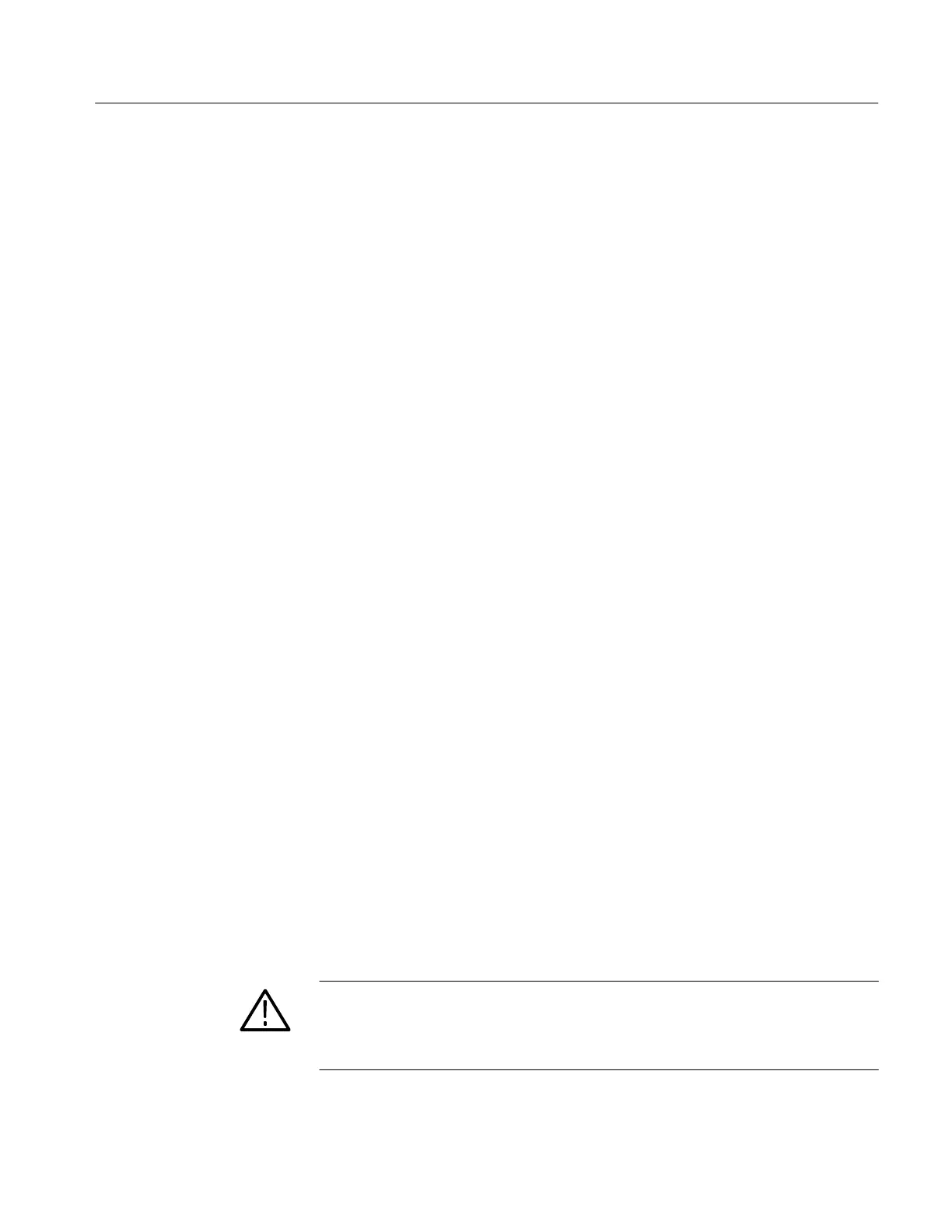Removal and Replacement
TDS 340A, TDS 360 & TDS 380 Technical Reference
6–23
9. Straighten the two twist-lock tabs that lock the attenuator shield in place.
10. Lift the shield up and toward the back of the main board to complete the
removal of the shield.
11. If you need to remove an attenuator hybrid perform the following steps:
a. Grasp the EMI shield with both hands and carefully pull it straight up to
remove the shield.
b. Unsolder all 34 leads to the attenuator hybrid.
c. Lift the hybrid away from the main board to complete its removal.
12. If you need to remove a BNC perform the following steps:
a. Unsolder the wire to the center conductor of the BNC.
b. From the back of the board, remove the BNC nut and washer using the
BNC wrench (Item 15).
c. Pull the BNC from the front of the main board.
13. Reassembly:
a. Perform the following steps if you removed a BNC:
From the back of the board, loosen the BNC nut of each BNC using
the BNC wrench (15).
Loosely install the new BNC, washer, and nut.
Place the BNC alignment fixture (16) over all four BNCs.
Tighten the nuts of all four BNCs using the BNC wrench (15).
Remove the BNC alignment fixture.
Resolder the wire to the center conductor of the BNC.
b. Perform in reverse order steps 11 through 9, reversing the removal
instructions in each part to reassemble the main board.
14. Reinstalling the main board: Perform in reverse order steps 8 through 1,
reversing the removal instructions in each substep to reinstall the assembly.
WARNING. When reinstalling the floppy interface board with Option 14
communications cable, make sure that you pull on the cable while tightening the
interface board hold-down screw. Pulling the cable prevents it from getting
pinched between the main processor board and the metal standoff post.
