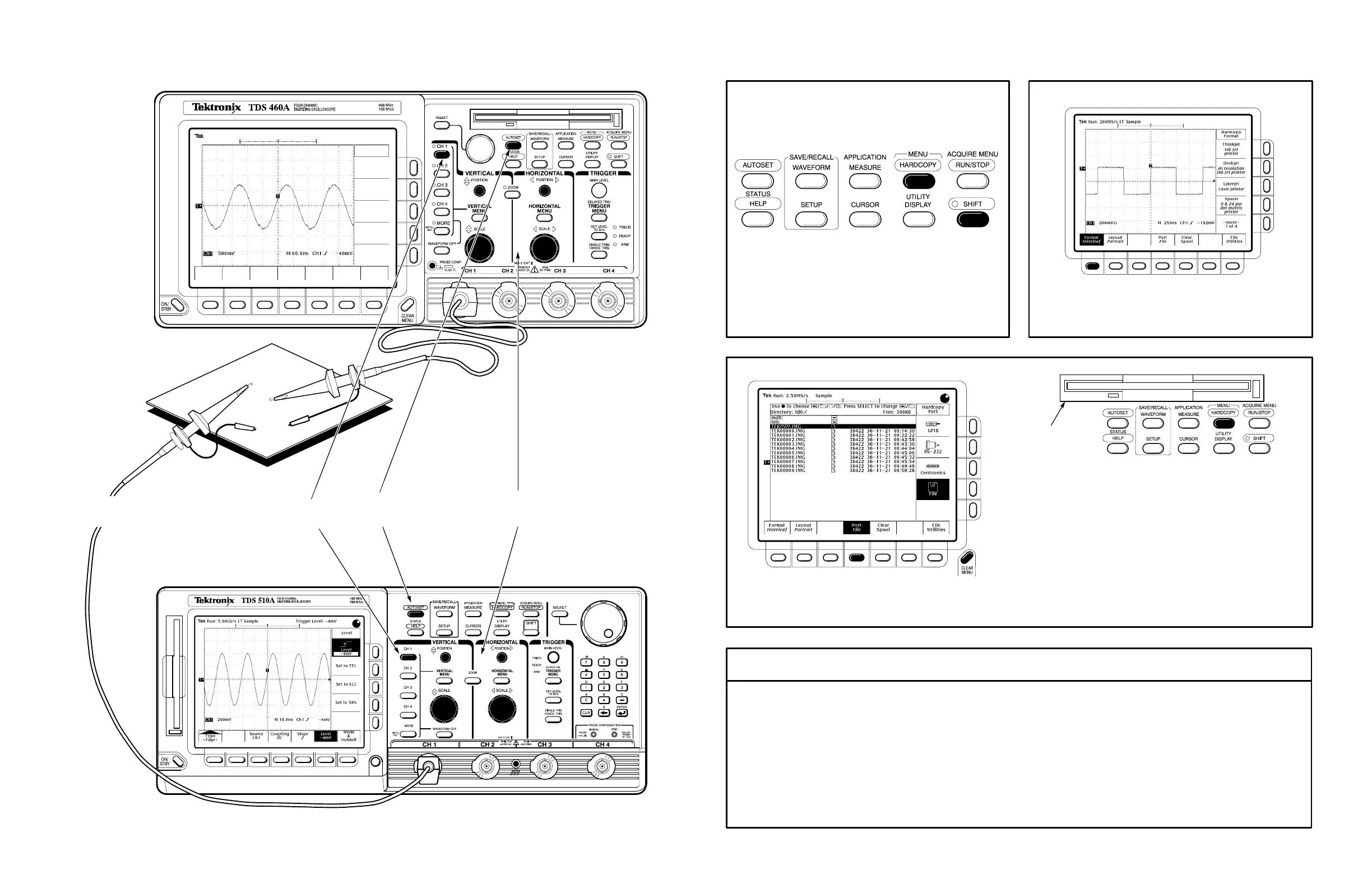To Save a Hardcopy to the File System:
Press SAVE/RECALL WAVEFORM, and use the menu buttons to save a waveform to a file or
recall it from a file.
Press SAVE/RECALL SETUP, and use the menu buttons to save a setup to a file or recall it from
a file.
Press File Utilities in the Save/Recall Waveform, Save/Recall Setup, or Hardcopy menus to access
utilities that create directories, copy files, and do other operations in the oscilloscope file system.
Press Format in the main menu, and select a
hardcopy format from the side menu.
Press SHIFT, and then press HARDCOPY.
12
Press HARDCOPY anytime to save a copy
of the current screen to a unique file in the
oscilloscope file system.
Press Port in the main menu, press File in the
side menu, and then press CLEAR MENU.
34
To Perform Other File System Operations:
Copyright Tektronix, Inc. Printed in U.S.A.
Disk Drive
Device Under
Test
To Display a Waveform:
Press
AUTOSET.
Adjust VERTICAL and HORIZONTAL
POSITION and SCALE as desired.
Press
CH 1 button.
1234
Attach a probe to CH 1
and hook it up to your signal.
