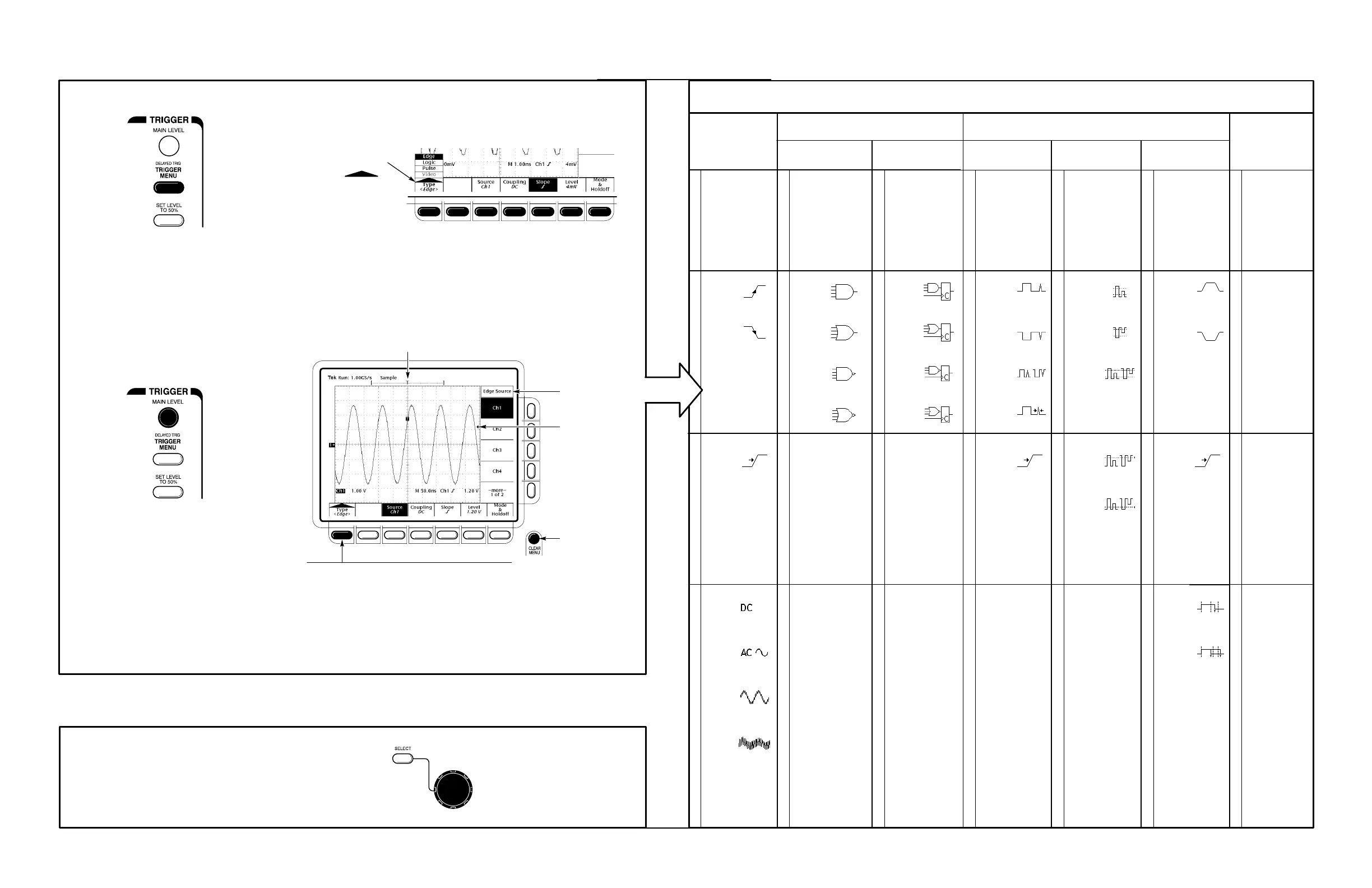Press the SHIFT button to change the rate that the
VERTICAL and HORIZONTAL POSITION knobs
and the general purpose knob make adjustments.
To Speed Up Knob Adjustments:
To Select a Trigger:
Set TRIGGER MAIN LEVEL.
Press TRIGGER MENU.
Select a trigger type or parameter from
the main menu.
1
2
3
Press to Display
the Pop-Up
Menus
A Pop-Up Selection
Changes the Other
Main Menu Items
Press Again to
Make a
Selection
Title of the
Side Menu
Arrow Shows
the Trigger Level
Removes the
Menus From
the Screen
“T” Shows the
Trigger Position
Indicates a
Pop-Up Menu
This Symbol
TYPE <Pulse> (TDS 510A)
CLASS
Glitch
CLASS
Runt
TYPE Video
(Optional on some
models)
Glitch (Filter) Level
Thresholds
Polarity & Width
Polarity
Source
Source
CLASS
Width
Trigger When Level Polarity Source
Within
Limits
Out of
Limits
Set Lower and
Upper Limits
Select any one of
Ch 1 thru Ch 4
Positive
Negative
Width
Accept
Glitch
Reject
Glitch
OFF
ON
Runt
Upper
Runt
Lower
Select any one of
Ch 1 thru Ch 4
Select any one of
Ch 1 thru Ch 4
Select any one of
Ch 1 thru Ch 4
Source
Negative Sync
Positive Sync
2
Qualification by width
NTSC
PAL
HDTV
(TDS 510A)
FlexFmt
(TDS 510A)
Standard Field/Line
Set video field,
line number,
and, on
TDS 400A, time
Sync Polarity
Negative
Positive
Either
Negative
Positive
Either
Level Level
Set level or select
preset level based
on TTL or ECL logic
Set level or select
preset level based
on TTL or ECL logic
Set levels or select
preset levels based
on TTL or ECL logic
Define levels High,
Low, or Don’t Care
for Ch 1 thru Ch 3
TYPE <Logic> (TDS 510A)
CLASS
State
Trigger When Set Thresholds Define Logic Define Inputs
AND
OR
NAND
NOR
Select edge for the
clock (always Ch 4)
Set a threshold
level for each of
the pattern
channels, Ch 1
thru Ch 3, and
the clock, Ch 4
Goes FALSE
Goes TRUE
Trigger Selections
TYPE Edge
Level Slope Source
CLASS
Pattern
Set Thresholds Define Logic Define InputsTrigger When
Coupling
Goes FALSE
Set a threshold
level for each of
Ch 1 thru Ch 4
Select any one of
Ch 1 thru Ch 4,
Line, or Auxiliary
Define levels High,
Low, or Don’t Care
for Ch 1 thru Ch 4
Positive
Negative
AND
OR
NAND
NOR
DC
AC
HF
Reject
LF
Reject
Noise Rej (DC
Low Sensitivity)
Goes TRUE
TRUE for
less than
1
TRUE for
more than
1
1
Qualification by time
Level
Set level or select
preset level based
on TTL or ECL logic
SECAM
Custom
(TDS 400A)
