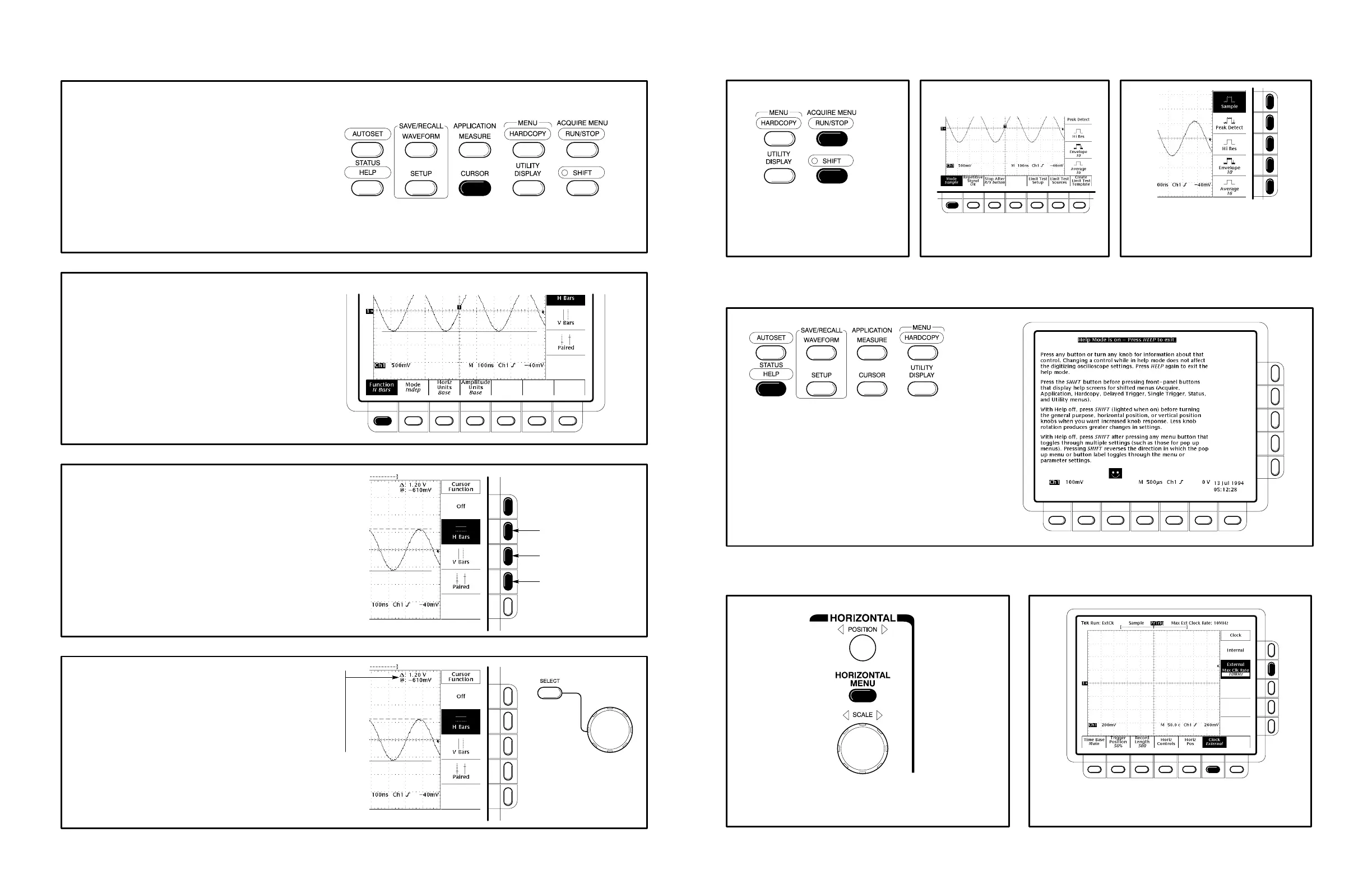To Take Measurements With Cursors:
Move cursor with the general purpose knob.
Press SELECT to switch between cursors.
Press SHIFT to speed up/slow down cursor movement.
Select from the side menu.
Press CURSOR button.
Press Function in the main menu.
1
2
3
4
Measures Voltage
(Vertical Units) at Time
Measures Time
Measures Voltage
(Vertical Units)
Difference Between Cursors
@ Position of Active Cursor Relative
to Ground (Horizontal Bars) or
Trigger (Vertical Bars)
Press Mode in main menu.
To Choose an Acquisition Mode:
12
3
Press SHIFT, and then press
ACQUIRE MENU.
From side menu, select an
acquisition mode that will serve
your application.
To Use the External Clock (TDS 400A):
Press Clock in main menu,
and then press External in side menu.
12
Press HORIZONTAL MENU.
Now turn any knob or press any button and
read a description of it on the display.
Press the HELP button again to exit help.
Press the HELP button.
To Display Help On Screen:
1
2
