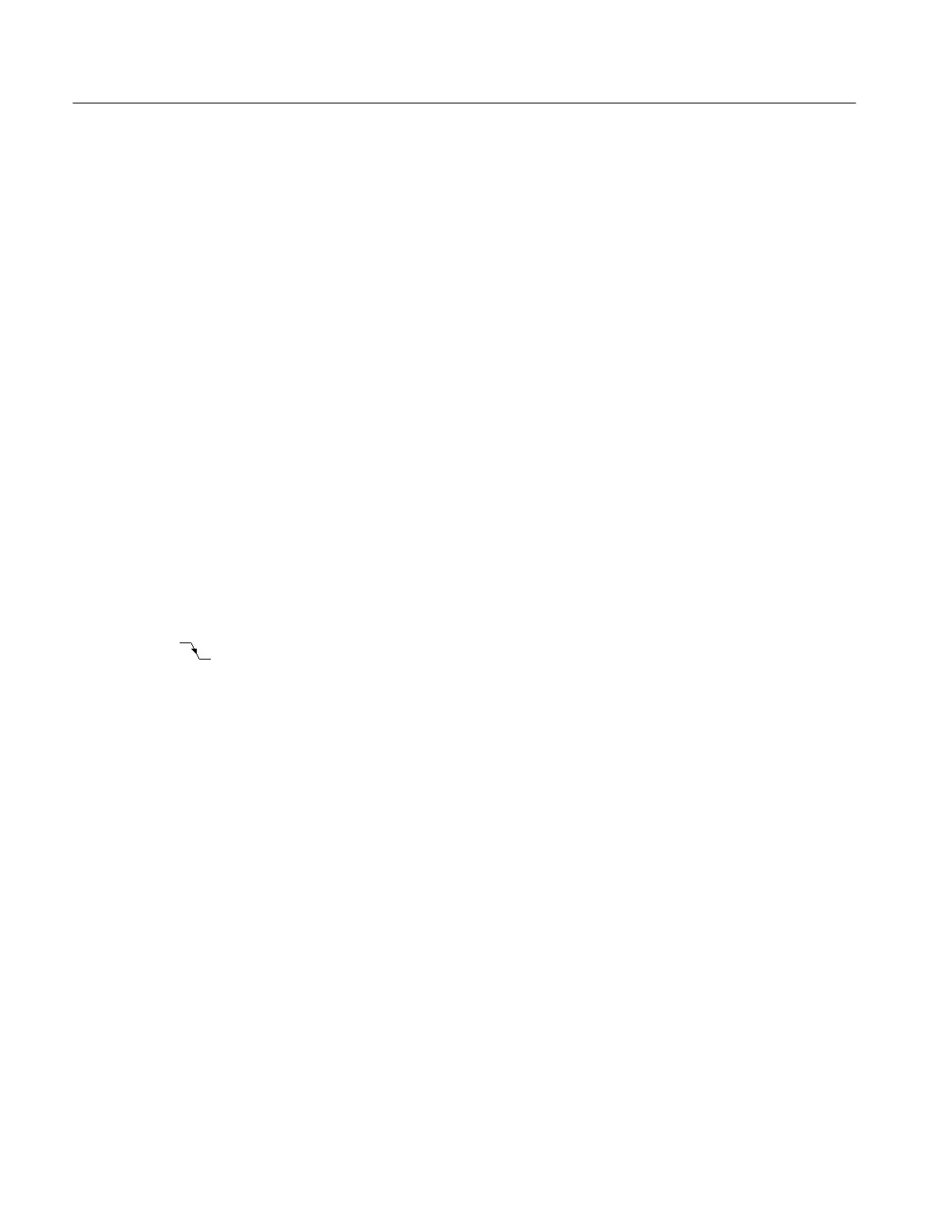Performance Tests
1–52
TDS 500C, TDS 600B & TDS 700C Performance Verification and Specifications
H Press HORIZONTAL MENU.
H Press the main-menu button Time Base.
H Press the side-menu buttons Delayed Only and Delayed Trigger-
able.
H Set D (delayed) horizontal SCALE to 500 s.
b. Select the Delayed trigger system:
H Press SHIFT; then press the front-panel DELAYED TRIG button.
H Press the main-menu button Level.
c. Measure the test signal: Press the side-menu button SET TO 50%.
Read the measurement results in the side (or main) menu below the label
Level.
d. Check against limits: Do the following subparts in the order listed.
H CHECK that the Level readout in the side menu is within 9.863 V to
10.137 V, inclusive, for the TDS 600B or is within 9.9393 V to
10.1147 V, inclusive, for the TDS 500C/700C.
H Enter voltage on test record.
H Press the main-menu button Slope; then press the side-menu button
for negative slope. See icon at left. Press the main-menu button
Level. Repeat substep c.
H CHECK that the Level readout in the side menu is within 9.863 V to
10.137 V, inclusive, for the TDS 600B or is within 9.9393 V to
10.1147 V, inclusive, for the TDS 500C/700C.
H Enter voltage on test record.
4. Disconnect the hookup:
a. First set the output of the DC calibration generator to 0 volts.
b. Disconnect the cable from the generator output at the input connector of
CH 1.
