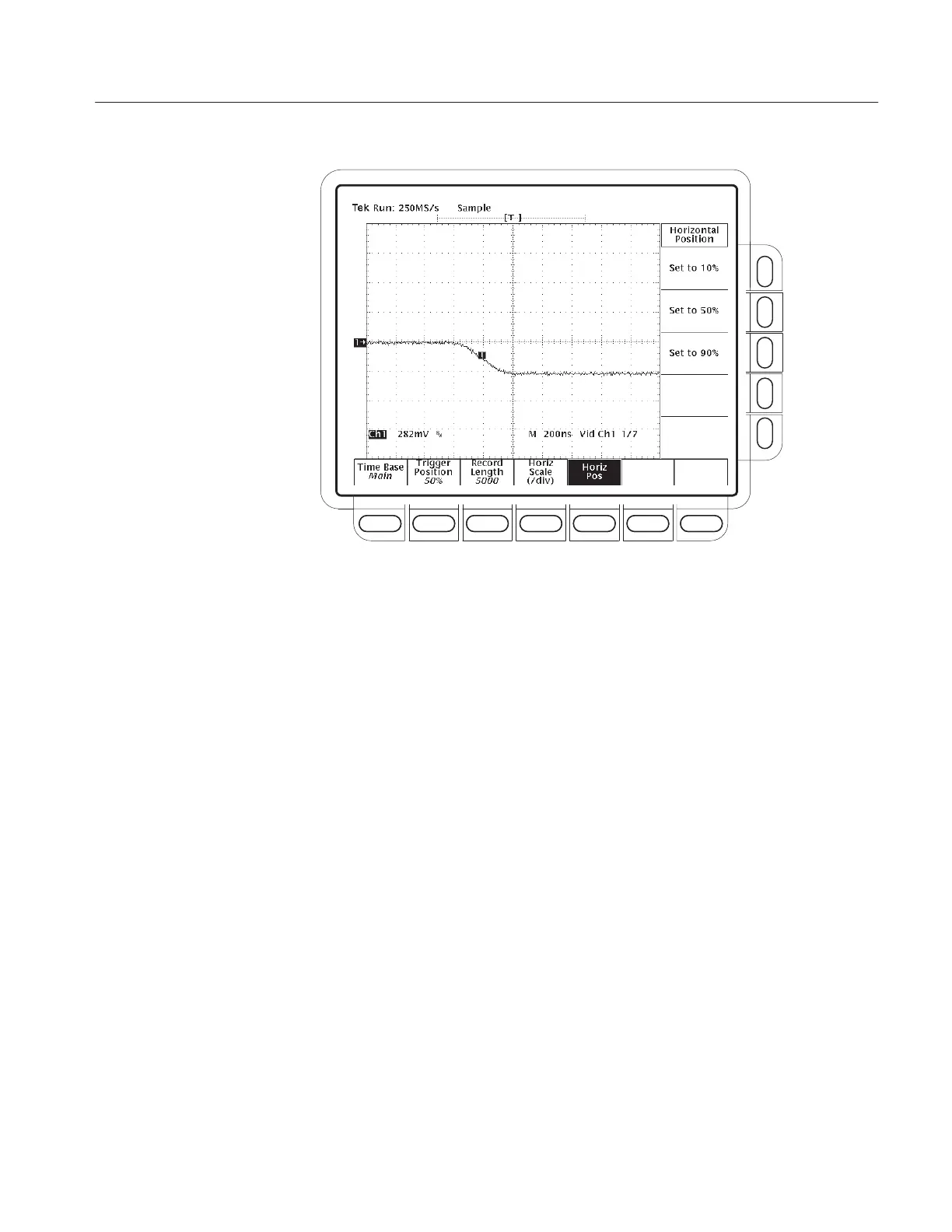Performance Tests
TDS 500D, TDS 600C, TDS 700D & TDS 714L Performance Verification and Specifications
1–87
Figure 1–35: Line count accuracy test setup waveform – TDS 684C shown
H Press CURSOR.
H Press the main-menu Function.
H Press the side-menu V Bars.
H Using the General Purpose knob, place the left cursor directly over
the trigger ‘T’ icon.
H Press SELECT.
H Turn the General Purpose knob to adjust the right cursor for a cursor
delta reading of 6.780us.
H Use the HORIZONTAL POSITION knob to position the right
cursor to center screen.
H Verify that the cursor is positioned on a positive slope of the burst
signal. See Figure 1–36.
Artisan Technology Group - Quality Instrumentation ... Guaranteed | (888) 88-SOURCE | www.artisantg.com
