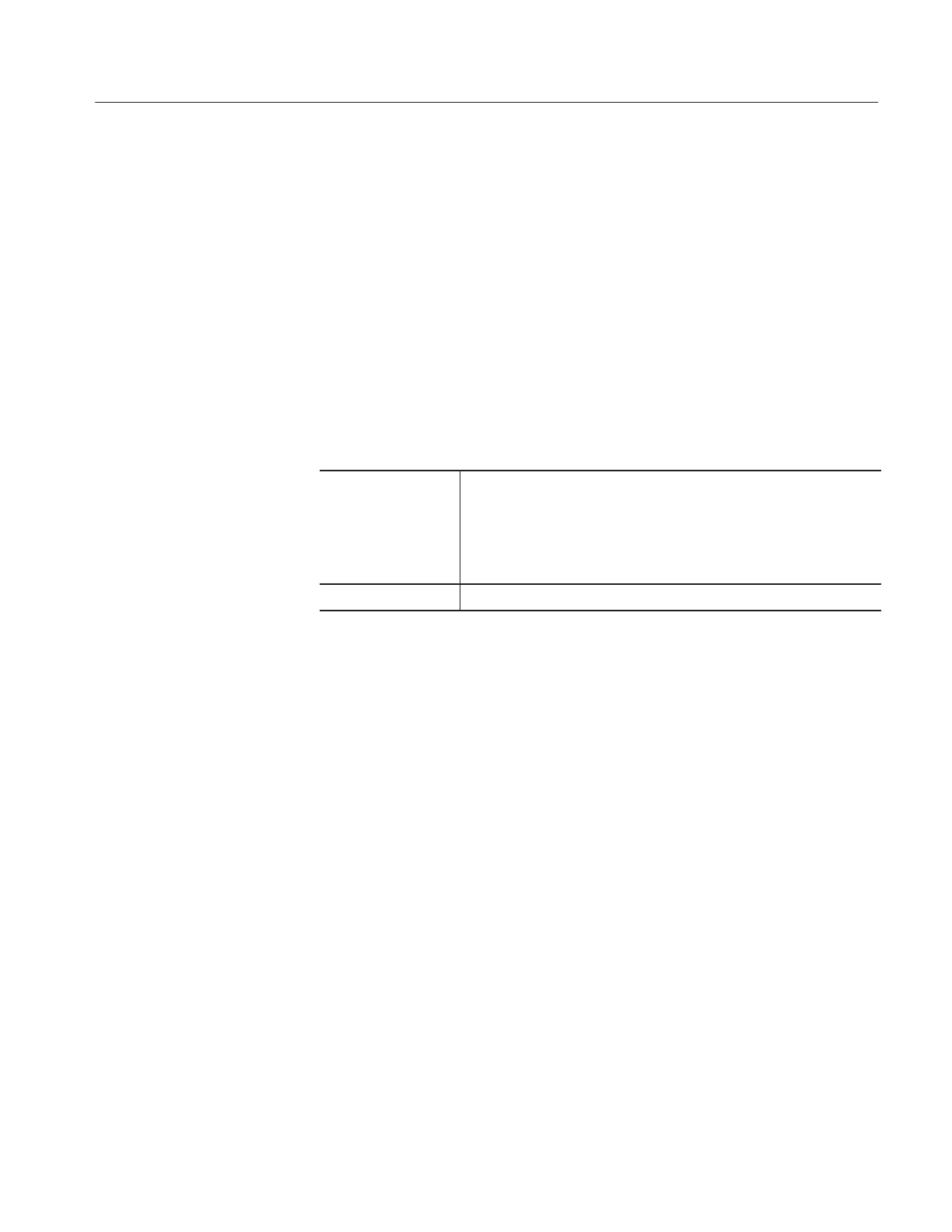Performance Tests
TDS 500D, TDS 600C, TDS 700D & TDS 714L Performance Verification and Specifications
1–95
H Adjust the sine wave generator amplitude to the required number of
divisions as measured by the oscilloscope.
3. Record the reference level: Note the reading on the level meter.
4. Set the generator to the new frequency and reference level:
H Change the sine wave generator to the desired new frequency.
H Input the correction factor and/or the new frequency into the level
meter.
H Adjust the sine wave generator amplitude until the level meter again
reads the value noted in step 3. The signal amplitude is now
correctly set for the new frequency.
Equipment
required
Sine wave generator (Item 14)
Level meter and power sensor (Item 15)
Two male N to female BNC adapters (Item 17)
Two precision coaxial cables (Item 5)
Prerequisites See page 1–17
1. Install the test hookup: Connect the equipment as shown in Figure 1–41
(start with the sine wave generator connected to the oscilloscope).
Artisan Technology Group - Quality Instrumentation ... Guaranteed | (888) 88-SOURCE | www.artisantg.com
