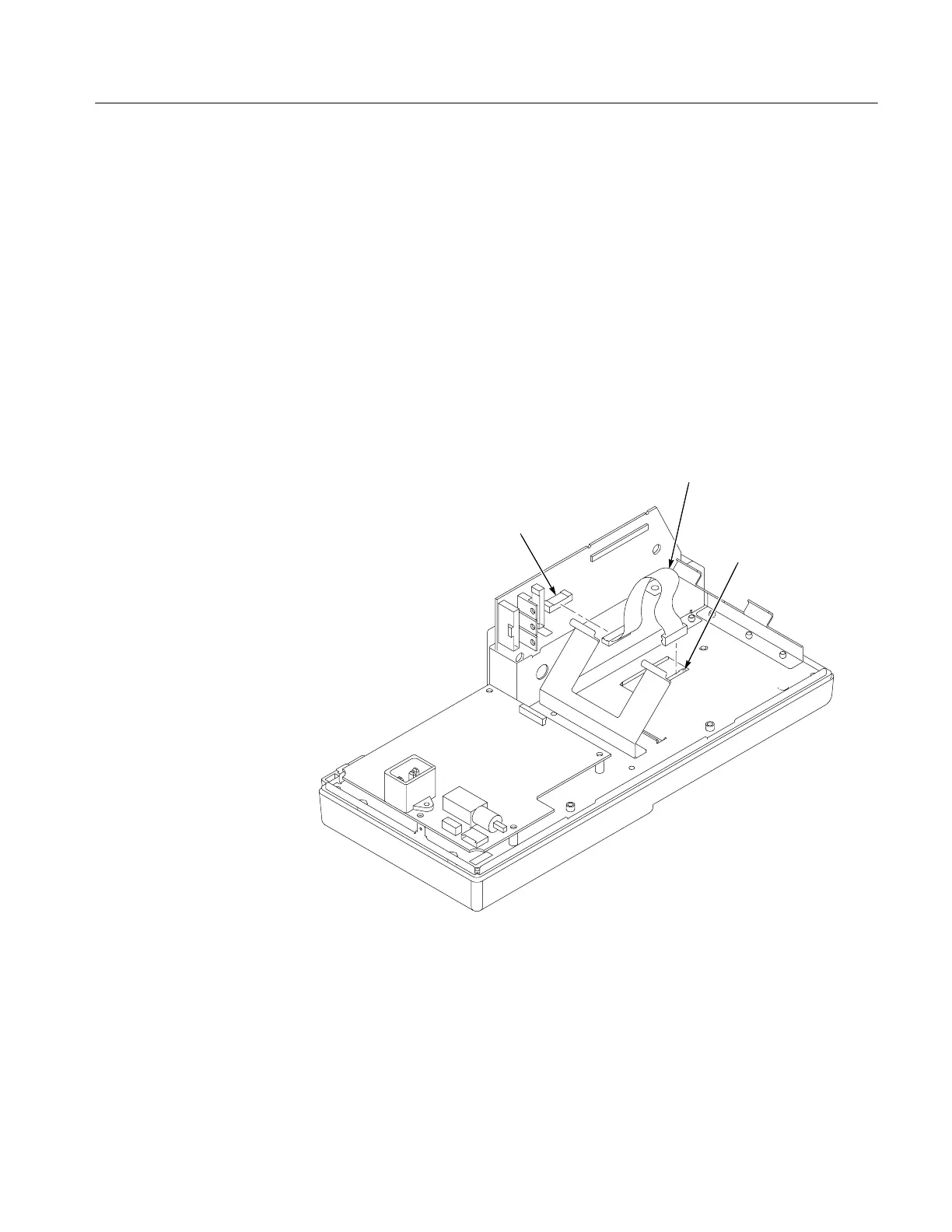Maintenance
TDS1000 and TDS2000 Series Digital Storage Oscilloscopes Service Manual
6-- 21
You will need a torque-limiting Torx T-15 screwdriver and pliers for this
procedure.
Removal. To remove the front-panel cable, refer to Figure 6--12 and follow these
steps:
1. Remove the power button and rear case using the procedures on page 6--10.
2. Untwist the cable tie to release the front-panel cable.
3. Disconnect the front-panel cable at J202 on the main board by pulling
straight up from the connector.
4. Disconnect the front-panel cable at J1 on the front-panel module.
Front-panel cable
Main board
J202
Front-panel
module J1
Figure 6--12: Removing and installing the front-panel cable
Front-Panel Cable
