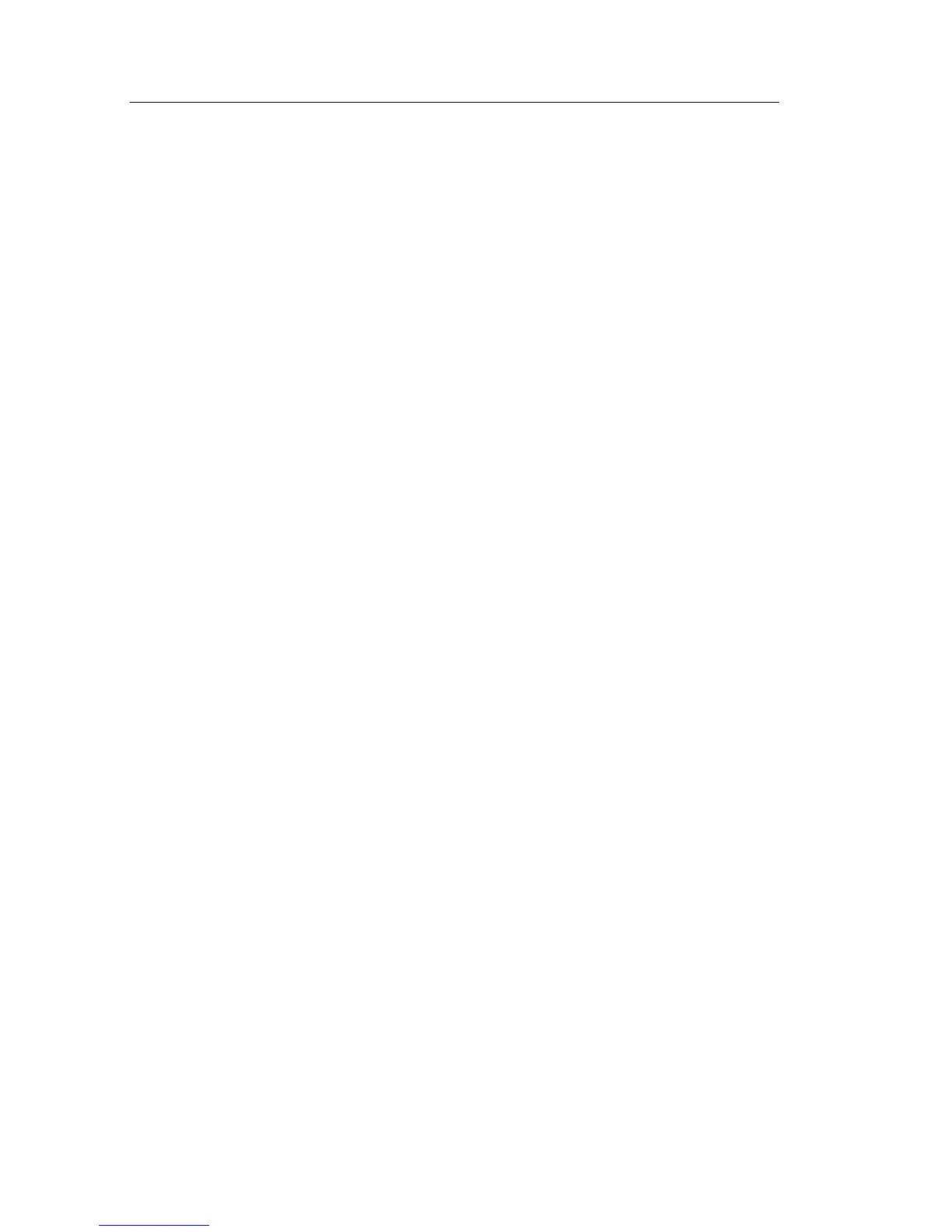TDS2CMA Communications Module
140
TDS1000/2000-Series Digital Oscilloscope User Manual
2. Check that you are using the correct RS-232 cable. Determine
whether your external device requires a null-modem or a
straight-through connection. Refer to the table on page 134 for
information about RS-232 cables.
3. Check that the RS-232 cable is firmly connected to both the
oscilloscope and the correct port on the external device.
4. Check that the printer or the program on the personal c omputer is
using the same port to which you connected the RS-232 cable.
Try your program or printer again.
5. Check that the oscilloscope RS-232 settings match the settings
used by the external de vice:
a. Determine the RS-232 settings for the external device.
b. On the oscilloscope, push UTILITY
" Options "
RS-232 Setup.
c. Set the oscilloscope to match the settings of the external
device.
d. Try your terminal-emulator program or printer again.
6. Try setting both the oscilloscope and the external device to a
slower baud rate.
