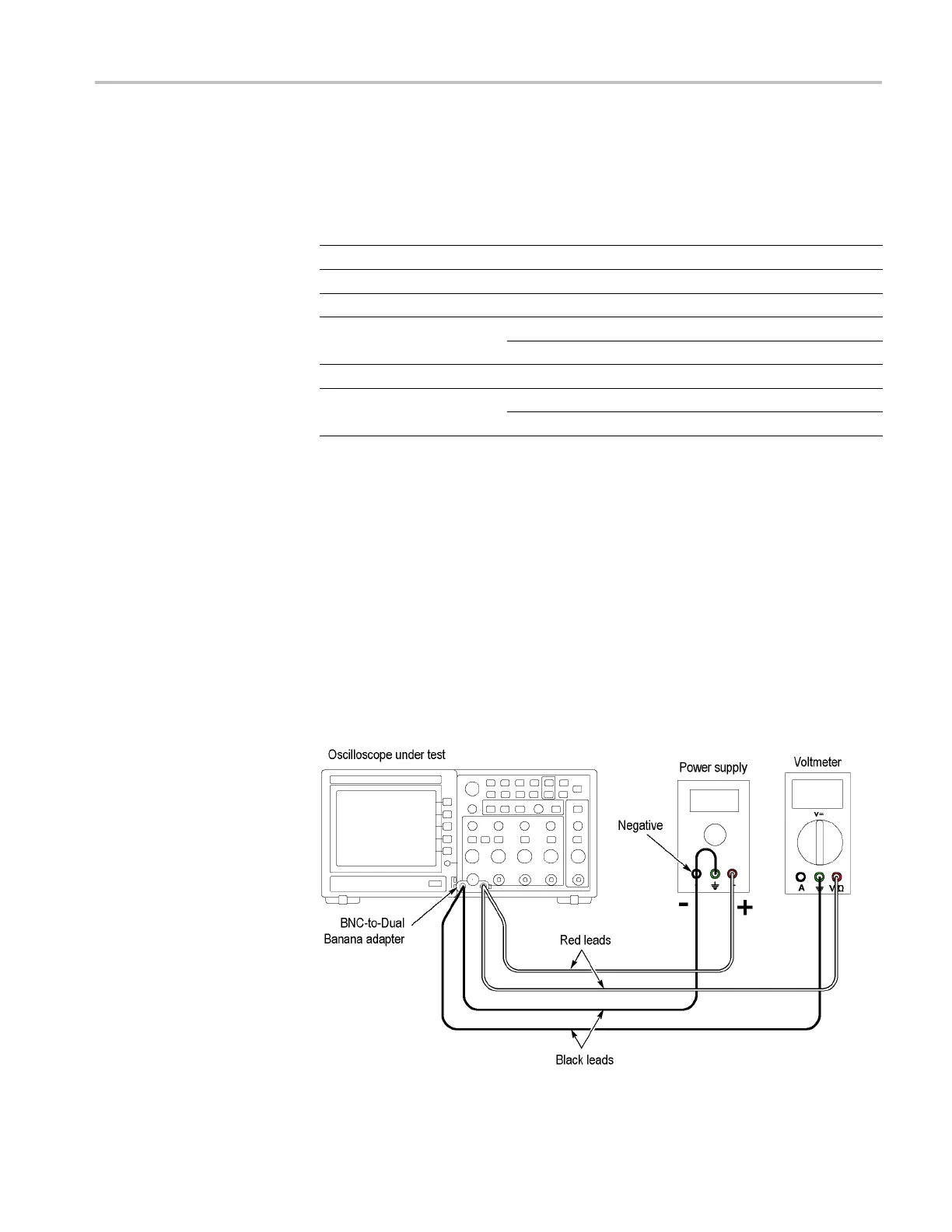Performance Verification
The two attenua
tor settings operate identically, so verification of the attenuation
range from -1.8 V to 1.8 V also verifies the attenuation range of -45 V to 45 V.
1. Set up the oscilloscope a s shown in the following table:
Push menu button Select menu option Select setting
Default Setup
——
Channels 1, 2, 3, 4
Probe 1X
Channels 1, 2, 3, 4 Volts/Div 50 m V/div
Source
Ext
1
Trig Menu
Mode Auto
Acquire
Sample
—
Source Channel under test
Measure
Type Mean
1
The test operates without a trigger. To maintain uniformity and to avoid false triggering on noise, the Ext trigger is
the recommended source.
2. Make a spreadsheet approximately as shown in the example in Appendix A.
You only need to enter the values for column A and the equa tions. The values
incolumnsB,C,D,E,F,andGareexamplesofthemeasuredorcalculated
values.
The PDF version of the se rvice manual (which you can download from
www.tektronix.com/manuals), includes an empty spreadsheet for your
convenience. To access and save the test spreadsheet, see the instructions
in Appendix A: Example of a Vertical Position Accuracy Test Spreadsheet
on page A-1.
3. Connect the oscilloscope, power supply, and voltmeter as shown in the
following figure:
TDS2000C and TDS1000C-EDU Series Oscilloscope Service Manual 37
