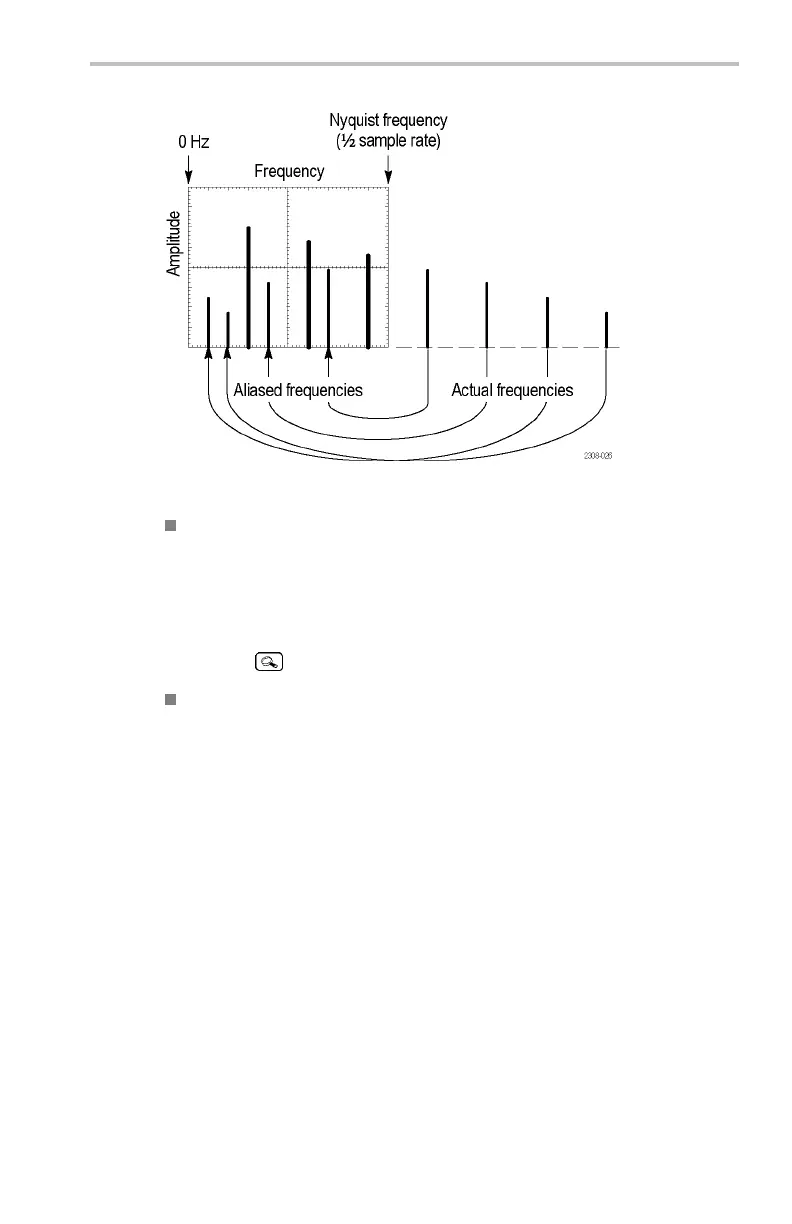Reference
You can use the following m ethods to eliminate aliases:
Increase the sam ple rate by adjusting the Horizontal Scale to a
faster frequency setting. Since you increase the Nyquist frequency
as you increase the horizontal frequency, th e aliased frequency
components should appear at their proper frequency. If the
increased number of f requency components shown on the screen
makes it difficult to measure individual com ponents, push the zoom
button
to magnify the FFT w avef orm.
Use a filter on th e source signal to bandwidth limit the signal to
frequencies belo w that of the Nyqu ist frequency. If the components
you are interested in are belo w the built-in bandwid th settings
(20 MHz bandwidth for all oscilloscopes, 150 MHz bandwidth
for 300 MHz a nd 50 0 MHz oscilloscopes), set the source signal
bandwidth to the appropriate value. Push the Vertical M e nu button
to access the source channel bandwidth menu.
TDS3000C Series O scilloscope User Manual 93