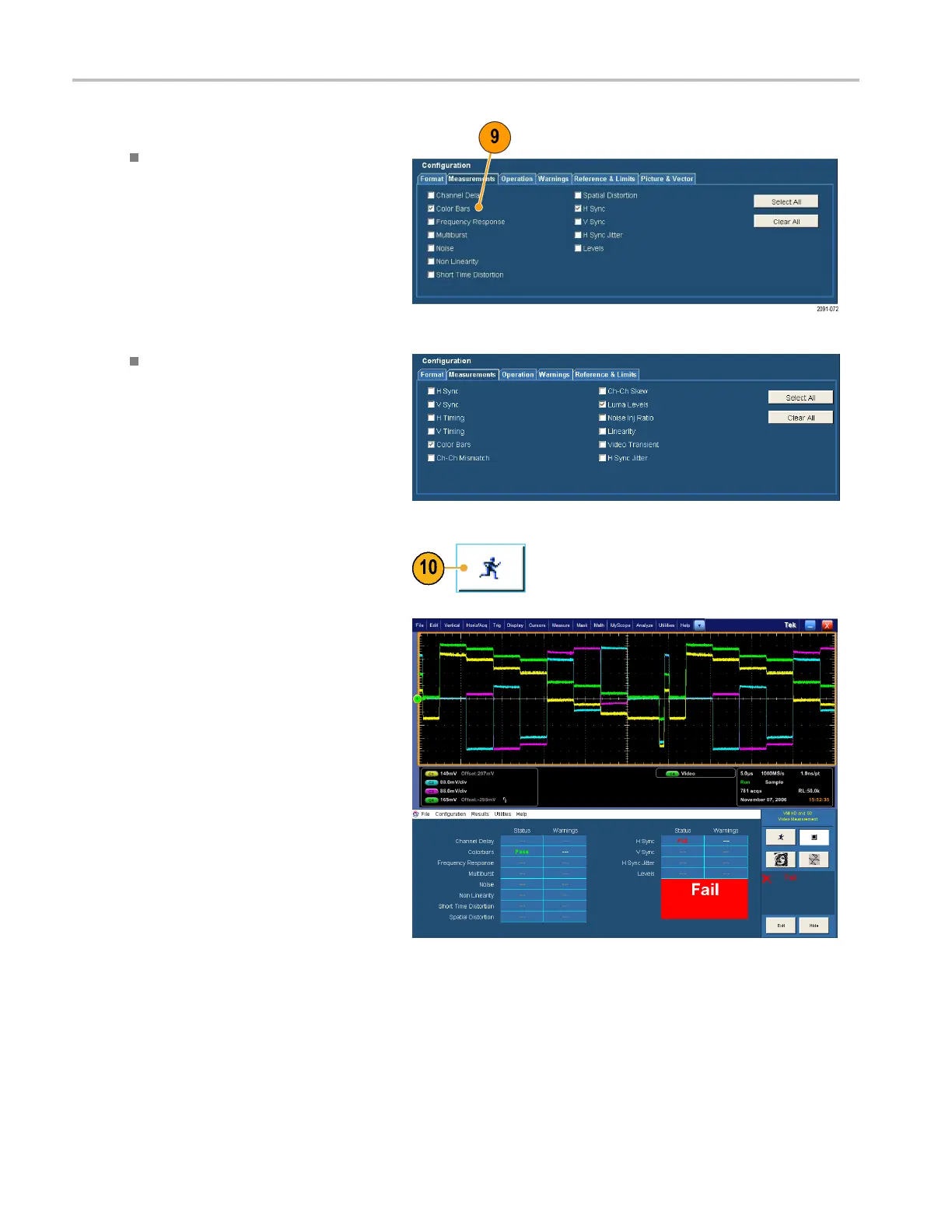Applications
9. Select two measurements:
Option SD/HD: Select Color Bars and
H Sync.
Option SD/HD
Option VGA: Select Color Bars and
Luma Levels.
Option VGA
10. Click the Run button.
When the measurements start, the
measurement status screen appears. As
the measurements are completed, Pass
(or Fail) is displayed for the selected
measurements.
Option SD/HD
66 VM Series Video Measurement System Quick Start User Manual
