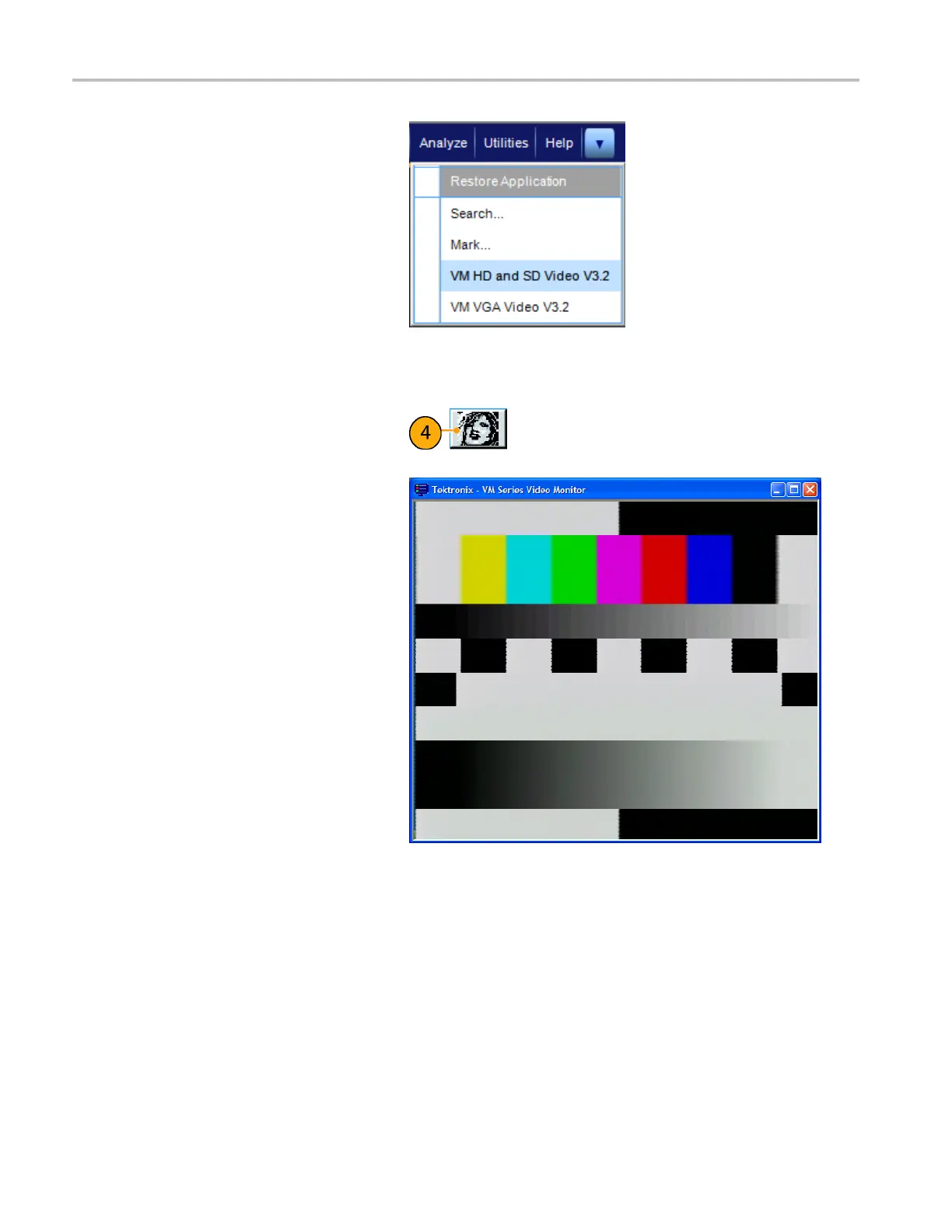Applications
2. Select Analyze > VM HD and SD Video
V3.2 or VM VGA Video V3.2.
3. Connect a si
gnal to the inputs. (See
page 9, Connecting Input Signals.)
4. Select the picture button. This launches
the video monitor window.
5. Click the maximize button to expand the
picture to full screen.
76 VM Series Video Measurement System Quick Start User Manual
