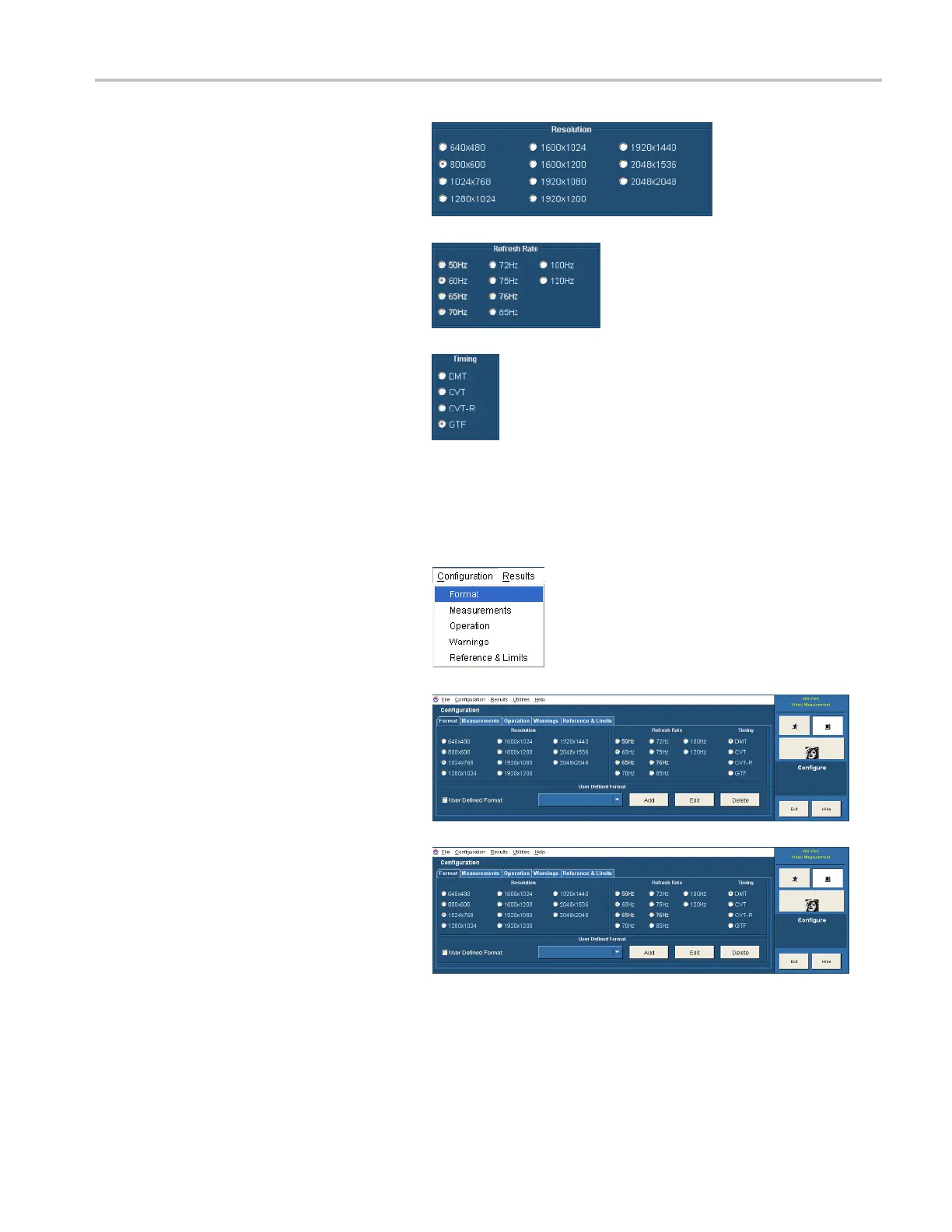Getting Acquain
tedwithYourInstrument
2. Select the appropriate resolution for the
signal you are measuring.
3. Select the refresh rate for the signal
you are measuring. Depending on the
Resolution selected, some refresh rates
will not be selectable.
4. Select the Timing standard for your
signal.
Creating a Custom Format
If you need to test a format that is not listed on the Format tab, you can create a User-Defined Format.
1. Select Con
figuration > Format.
The application displays the Format tab
view.
2. To add a new format, select the User
Defined Format checkbox.
VM Series Video Measurement System Quick Start User Manual 35
