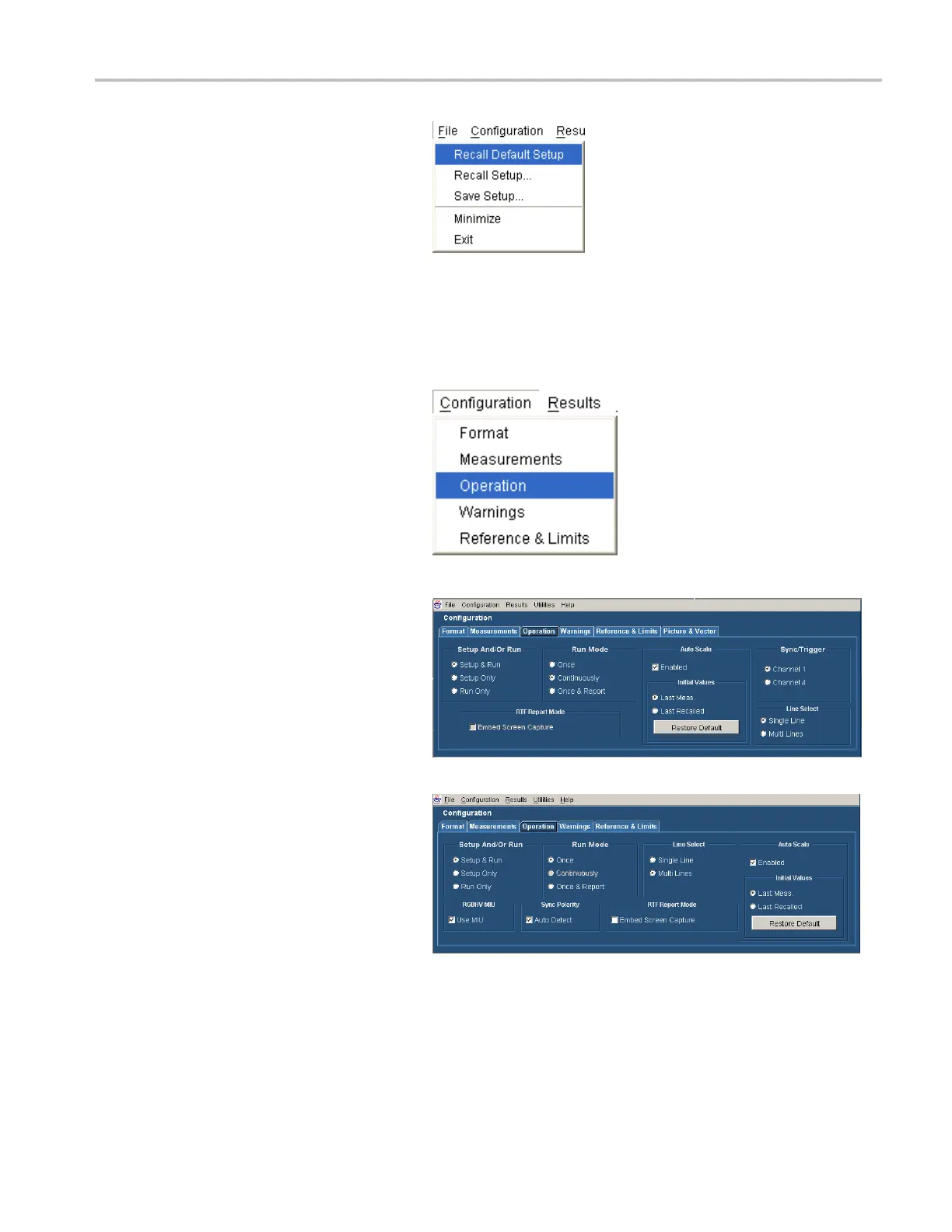Applications
3. In the VM Series s ystem application,
select File > Recall Default Setup to
return all set
tings to the factory default
values.
4. Connect a signal to the inputs. (See
page 9, Connecting Input Signals.)
5. Select Configuration > Format and
select the format settings as necessary.
6. Select Configuration > Operation.
Option VGA
7. Click Mul
ti Lines in the Line Select
section.
Option SD /HD
Option VGA
VM Series Video Measurement System Quick Start User Manual 71
