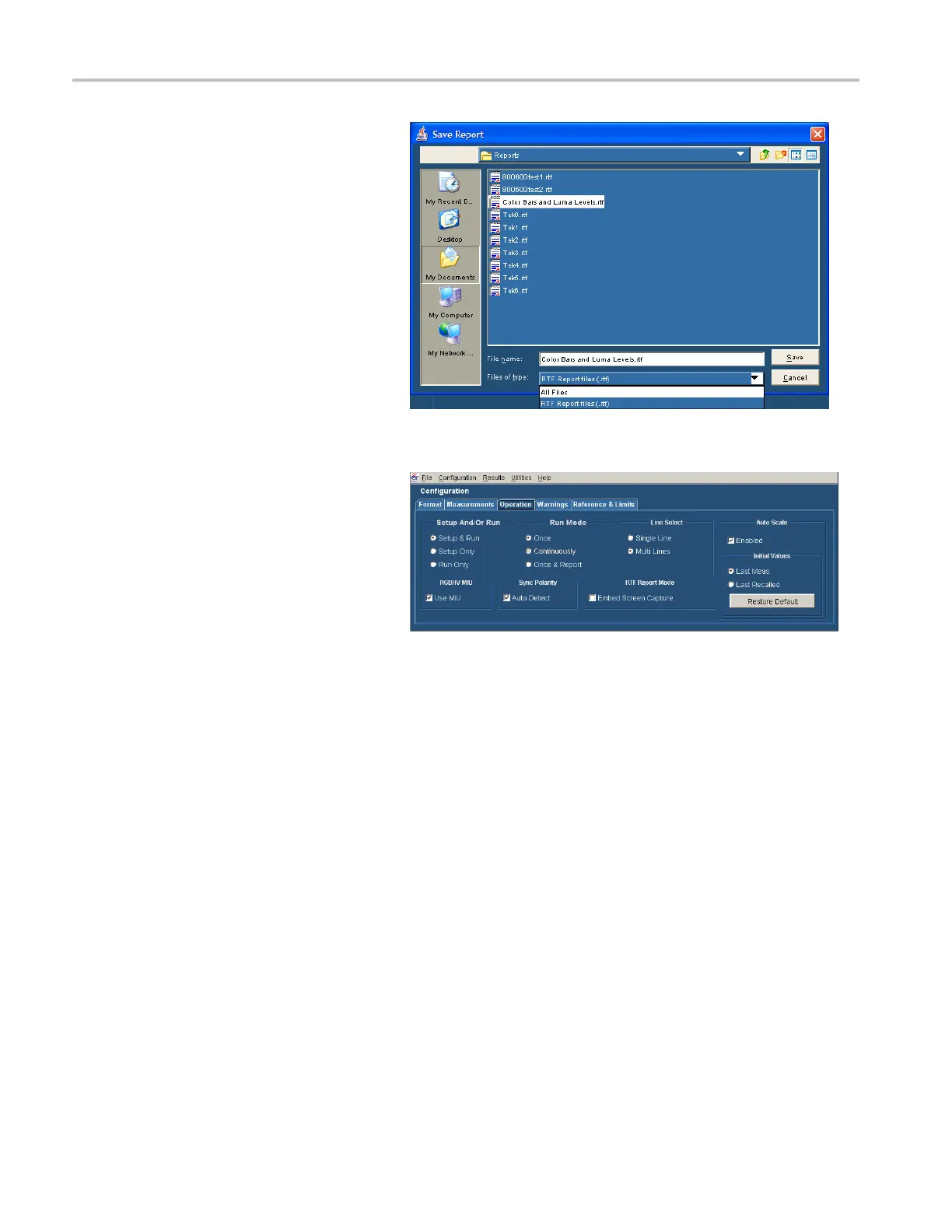Applications
14. S elect the format of the report from the
options listed under Files of type .
15. Click Save.
16. If you want
to save a screen capture
of the signal in the report, select
Configuration > Operation to display
the Operat
ions panel. Select Embed
Screen Capture under RTF Report
Mode.
Option VGA
17. Select the Run buttontotakethe
measurements.
After you select Run, the VM Series
system displays the results page for
the first of the selected measurements
and begins taking measurements. The
displayed Line Number increments after
each measurement is taken until the
measurement for each of the specified
lines has been taken. The process
repeats for each selected measurement.
74 VM Series Video Measurement System Quick Start User Manual
