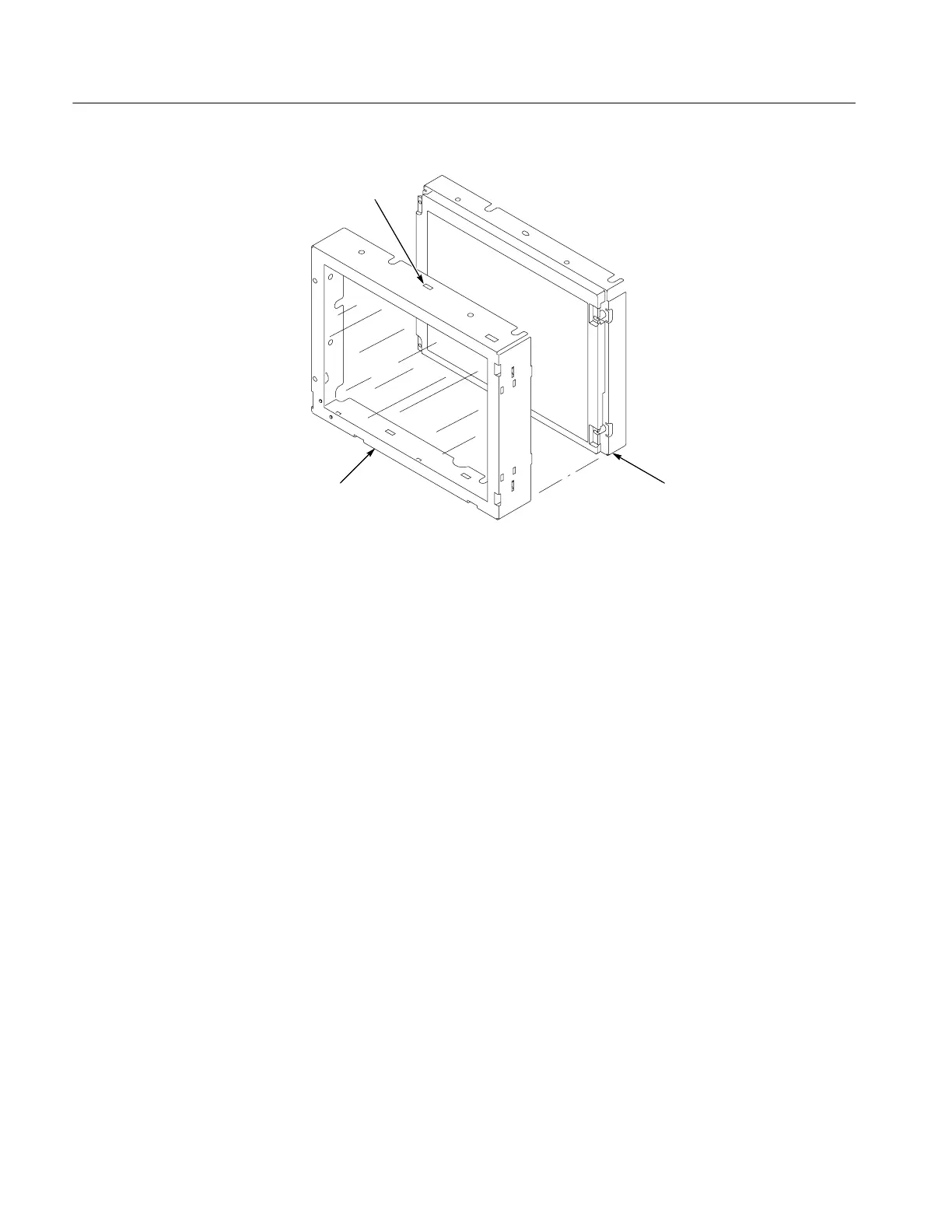Removal and Installation Procedures
6-- 26
TDS7104 & TDS7054 Service Manual
Access notches
(top and bottom)
Touch panel
LCD module
Figure 6--13: Touch panel and LCD assembly removal
5. Reinstallation: Do in reverse steps 1 through 5 to reinstall the Display
assembly.
1. Locate module to be removed: Locate the display adapter board in the locator
diagram Internal Modules, Figure 6--8, on page 6--19. Additional modules to
be Removed:
H Trim (front panel & top)
H Display assembly
2. Remove the Display Adapter Board: See Figure 6--14, on pages 6--27.
a. Disconnect cables J1, J4, J6, J5, and J7 and cable clip (see Figure 6--15
on page 6--27) from the Display Adapter board.
b. Remove the three T-15 Torx screws that secure the Display Adapter
circuit board to the Display assembly. Remove the Display Adapter from
the assembly.
3. Reinstallation: Do in reverse steps a and b to reinstall the board.
Display Adapter Board
