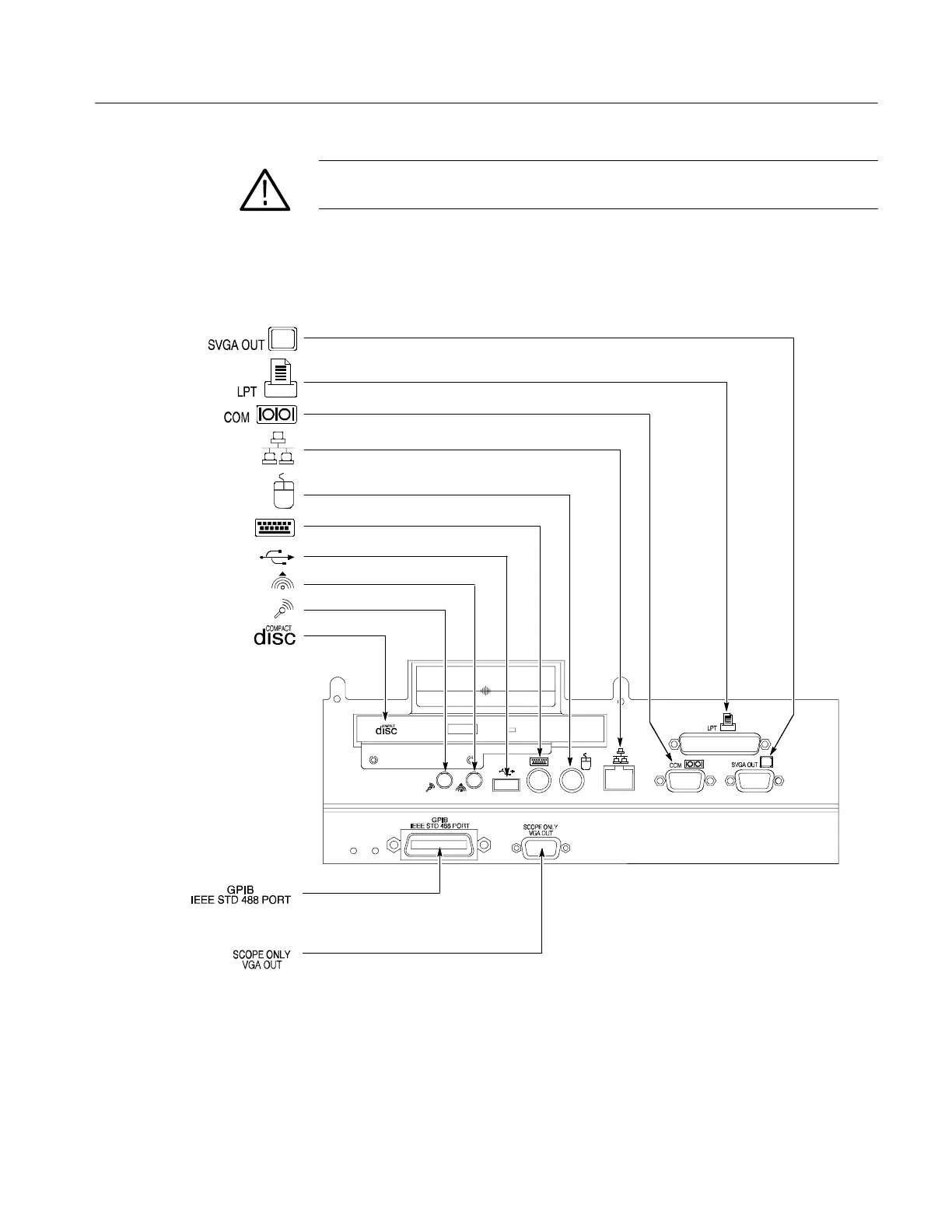Operating Information
TDS7104 & TDS7054 Service Manual
2-3
WARNING. Before installing accessories to connectors (mouse, keyboard, etc.),
power down the oscilloscope. See Powering Off the Oscilloscope on page 2--5.
Monitor (PC only, for
dual display
operation) ......
Printer.............
RS-232..........
Network................
Mouse..................
Keyboard ..............
USB..................
CD-ROMdrive..........
GPIB........
Oscilloscope monitor
(large-screen
oscilloscope display). . .
CardSlot......
Description Icon/Label Locations
Audio line in ...............
Audio line out.............
Figure 2- 1: Locations of peripheral connectors on rear panel
