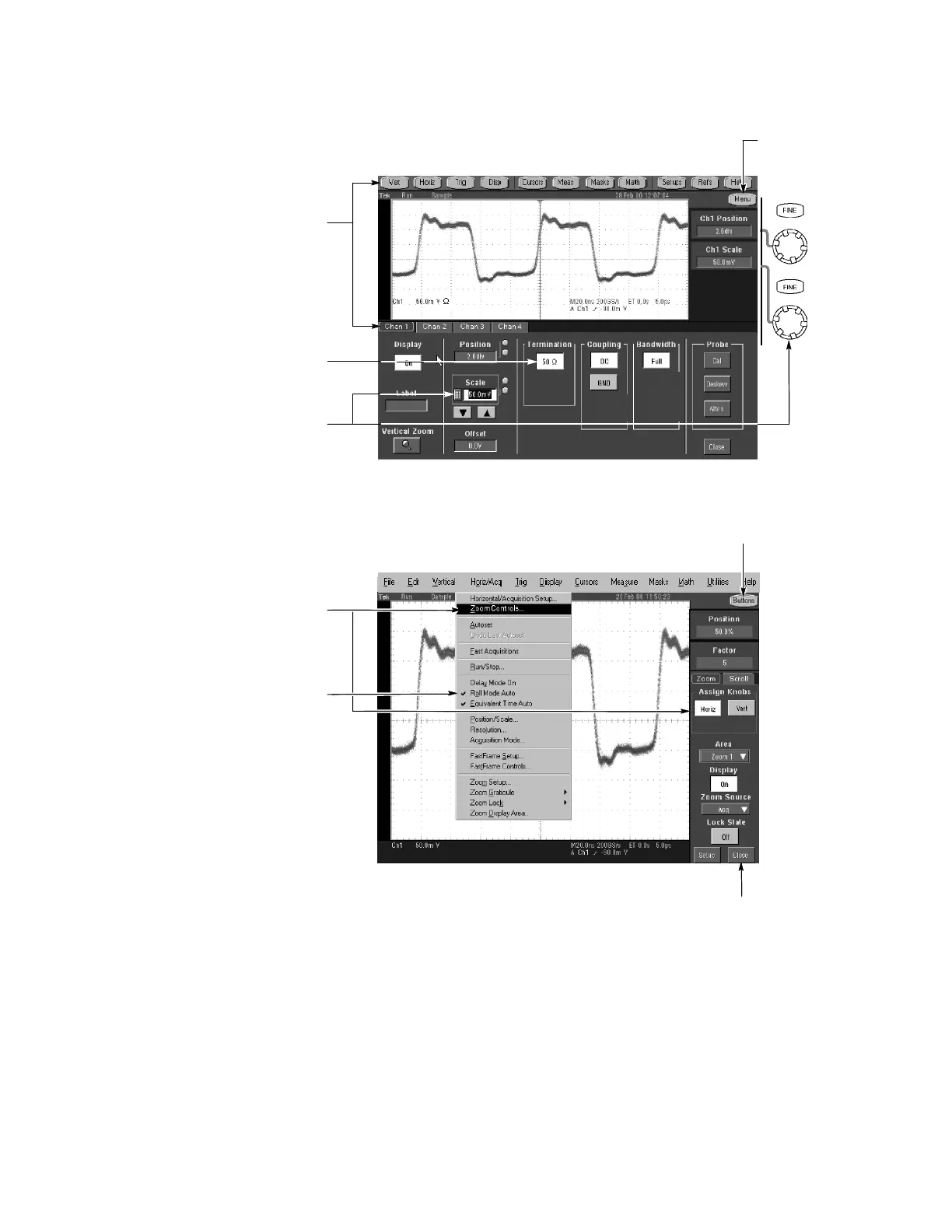To Use the Screen Interface
Touch a numerical control t o assign that control
to a multipurpose knob. Turn the multipurpose
knob to adjust the paramet er value.
Touch a screen control to change a setting.
Touch here to change to
toolbar operation.
Choose the Menu Bar
Choose the Toolbar
Touch a button in the toolbar to display a
control window at the bottom of the display.
Use some menu items to
display a control window at the
bottom or s ide of t he display.
Touch here to
change to menu bar
operation.
Touch here to close a
control window.
You can control all oscilloscope functions except the power switch using only the screen interface.
Use some menu items to
directly change settings.
H Use the touch screen to control the oscilloscope when bench space is
unavailable, such as on a cart or in an equipment rack.
H Plug in a mouse and keyboard if you have the bench space to use them. You can
plug in a U SB mouse or keyboard anytime, even while the oscilloscope is
running.
H Use the menu bar to access PC-related functions, such as Page Setup, Export,
and Copy.
More Operating Tips:
