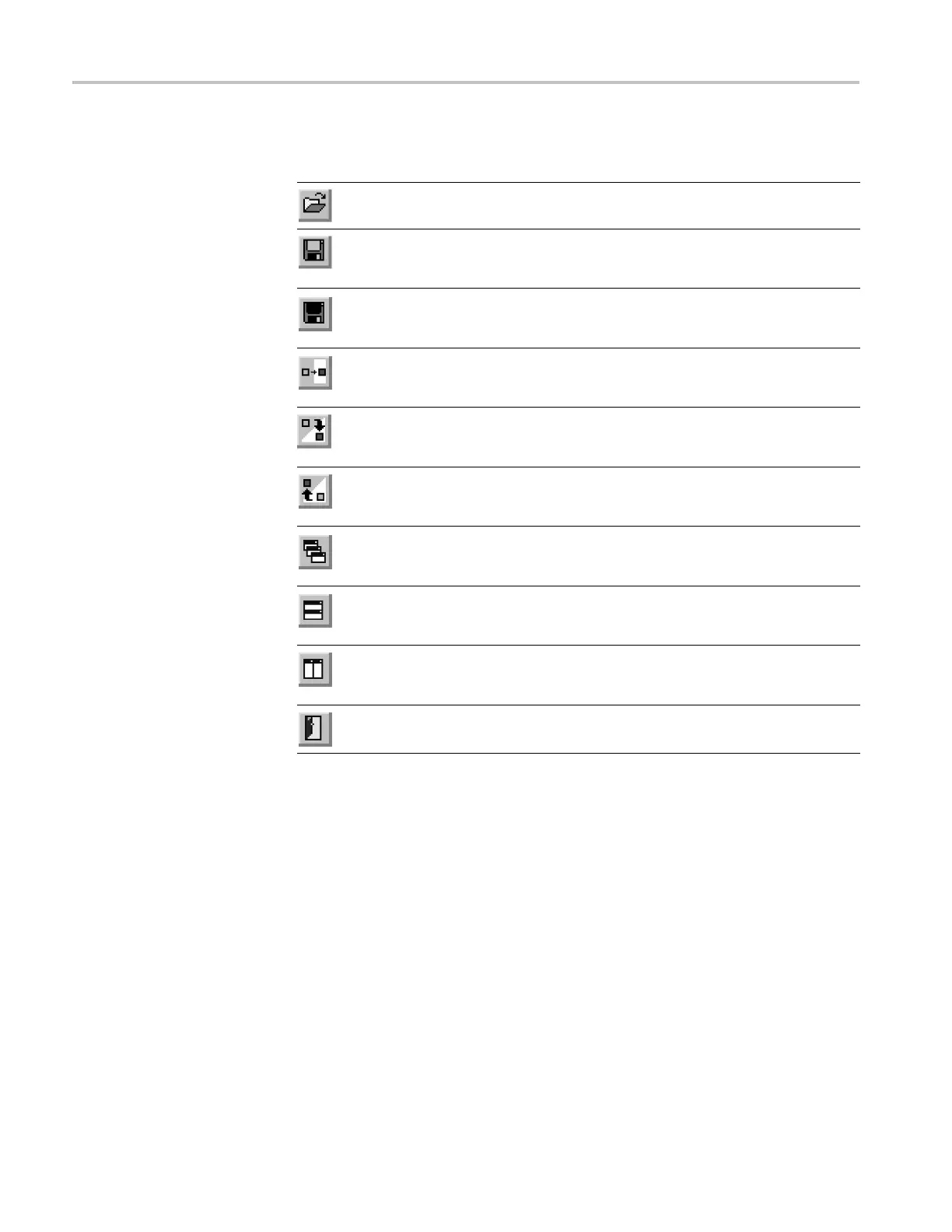Using Frame Picture Generator
Table 4: Toolba
r button descriptions
Icon Name Function
Open Equivalent to
the Open
command in the File menu.
Save Frame Bmp As Equivalent to the Save
Frame BmpAs command in
the File menu
.
Save Pic Bmp
As
Equivalent
to the Save Pic
BmpAs commandinthe
File menu.
Build Frame Bmp Equivalent to the Build
Frame Bmp command in
the Build m
enu.
Build Pic File Equivalent to the Build Pic
File comm
and in the Build
menu.
Build Pic
Bmp
Equivale
nt to the Build Pic
Bmp command in the Build
menu.
Cascade Equivalent to the Cascade
command
in the Window
menu.
Horizo
ntal
Equiva
lent to the Horizontal
command in the Window
menu.
Vertical Equivalent to the Vertical
command in the Window
menu.
Exit Equivalent to the Exit
comm
and in the File m enu.
12 TG8000 Multiformat Test Signal Generator PC Tools Technical Reference
