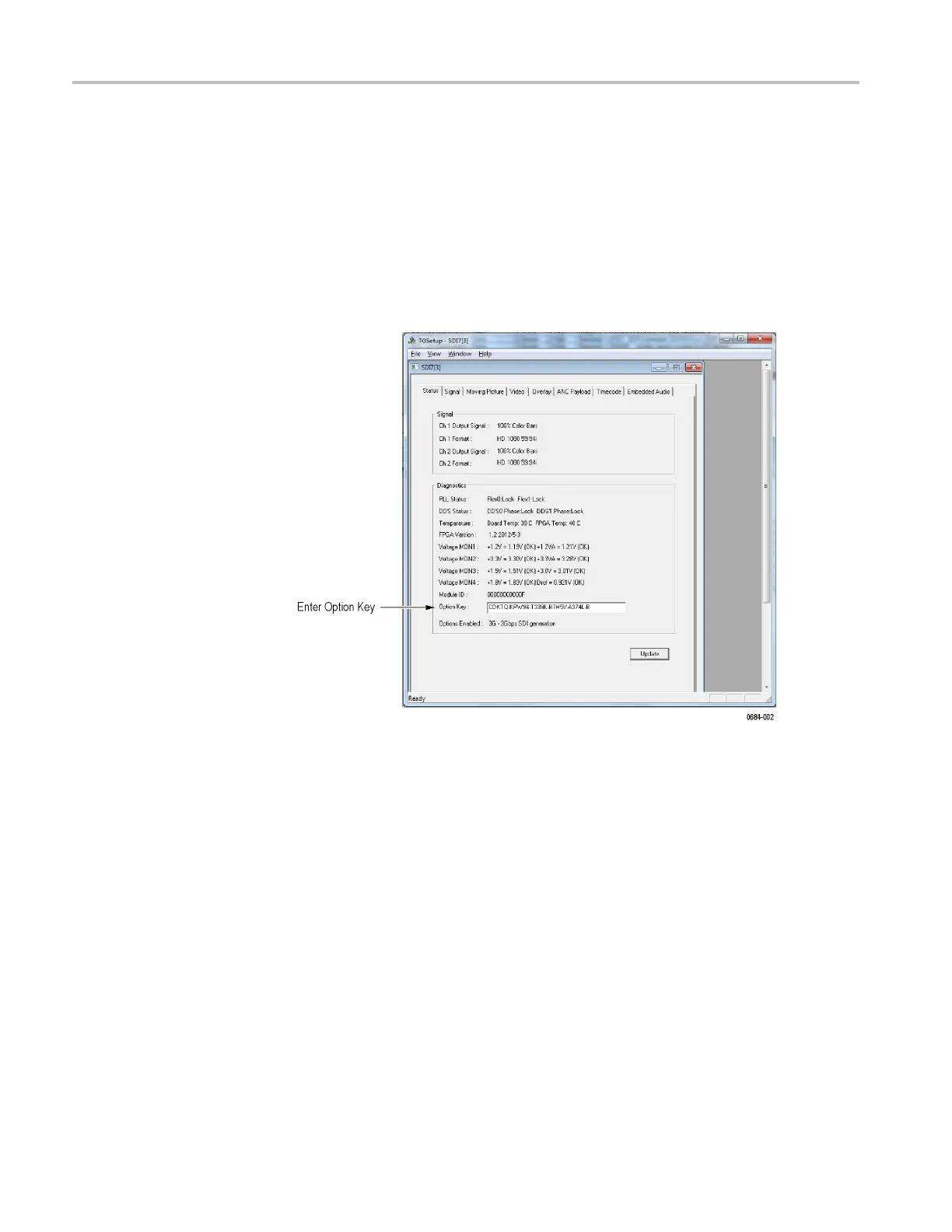Using TG Setup to set parameters
Entering the option key for
Option 3G
This subsectio
n explains how to enable Option 3G for an installed SDI7 module
by entering the option key. To complete this procedure, you must have purchased
Option 3G and received an option key. The option key is a code consisting of a
combination of l etters and numbers that will enable Option 3G for your SDI7
module.
In this example, it is assumed that you are enabling the option for the fi rst time.
1. Select File > Open Module > SDI7 to open the setup window for the
SDI7 module as shown in the following figure.
Figure 5: Setup window for SDI7 module
At the top of the setup window, there are eight tabs. The Status tab window
contains two sections. The top section contains information about the signal.
The bottom section contains diagnostics information, the module ID, and
option information.
When you first open the Status tab window, the Option Key field will contain
an option key if there is already one enabled, or a series of dashes if there is
n
o option enabled. The line below the option key fieldshowsyouwhich
options, if any, are enabled.
2. Click in the option key field and enter the option key you purchased.
3. Click the Update button to enable the option.
8 TG8000 Multiformat Test Signal Generator PC Tools Technical Reference
