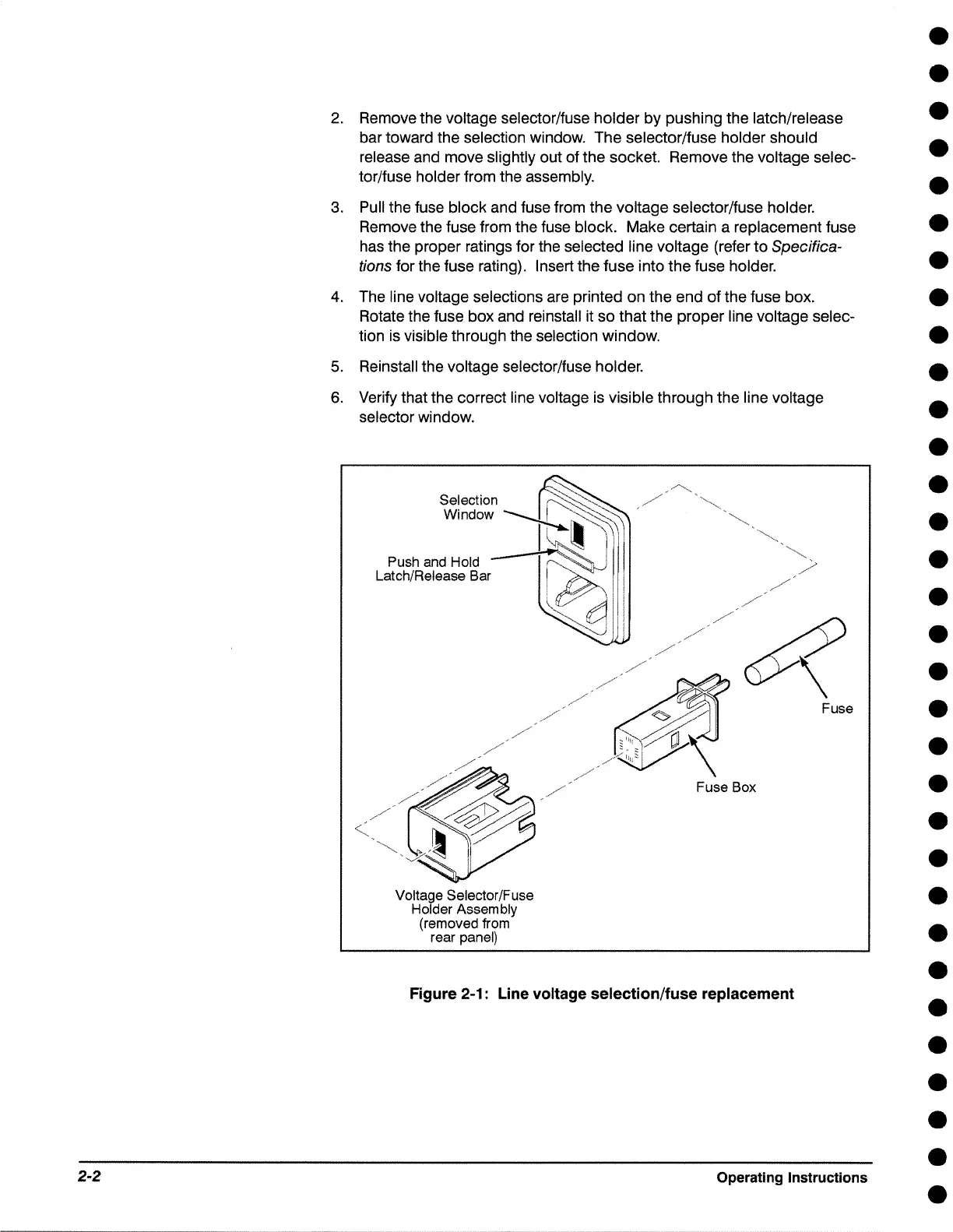2-2
2. Remove the voltage selector/fuse holder by pushing the latch/release
bar toward the selection window. The selector/fuse holder should
release and move slightly out of the socket. Remove the voltage selec-
tor/fuse holder from the assembly.
3. Pull the fuse block and fuse from the voltage selector/fuse holder.
Remove the fuse from the fuse block. Make certain a replacement fuse
has the proper ratings for the selected line voltage (refer to Specifica-
tions for the fuse rating). Insert the fuse into the fuse holder.
4. The line voltage selections are printed on the end of the fuse box.
Rotate the fuse box and reinstall it so that the proper line voltage selec-
tion is visible through the selection window.
5. Reinstall the voltage selector/fuse holder.
6. Verify that the correct line voltage is visible through the line voltage
selector window.
Push and Hold
Latch/Release Bar
/
/
/
/
Voltage Selector/Fuse
Holder Assembly
(removed from
rear panel)
/
/
Fuse Box
Fuse
Figure 2-1: Line voltage selection/fuse replacement
Operating Instructions
•
•
•
•
•
•
•
•
•
•
•
•
•
•
•
•
•
•
•
•
•
•
•
•
•
•
•
•
•
•
•
•
