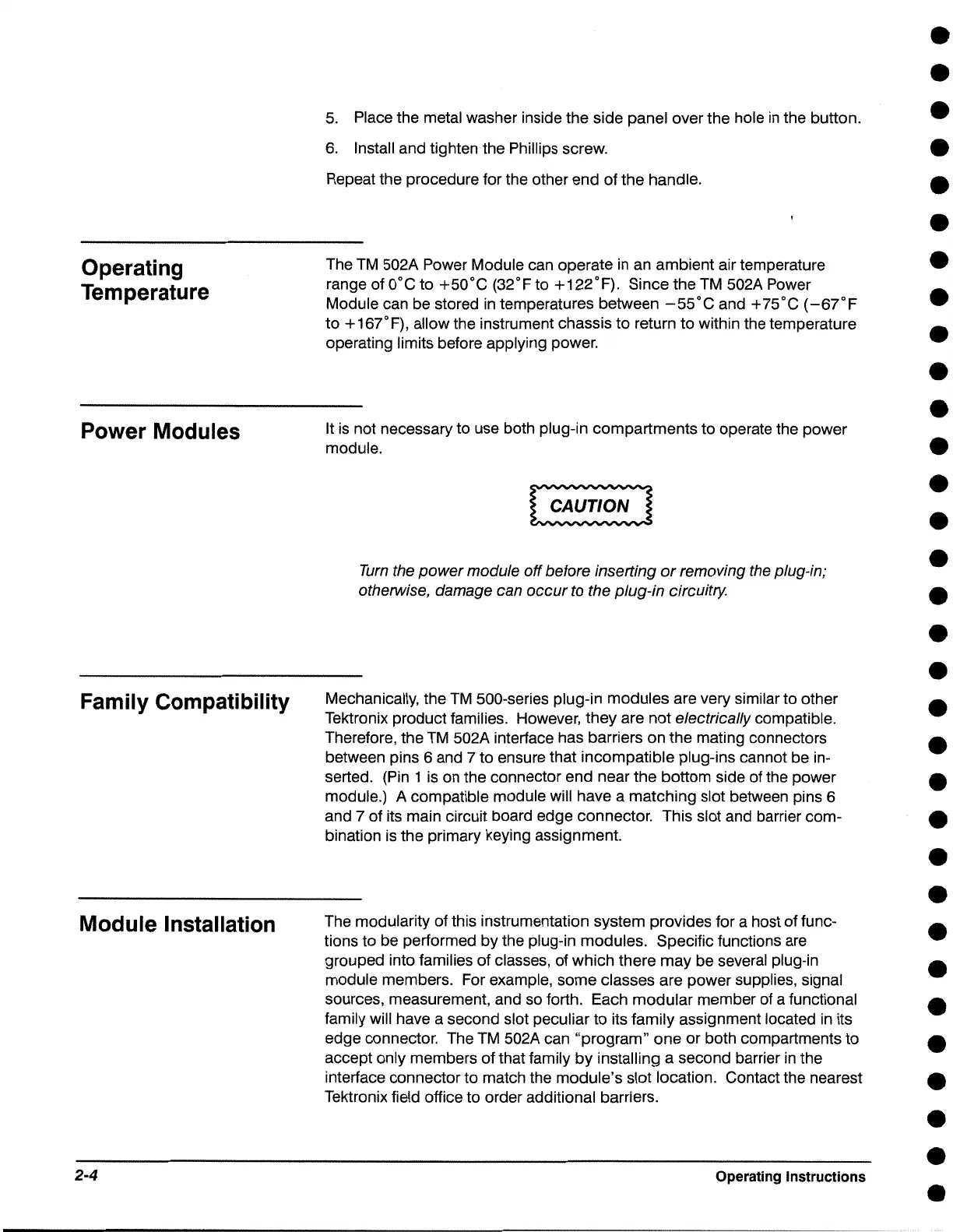Operating
Temperature
Power Modules
Family Compatibility
Module Installation
2-4
5. Place the metal washer inside the side panel over the hole in the button.
6. Install and tighten the Phillips screw.
Repeat the procedure for the other end of the handle.
The TM 502A Power Module can operate in an ambient air temperature
range of o·c to +so·c (32°F to +122°F). Since the TM 502A Power
Module can be stored in temperatures between -ss·c and +75°C (-67°F
to
+ 167°F), allow the instrument chassis to return to within the temperature
operating limits before applying power.
It is not necessary to use both plug-in compartments to operate the power
module.
Turn the power module off before inserting or removing the plug-in;
otherwise, damage can occur to the plug-in circuitry.
Mechanically, the TM 500-series plug-in modules are very similar to other
Tektronix product families. However, they are not
electrically compatible.
Therefore, the TM 502A interface has barriers on the mating connectors
between pins 6 and 7 to ensure that incompatible plug-ins cannot be in-
serted. (Pin 1 is on the connector end near the bottom side of the power
module.) A compatible module will have a matching slot between pins 6
and 7 of its main circuit board edge connector. This slot and barrier com-
bination is the primary keying assignment.
The modularity of this instrumentation system provides for a host of func-
tions to be performed by the plug-in modules. Specific functions are
grouped into families of classes, of which there may be several plug-in
module members. For example, some classes are power supplies, signal
sources, measurement, and so forth. Each modular member of a functional
family will have a second slot peculiar to its family assignment located in its
edge connector. The TM 502A can "program" one or both compartments to
accept only members of that family by installing a second barrier in the
interface connector to match the module's slot location. Contact the nearest
Tektronix field office to order additional barriers.
Operating Instructions
•
•
•
•
•
•
•
•
•
•
•
•
•
•
•
•
•
•
•
•
•
•
•
•
•
•
•
•
•
•
•
•
